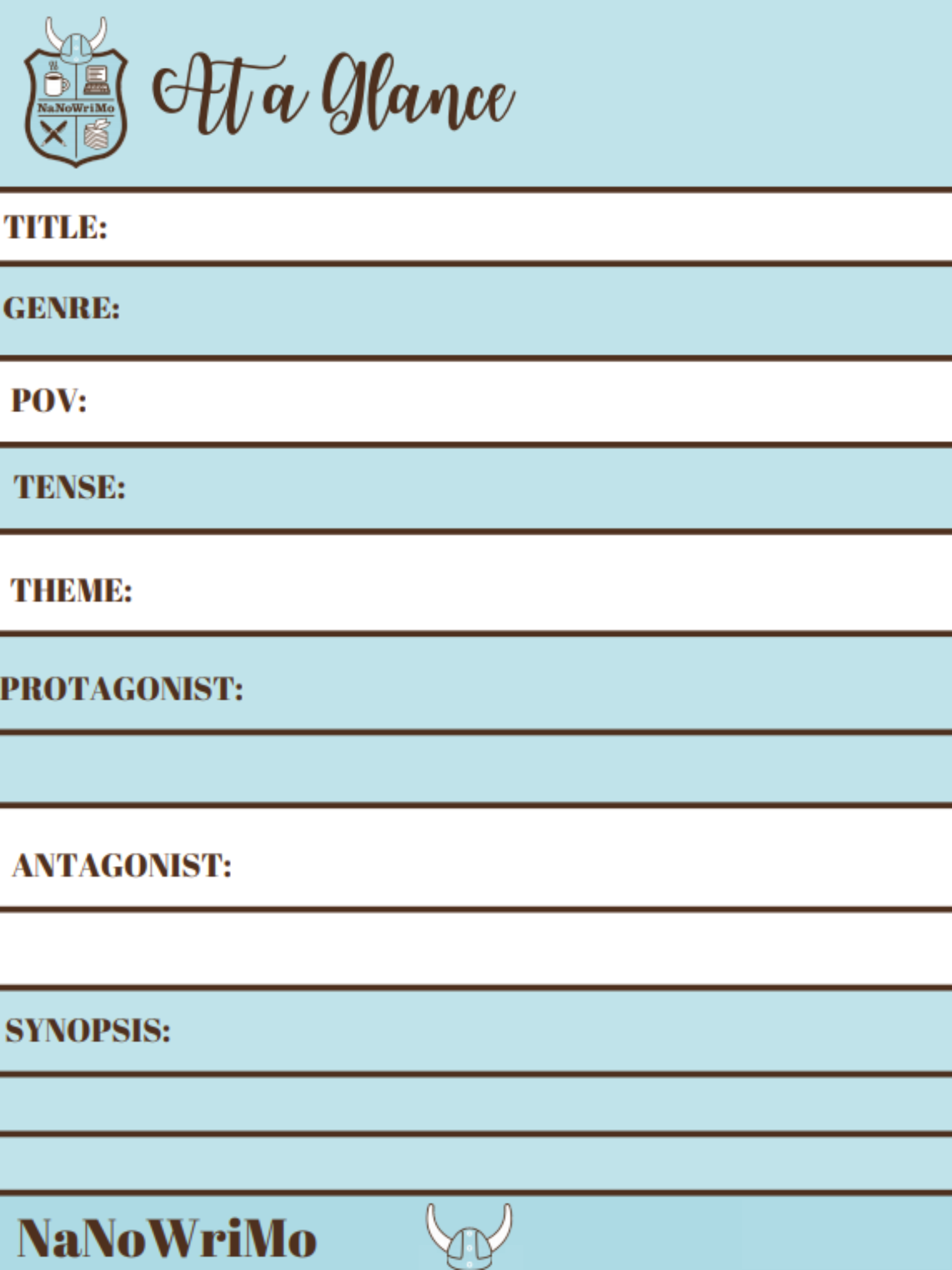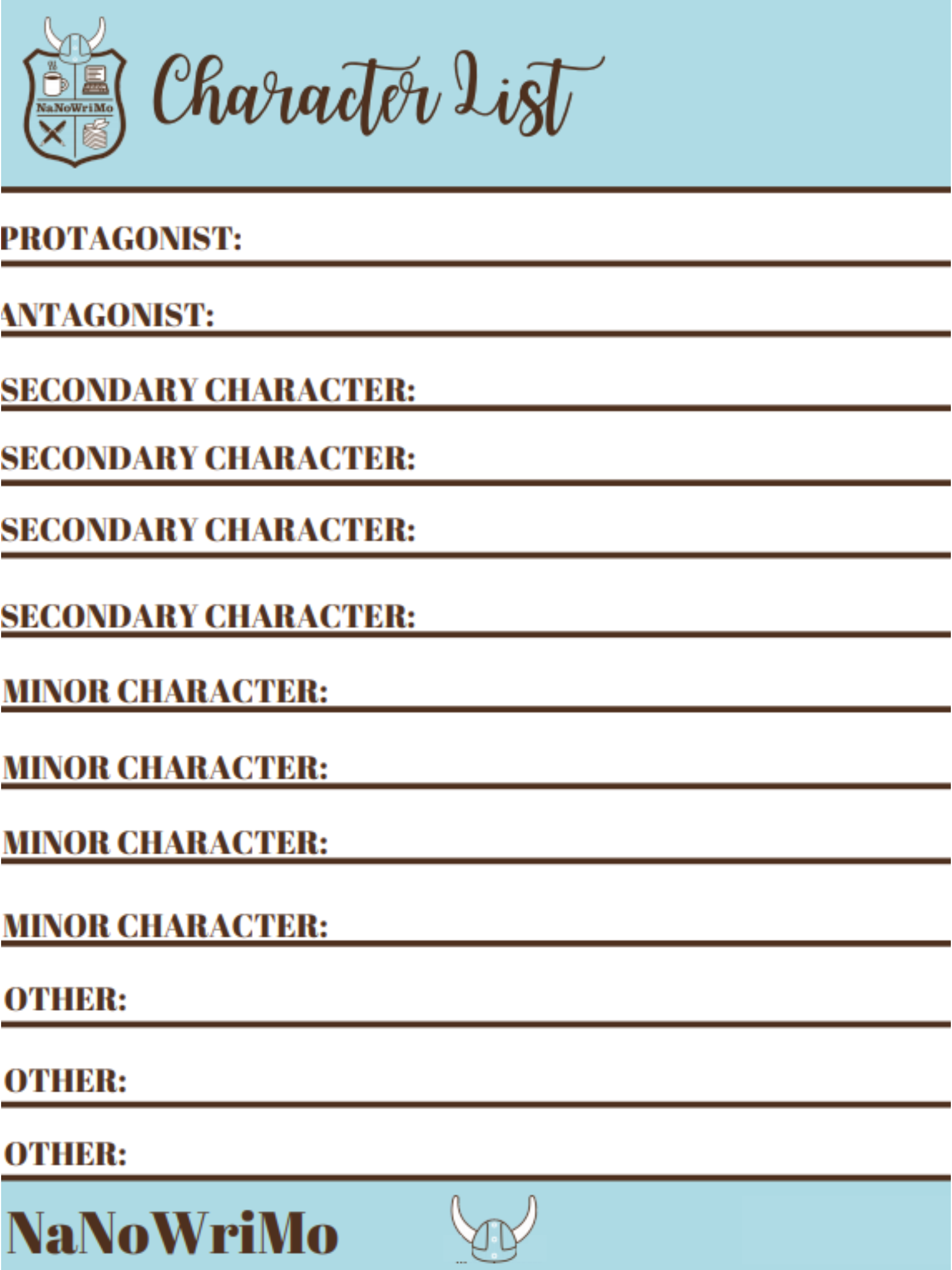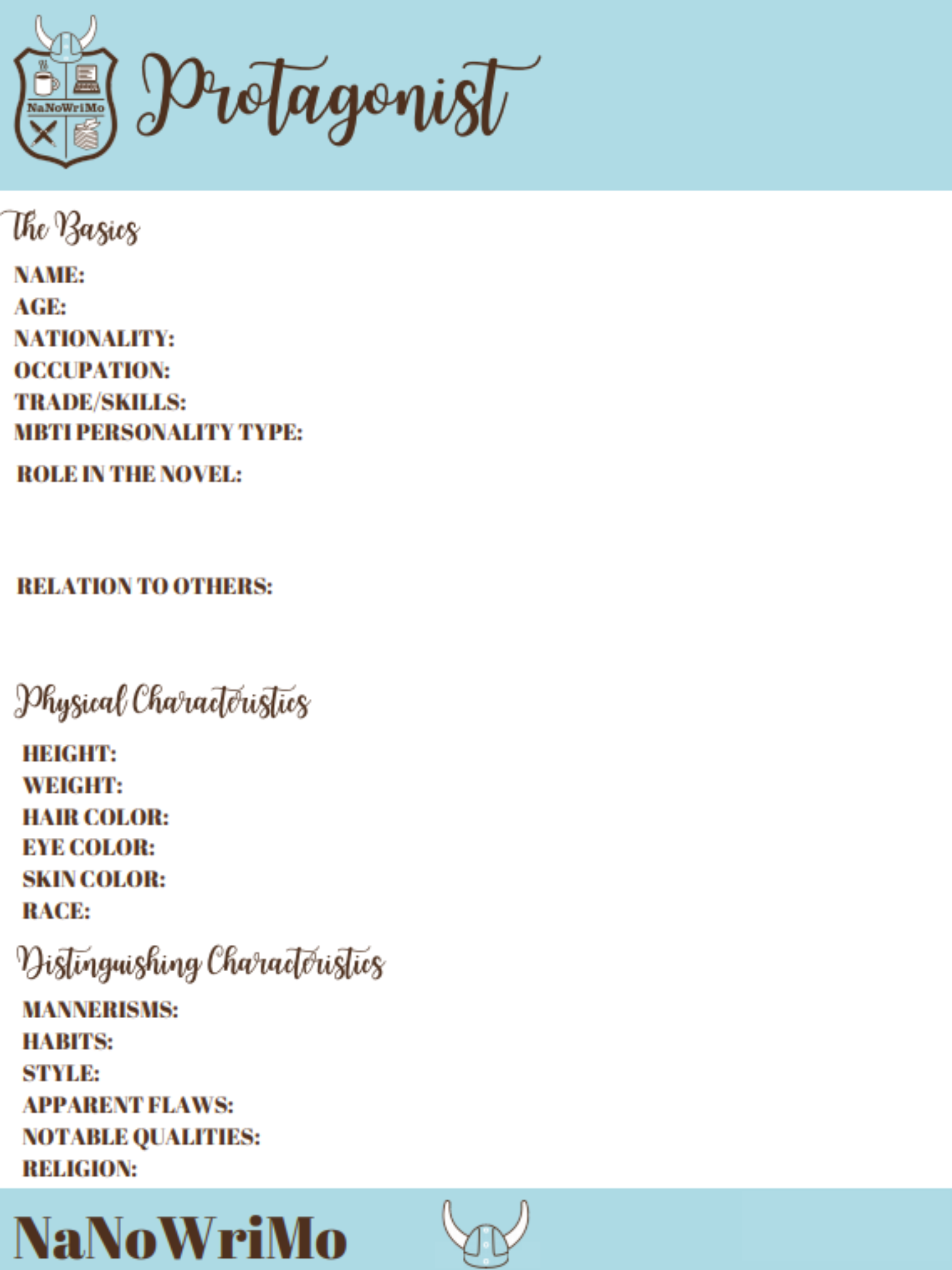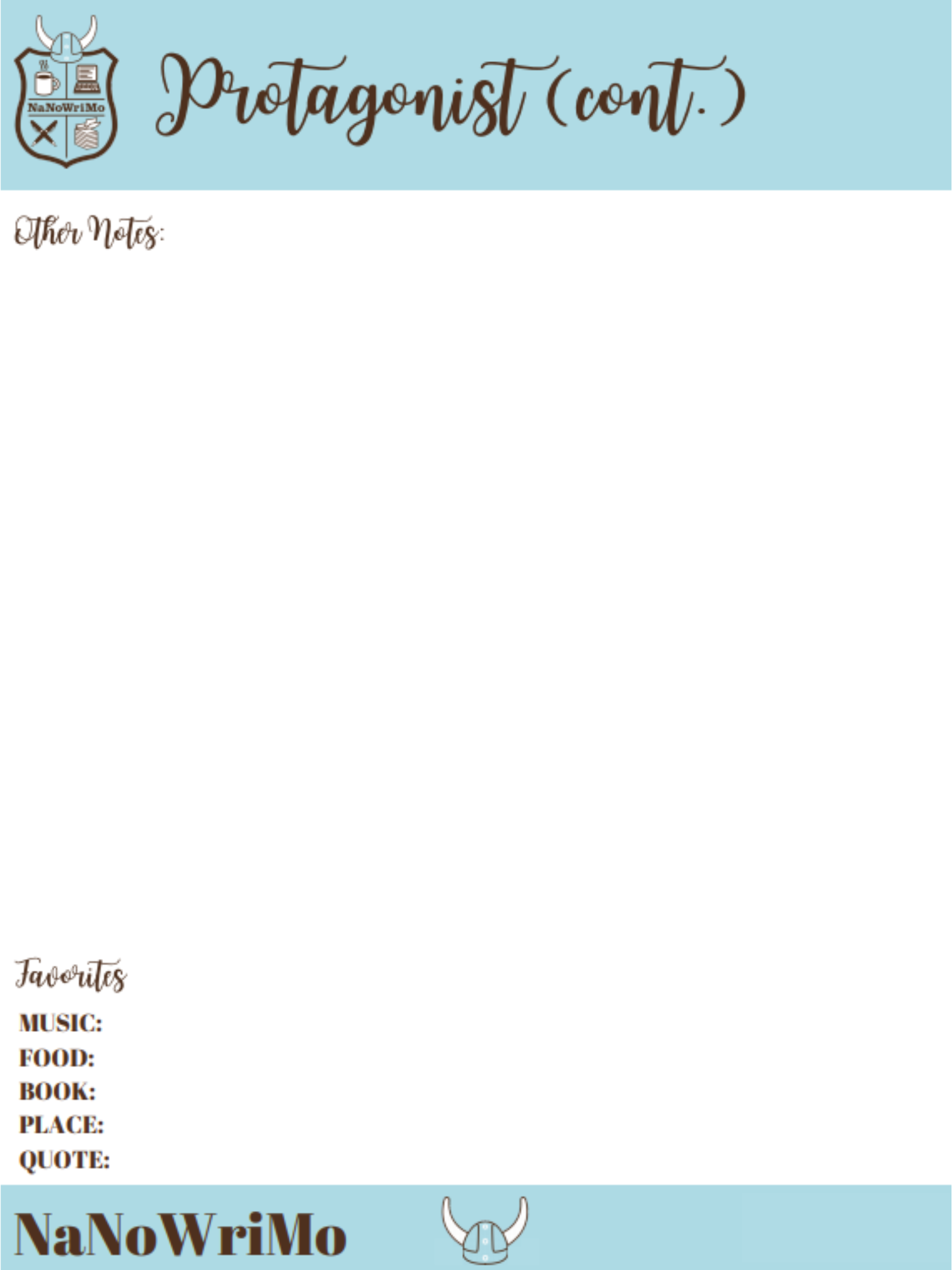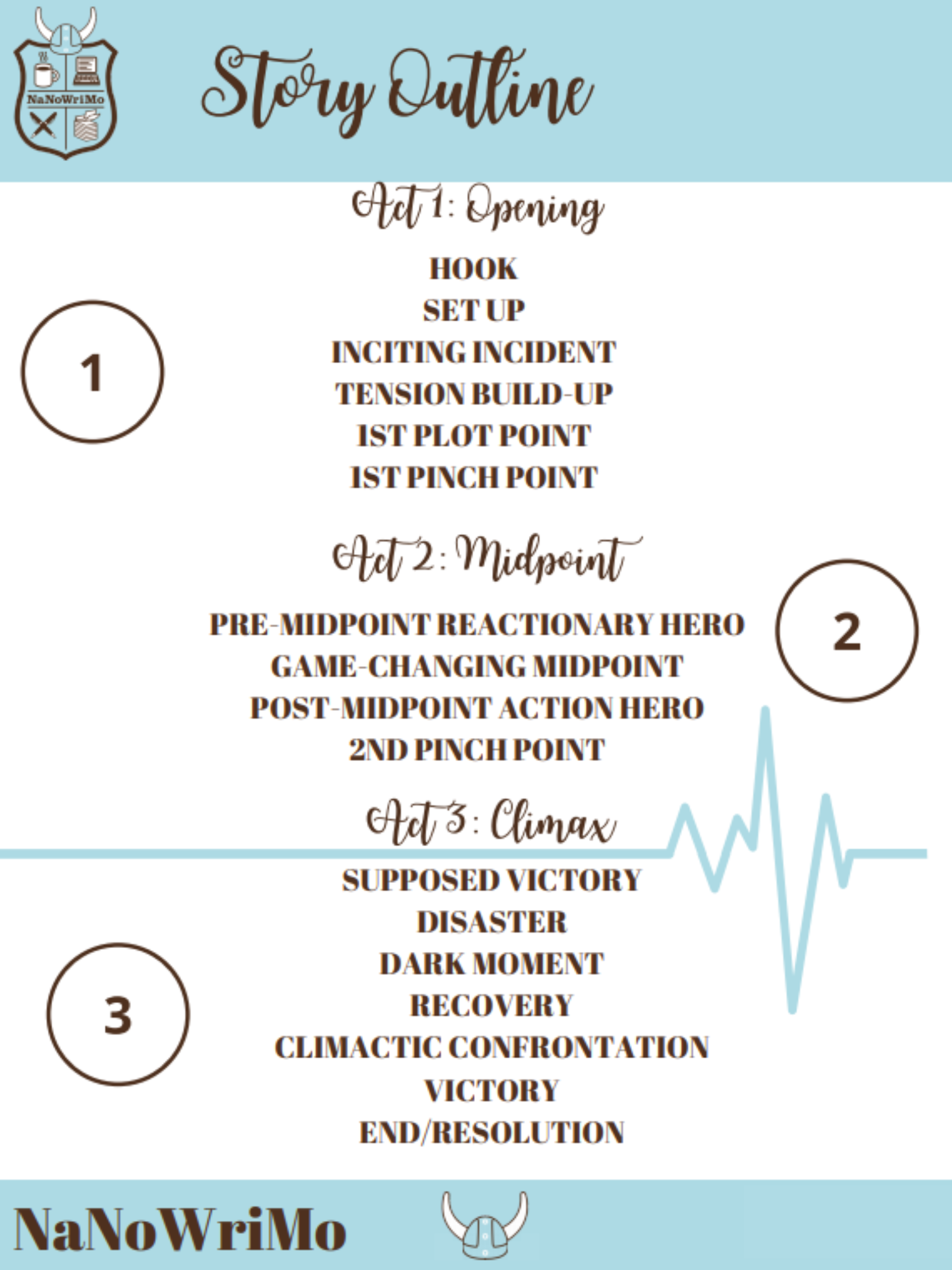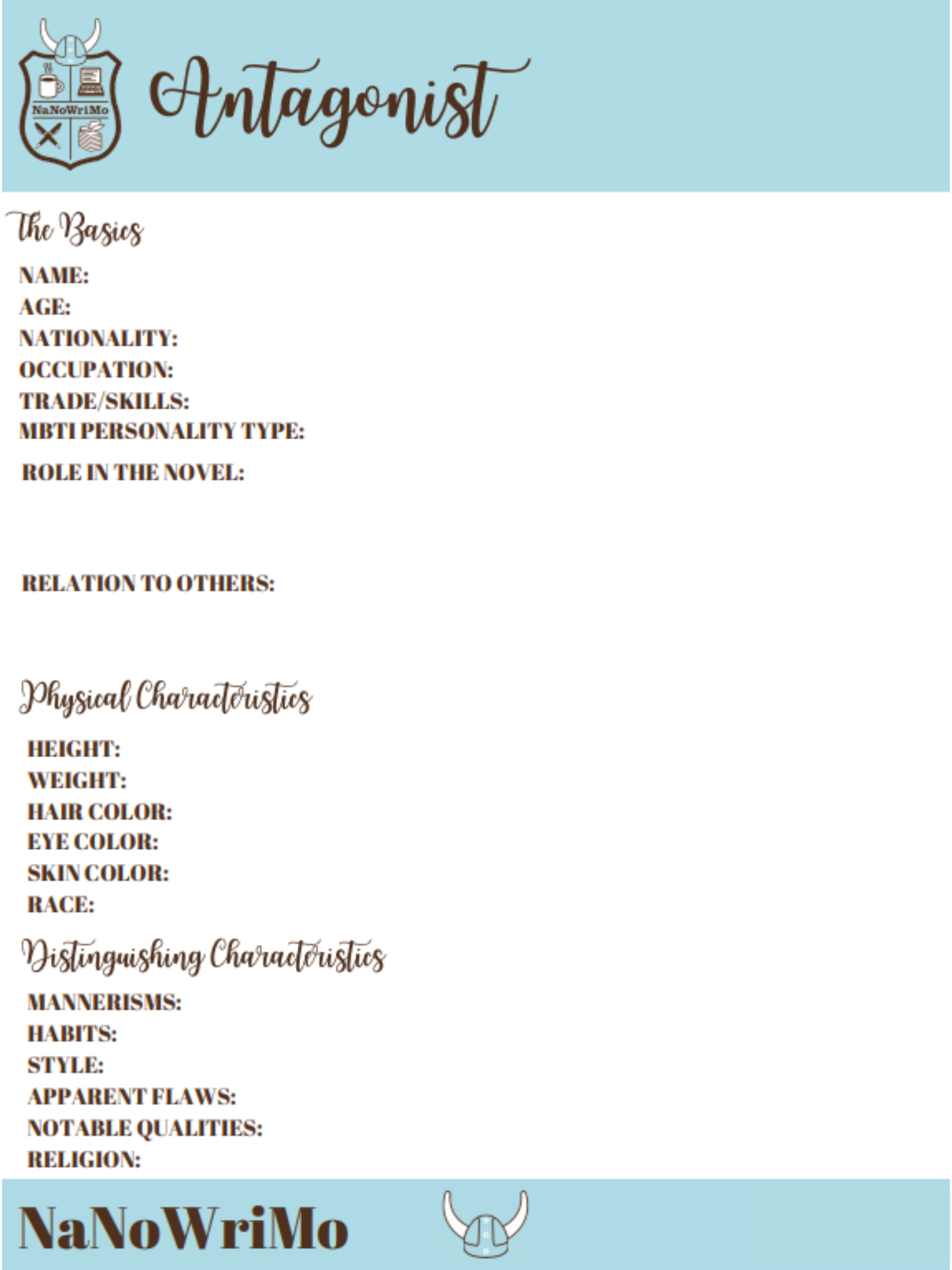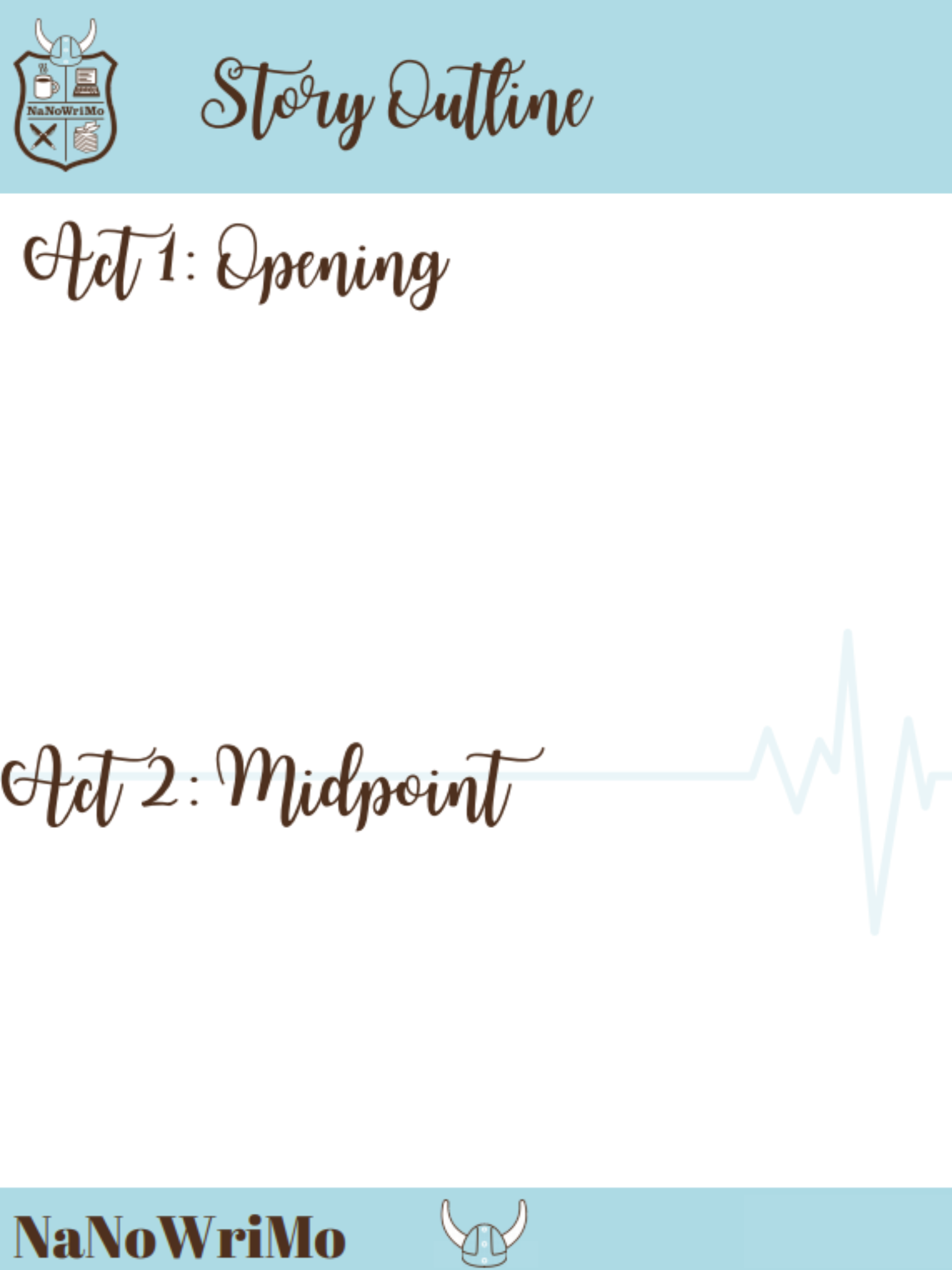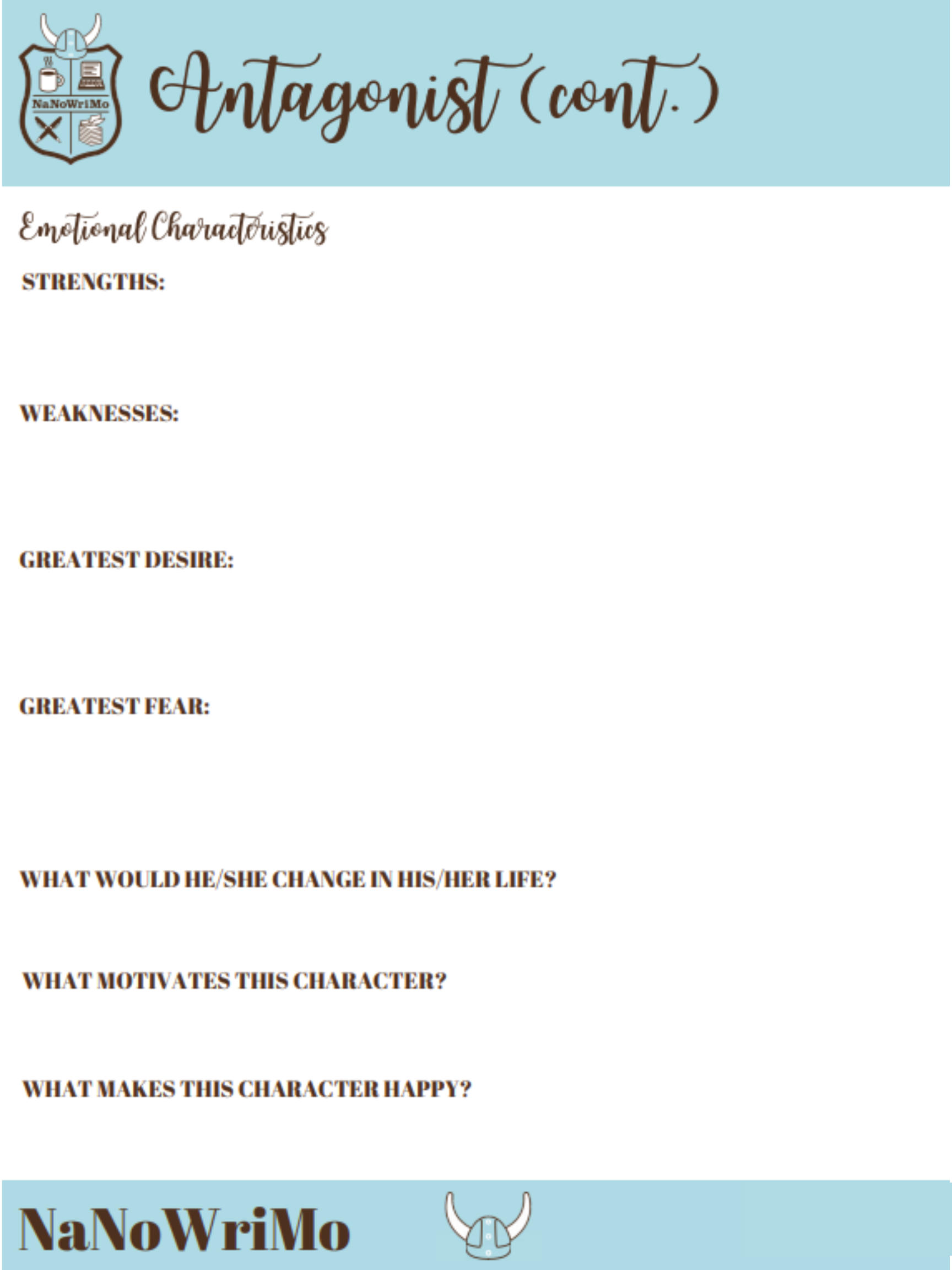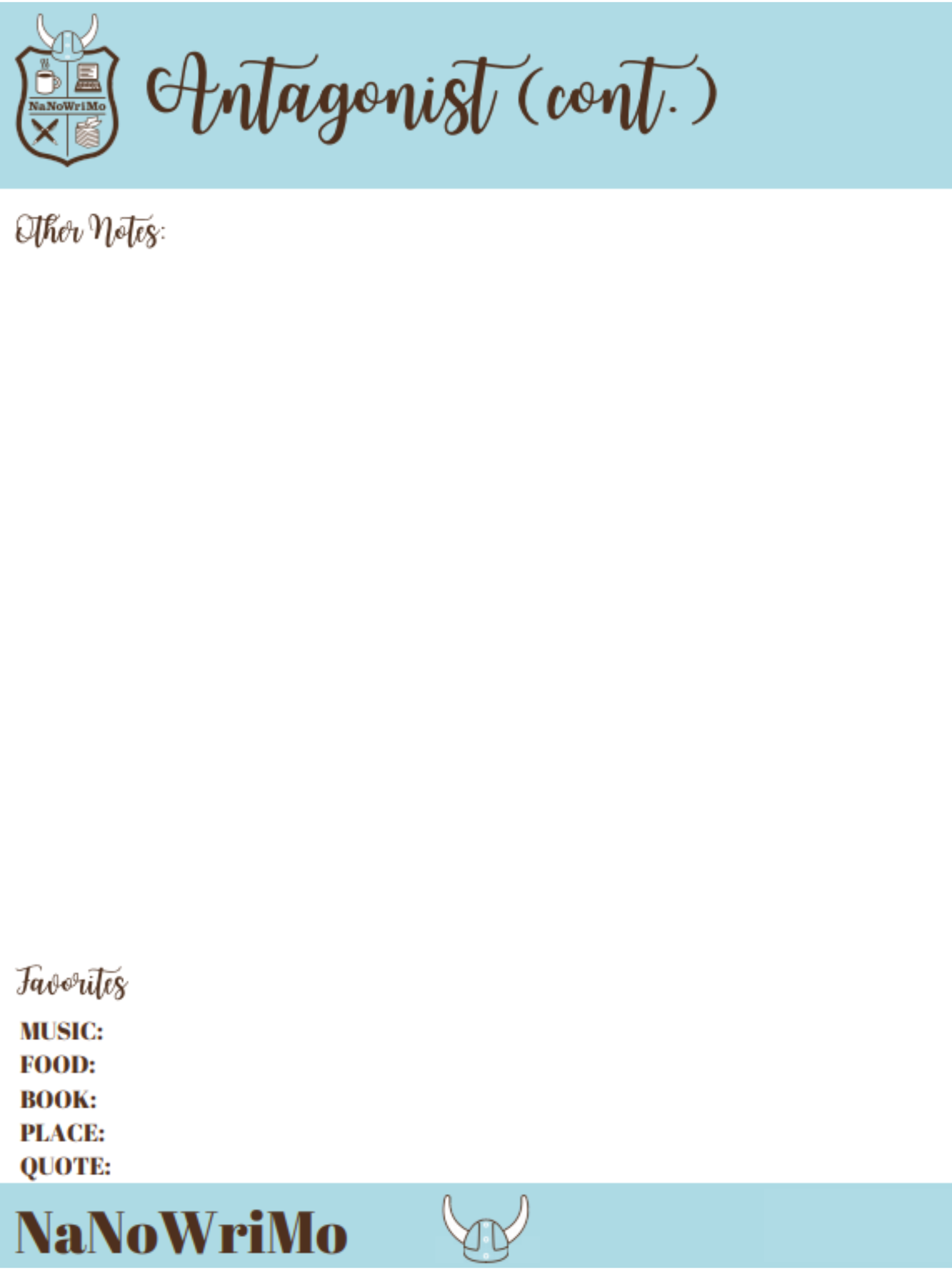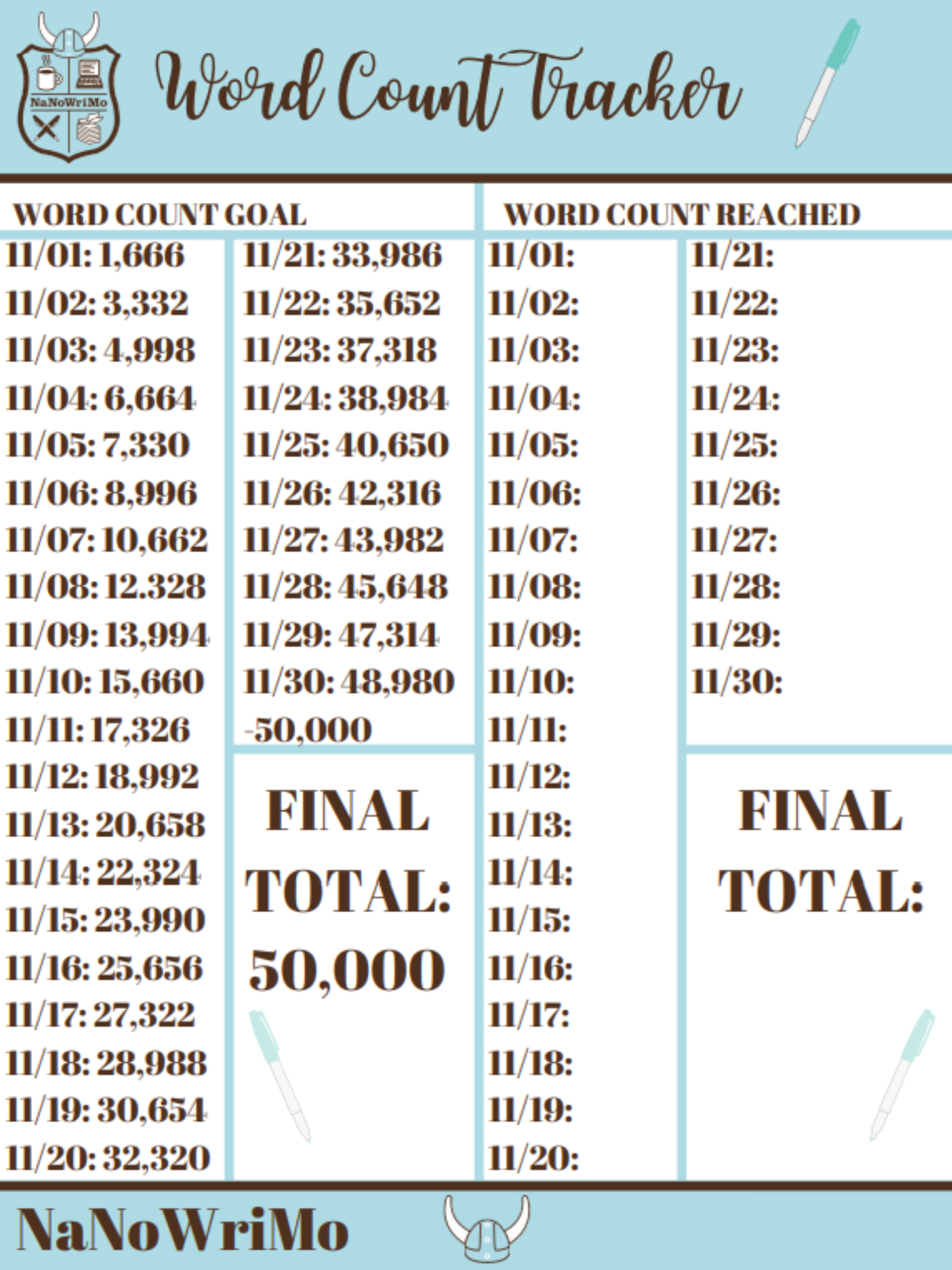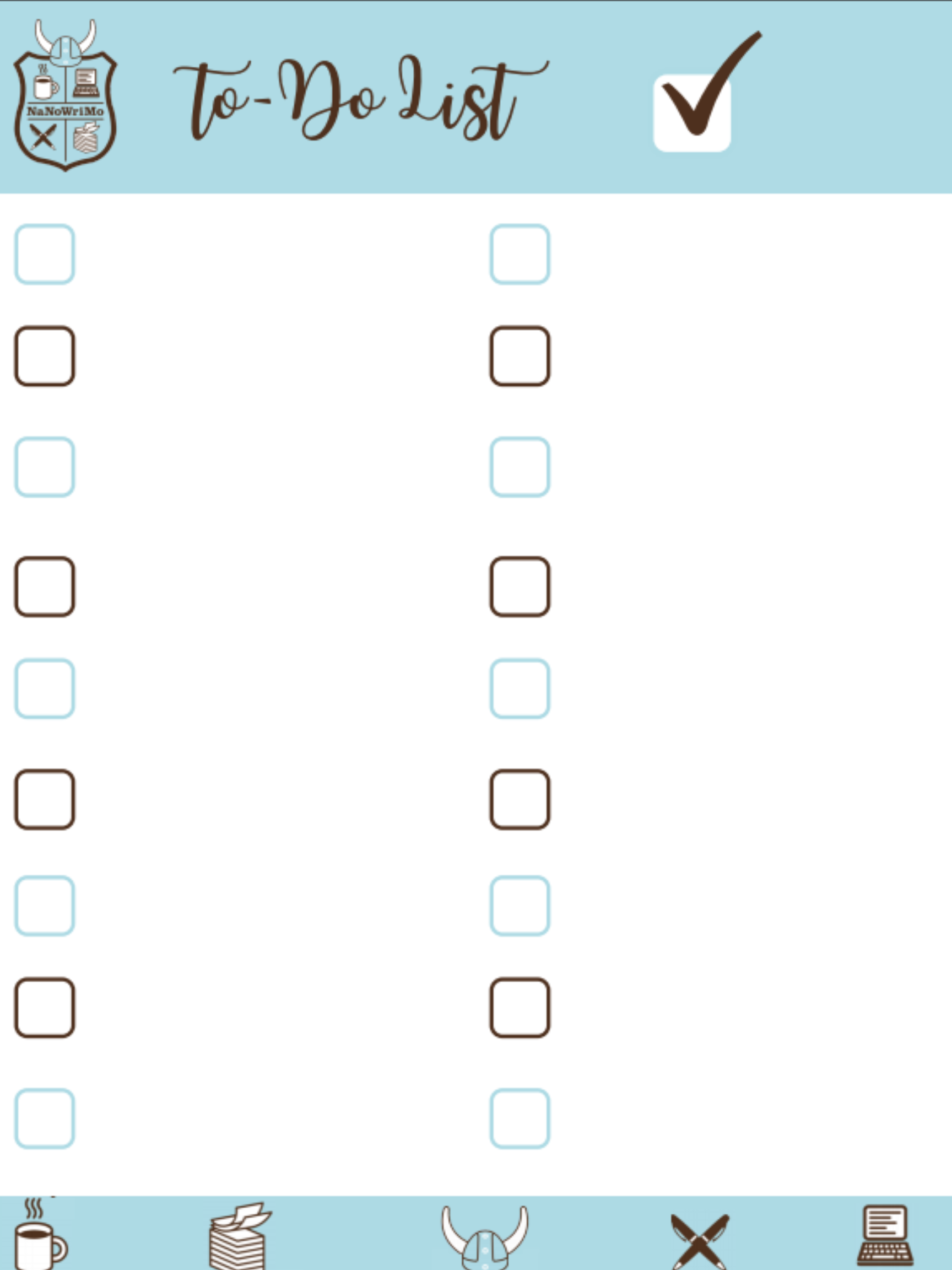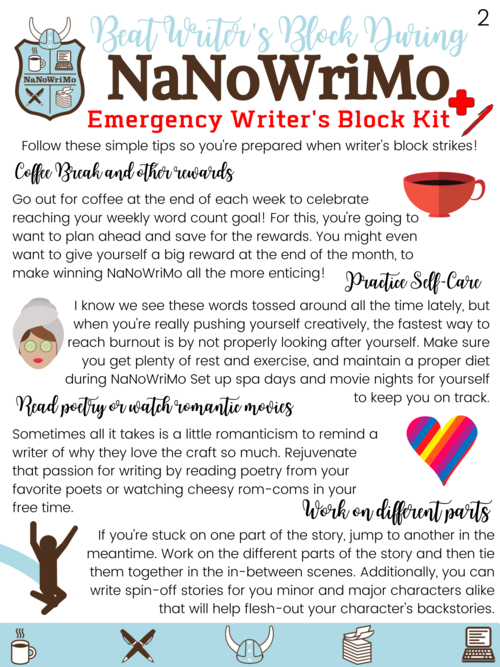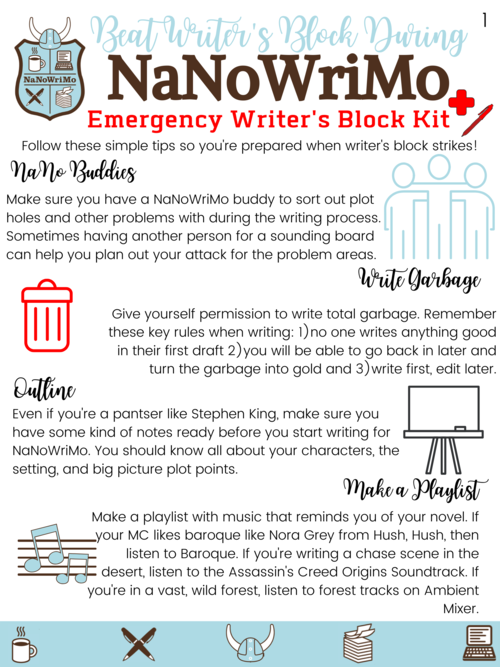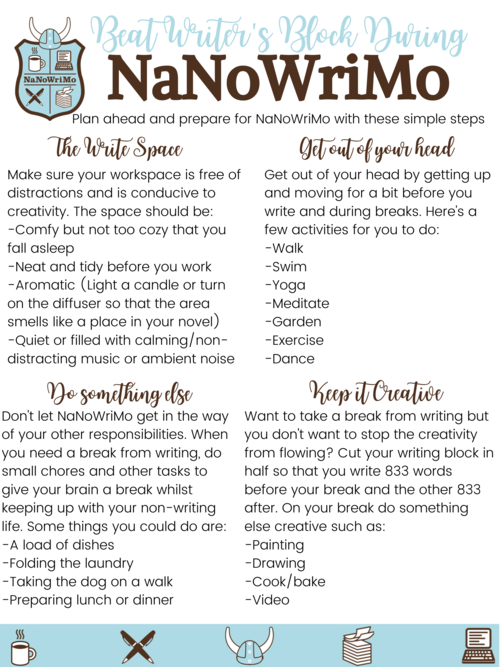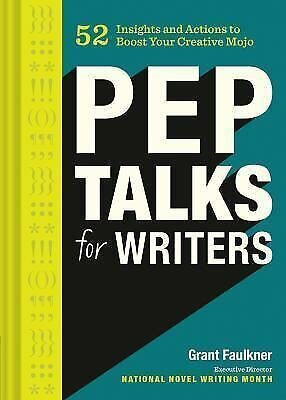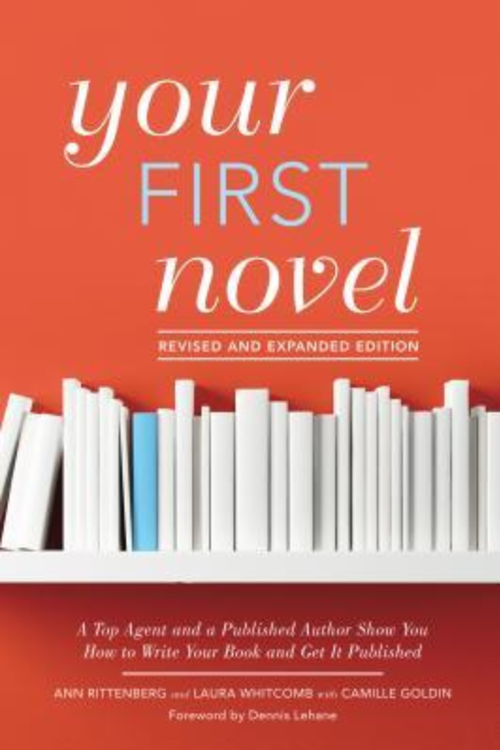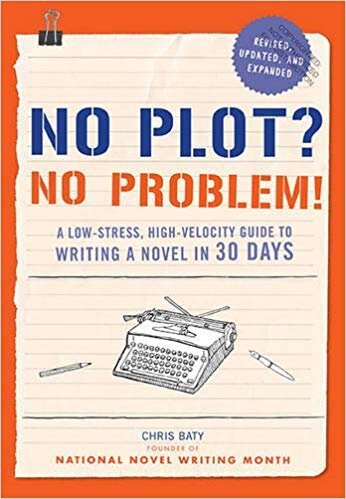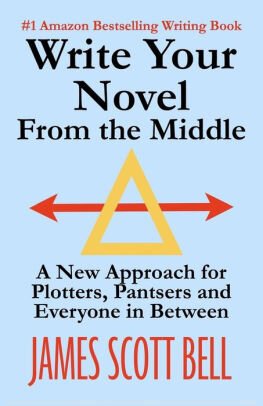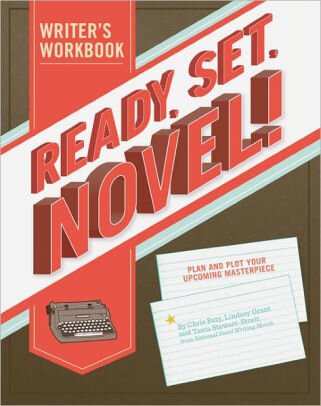NaNoWriMo: 25 Killer Tips To Help You Write Your Book In One Month! + Free & Undated Story Binder Printables
Hi readers and writerly friends!
We didn’t just come here to win NaNoWriMo—no, we came to slay it. Okay, maybe that line is for the horror writers, but I’m serious when I say I am slaying NaNo this year. 2022 is not only a new year, but it’s a new beginning. In 2022, we start and finish our novels, we reach our goals, and we don’t stop for anyone!
I’ve prepared this guide months in advance so you can get prepared too! You should be prepping all of October—er, prep-tober for the biggest, baddest, bestest NaNoWriMo ever! And okay, maybe some of those aren’t real words, but we can pretend, and we can still get psyched! Hooray for reaching our goals and stuff!
This blog post covers everything from background information on NaNoWriMo, to how to prepare for the writing challenge, to emergency solutions for that nasty writer’s block, to FREE printables and more!
I discovered this concept from Shayla Raquel from Shaylaraquel.com I took inspiration from her guide which you can check out here!
The NaNoWriMo Crest. Image by NaNoWriMo.
What is NaNoWriMo?
In my opinion, there’s only two valid reasons for asking this question: 1) you’re a writer and you’ve been living under a rock or 2) you’re a non-writer. Either way, I am here to serve and inform. *Bows graciously* NaNoWriMo is an acronym that stands for National Novel Writing Month. It begins every year on November 1. Participants have 30 days to write a 50,000-word novel. It comes out to 1,667 words a day.
How do I participate?
To get started, simply head to NaNoWriMo.org, click the Sign Up button, and fill out your profile. Once you’ve set up your profile, you can announce your novel, add buddies, and start prepping your book.
Is it free?
It’s free. In fact, NaNoWriMo is a nonprofit. However, if you’d like to support them, you can always donate to their organization.
Are there any local events for NaNoWriMo?
Although people all over the world participate in NaNoWriMo, you can go to their Regions page, find your specific region, and see if there are any Come Write-Ins available.
NaNoWriMo’s Come Write In program connects libraries, bookstores, and other neighborhood spaces with their local NaNoWriMo participants to build vibrant writing communities.
For example, the Yukon Writers’ Society in Oklahoma has four official Come Write-Ins. NaNoWriMo sends out official swag and signs so people know where to go.
How do I win NaNoWriMo?
You must reach your goal of 50,000 words by November 30. To receive your official certificate and get the winner badge on your profile, you must update your word count daily and make sure the word count reaches 50,000 words by November 30, 2020. Here’s their how-to guide.
Download Free Novel Binder Printables
Got a binder handy? Fill it with these beautiful printables and add the necessary information.
Here's what you'll get when you download the free PDF:
Binder title page with name plate
At a Glance — overview of your novel
Character List
The Protagonist — three pages for character details
The Antagonist — three pages for character details
To-Do List—you can fill the list with my NaNoWriMo To-Do List (scroll down!) or make your own!
Story Outline — three pages detailing the parts of a novel as per the three-act story structure
Word Count Tracker—with NaNoWriMo daily word count goal and space for your daily word count reached
I suggest tossing these fantastic freebies into a lovely, matching blue binder! Scroll down to download!
NaNoWriMo To-Do List:
1. Grab some coffee—this is going to be so fun!
2. Set up your NaNoWriMo account
3. Fill out your author bio and add a profile photo.
4. Announce your novel.
5. Add your buddies. (Add me too!)
6. Find your region and see if there are any local Come Write-Ins.
7. Print my free novel binder templates and prepare your binder. (Scroll back up!)
8. Tell your social media friends about NaNoWriMo. Tag NaNoWriMo and use hashtags.
9. Tidy up your writing space and add some inspirational NaNo swag. Or make your own! You can also add a candle, some motivational quotes and pep talk books! (Scroll down!)
10. Put together a NaNo board. This is the fun part! Grab a corkboard or dry erase board and display your outline, character photos, book cover sketches, inspirational quotes—anything that has to do with your book. If you prefer digital vision boards, start a Pinterest board.
11. Download my emergency writer’s block kit for when the dreaded writer’s block inevitably strikes! Don’t let lack of motivation or inspiration slow you down or keep you from reaching your NaNoWriMo goals! (Scroll down!)
12. Create a reward sheet. When you hit 10,000 words, you should get a reward—like a weekly coffee stop for reaching your goals each week or bigger rewards for bigger milestones such as every ten thousand words! Write a list of rewards that go with each big milestone you hit. If all of this motivation fails you, your rewards will keep you on track, believe me.
13. Print the Word Count Calendar (scroll down!) and pin it to your NaNo board!
14. Add official Come Write-Ins to your schedule if you found any (#5).
15. Looks like your cup is empty…coffee break?
16. Create a NaNo playlist. Don’t forget game soundtracks and Ambient Mixer!
17. Set a certain time to write then tell your family/friends/neighbors/pets you are writing for X amount of minutes/hours each day. Be proactive in stopping distractions. Consider postponing plans with friends and family until you’ve met your goal each day.
18. Draw pictures of your characters or Google pictures of what you think they’d look like. I like to have a few photos for every character, including headshots, full-body shots, and photos that accentuate their style. You can add them to your NaNo board!
19. Look at book covers. Obviously don’t steal someone else’s book cover but find a few that you think would represent your book well. Keep them to refer to when NaNo hits. Add to your NaNo board!
20. You think we’re busy now, but wait ‘til we’re really in the trenches. Speaking of being busy, I think it’s time for more coffee—gotta keep the productivity levels up, right?
21. Prepare the manuscript. This is actually really fun and can make you feel like a bona fide novelist. Write your title, table of contents (if you have one), acknowledgments, prologue, and so on. Get the novel looking fancy!
22. Find your accountability buddy now. Get together with them and discuss both of your books! When NaNoWriMo is in full swing and you’re feeling stuck, you can hit up your NaNo buddy for instant support—or a kick in the pants, whichever.
23. At the end of NaNoWriMo grab a celebratory coffee—for winning or for simply participating!
24. Consider donating to NaNoWriMo.
25. If you finish your novel, then great! It’s now time to edit. If you still have some writing to do, stay on the writing train with 1,666 words a day until it’s finished. By participating in NaNoWriMo, you’re building the habit of writing every day and it’s much easier to maintain the habit than to pick it back up if you let it go. Keep writing and you’ll reach the ending before you know it!
Keeping Up With Word Counts
Download my free NaNoWriMo word count calendar so you can keep track of your writing goals and work count all month long!
Cackling Over Calendars
Don’t like my calendar? That’s okay! Try this one on for size! Humor helps pass the time! @hermiejr157 on DeviantArt designed this hilarious, quirky, and painfully true calendar that accurately describes NaNoWriMo for most writers!
“NaNoWriMo Desktop.” by @hermiejr157.
Worried About Writer’s Block?
Download my free NaNoWriMo writer’s block emergency kit!
NaNoWriMo Articles For Extra Inspiration & Motivation
Books To Read In Preparation Of NaNoWriMo!
The books shown above are:
Ready, Set, Novel!: A Workbook by Lindsey Grant and Chris Baty
You can find all of these and more on my Payton’s Picks Page
Build Or Join A Writing Community To Keep Each Other Accountable Throughout NaNoWriMo!
Social Media
Facebook Groups
Use NaNo Hashtags To Find NaNoWriMo-Related Content
Most social media out there allows you to post hashtags, and often up to at least 30 per post! You can comment even more hashtags on the post to increase visibility! Here are 50 different NaNoWriMo hashtags for you to use with your content!
#1667wordsaday
#amediting
#amwriting
#authorlife
#book
#bookish
#bookishthings
#booklove
#booklover
#booklovers
#bookstagram
#bookwormforlife
#bookworms
#characters
#creativewriting
#fantasy
#fiction
#fictionbooks
#iamawriter
#igbooks
#ilovewriting
#inktober
#inspiration
#instawrimo
#nanoprep
#nanowrimo
#nonfiction
#poetry
#preptober
#procrastination
#scrivener
#stylewriting
#wip
#write
#writer
#writerscommunity
#writerscorner
#writerslife
#writersofig
#writersofinsta
#writersofinstagram
#writing
#writingchallenge
#writingcommunity
#writingeveryday
#writinglife
#writingofig
#writingprompt
#yabooks
#yacontemporary
#yalit
Bibliography
hermiejr157. “NaNoWriMo Desktop” Deviantart post, November 4, 2008.
NaNoWriMo. “NaNo Prep 101.” NaNoWriMo website, accessed October 18, 2022.
NaNoWriMo. "NaNoWriMo Logo.” Image. Accessed October 18, 2022.
Raquel, Shayla. “100 Plot Ideas. “ Shaylaraquel.com blog post, October 16, 2022.
Reedsy. “What is NaNoWriMo? And How to Win in 2022.” Reedsy blog post, October 5, 2020.
Steve. “Getting Ready for NaNoWriMo.” Storyist blog post, accessed October 18, 2022.
Recent Blog Posts
Written by Payton Hayes | Last Updated: March 14, 20258 Ways To Level Up Your Workspace And Elevate Your Productivity
Not only is my new workspace such a refreshing place to be in now, but it serves as a fabulous backdrop for my video calls and meetings. If that’s not enough for you, a room this beautiful just makes me so excited to show up and get to work.
Hi readers and writerly friends!
With all of the craziness of the pandemic and most people working from home now, it has become more important now than ever to tailor a special, intentional space for you to do your work and to do it well. Whether you work in an office with a team or from the comfort of your own home, your workspace can have a major impact of the quality of the work you produce and how you feel physically and mentally while you work. Since people are working from home more in 2020 it’s absolutely crucial that you set up your home office for success.
Stay tuned to check out these 8 must-haves for your at-home or in-office workspace so you can always accomplish your best work:
Get the right chair
Making sure you get your best work done starts with a comfortable workspace and a comfortable workspace begins with your seat. A comfy desk chair is an absolute must-have when you’re spending a lot of time seated in deep work and its certainly not an investment you want to skip.
Do some research on what features come with the desk chairs available to you. Consider quality, comfort, aesthetic, and pricing. I’d love to recommend my IKEA Kimstad White Millberget Swivel Chair because it is so comfy! And if you’re wanting something a little fancier, the Furmax Ribbed Office Desk Chair is a great alternative. If you’re looking for a few other chair choices, Forbes has an amazing list of office chairs from best quality to budget options.
Bright and airy workspace. Photo by Adrijana Bozic.
Bright and airy workspace. Photo by Adrijana Bozic.
2. Wallpaper or new paint
Friends, it’s time to ditch the drab drywall and add some color to your space. I recently renovated my home office by painting the walls and changing out the curtains. I went from a horrid creamy yellow color and black curtains (yeah, right? What was I thinking?) and opted for medium gray walls with a beautiful teal accent wall and sheer, teal curtains instead and let me tell you, it has made all the difference. Not only is my new workspace such a refreshing place to be in now, but it serves as a fabulous backdrop for my video calls and meetings. If that’s not enough for you, a room this beautiful just makes me so excited to show up and get to work.
As mentioned, you can add an accent wall if wallpapering or painting all four walls is just too daunting at this time. Removable wallpaper is a fantastic option for experimenting with different aesthetics— just stick it on and peel it off when you’re done.
You can find removeable wallpaper just about anywhere, but I recommend supporting fellow artists on Society6. You can find some unique and amazing wallpaper designs for a special, tailor-made workspace.
Pro tip: If you can’t commit to wallpaper or painting, consider checking out wall hangings and tapestries instead. These are a great way to add in a pop of color to your space in a less-invasive, less-permanent way. Society6 sells artist’s work in tapestries and wall hangings as well.
3. Lighting
It’s no secret that lighting is a big deal both in and out of the content creation world. Whether or not you’re working for someone else or yourself while you work from home, the quality of your work will suffer if you’re not working in the right lighting. Don’t strain your eyes. Good lighting is essential for focus and productivity. Science shows that poor lighting can ultimately impact your mindset—this study from the NIMH has found that light directly impacts mood and learning.
My Chesapeake Bay Pearlized Rain Glass Oil Diffuser. Photo by Payton Hayes.
It’s obvious that a dim, dull room doesn’t exactly do wonders for your motivation. The LE Dimmable LED Desk Lamp is one of my all-time favorite additions to my at-home workspace. With the adjustable brightness, low-profile footprint, and collapsible swivel arm, this light is perfect for both small and larger home offices. Himalayan Salt Lamps and Essential Oil Diffusers are great additions that have added benefits such as air purification and aromatherapy. I have this gorgeous Chesapeake Bay Pearlized Rain Glass Diffuser that doubles as a lamp when I want a softer light in the evenings. In that same vein, candles are also a great way to cozy up a bland office space —just make sure they’re all natural, soy-based candle, such as these lovely vegan candles from Halarosis.
If you’re going to be creating video or attending a lot of zoom meetings, this mini ring light and tripod stand is a must-have. You can easily level-up your professionalism in your online meetings or videos by upgrading your lighting and backdrop.
Bright and airy workspace. Photo by Adrijana Bozic.
4. Desk Setup
I’d venture to guess that most of your work happens at or around your desk, so assess your current workstation situation. Is your desk cluttered and messy? Are there papers and pens scattered about? Is there a Starbucks cup graveyard in your trashcan? Is it completely bare and boring? Is it easy to locate everything you need, or do you need some more organization?
Level up your desk set up with some simple organization tools to help you waste less time searching for objects and spend more time doing what’s important. Monitor desk mounts and monitor stands can be a great way to create more diskspace if you’re working with a smaller set up. And if you really want to level up your desk, consider swapping out your current set up for a standing desk. This one can be raised or lowered with the press of a button, and it offers preset options so you can easily adjust it as needed throughout the day. One of my colleagues uses a standing desk and she swears by it. It’s a great way to break up hours of sitting with a little movement and get better blood flow to the lower half of your body.
5. Organization
Be prepared for anything by keeping all your essential office supplies nearby in your home office. Depending on what kind of work you do, it’s a pretty safe bet to stock up on all the office basics: paper, pens, printer ink, tape, staples, etc. Having these items readily available in your workspace helps you stay organized and productive. Filing systems, pen and pencil holders, are a lifesaver for keep all of your must-haves tucked neatly away but still within reach. This beautiful rose gold organizer is my go-to and can be a great addition to your space to keep you from losing important papers in all those would-be piles. It also has divided compartments for easy access of the supplies you reach for the most. Keep the bulk of your supplies stockpiled somewhere out of the way and keep only what you need at your desk.
Likewise, if you don’t want to use an on-desk organizer, consider using a bulletin board or in-desk filing system. This great corkboard is affordable and available on amazon here. You can also stay organized by using a white board, desktop calendar, or planner. The possibilities are endless! Just do what works for you and helps you to keep organized and productive.
6. Office plants
Where are my green thumbs at? Adding in a plant or two is a great way to purify the air while doubling as cute décor. If your workspace is feeling a little bland, an office plant might be just what you need. Good news for my friends who aren’t particularly plant-inclined: you don’t have to be a seasoned gardener to keep most office-friendly plants alive.
This article by Sophie Lee from NBC News, explains how Houseplants directly affect our health in a positive way:
At work, place plants, especially those with broad leaves, on your desk; they will help regulate humidity and increase levels of positivity — seeing greenery and nature help us feel more relaxed and calm, which in turn benefits your everyday mood.
— Sophie Lee, NBC News
You can read the full article here.
My go-to office plants are snake plants, ivy, and monsteras. Snake plants require minimal attention and can add some vibrancy back into your office space. Ivy plants can be a beautiful touch to any room with taller shelfs or high places for the plants long curtain of tendrils to cascade down. Monstera plants are great for bigger spaces and can give your home office a tropical vibe. Bamboo, succulents, and aloe plants are other low maintenance choices. And failing that, you can always spruce up your workspace with fake plants too!
Pink desktop decor. Photo by Adrijana Bozic.
7. Customize your office
One awesome perk of working from home is the ability to design your office the way you want to. Add in your own style and make sure your workspace feels like you. Whether or not you’re actually your own boss, it’s much easier to focus and be productive when you feel at home in your office. Customize and decorate your workspace in a way that gets your excited to do your most important work. Add in some personal touches such as a photo with a friend or a note from a loved one. These kinds of personalized additions not only help level up your workspace but they can cheer you up on tough work days when you need an encouraging reminder of who you are and the people who believe in what you can do.
This photo holder is great for displaying multiple pictures in one small space. You can also create a mood/vision board with motivational quotes, positive affirmations and your personal goals for a custom collage that reminds you to keep pushing towards your goals.
8. Tidy up any and all clutter
If you’ve been around here for any amount of time, then you might know how much I love Gretchen Rubin’s book Outer Order, Inner Calm: Declutter and Organize to Make More Room for Happiness and we’re going to touch on that again real quick. Too much clutter piling up in your workspace can eventually get to you, even if you’re an organized-chaos type of person. To stay efficient and productive, make sure everything has a place and regularly tidy up to keep everything in order. A great way to combat daily clutter is to use the tried and true ‘Leave the Room’ rule. Whether its your empty coffee cup after a day’s work or the overflowing paper bin, making sure to complete one tidying up task every time you leave the room will do wonders for keeping your workspace tidy with minimal effort. This practice takes seconds and will save you so much time in the long run.
And that’s it for my eight tips on how to level-up your home office or workspace! What do you think of these tips? What are your plans for sprucing up your workstation? Let me know what you thought of the post in the comments below!
Related topics:
How To Organize Your Digital Life: 5 Tips For Staying Organized as a Writer or Freelancer
Yoga For Writers: A 30-Minute Routine To Do Between Writing Sessions
Spring Cleaning For Writers: 10 Things Every Writer Should Do Before 2020!
—Payton
5 MORE Ways To Stay Organized As A Writer Or Freelancer
It’s hard enough keeping organized as a person in general, but add being a freelancer and/or business owner into the mix—of course we’re going to feel a little in over our heads sometimes. Not to worry, though—I’ve put together a list of five ways to stay organized as a freelancer! Not a freelancer just yet? You can still use all of these tips to your advantage and hopefully they will help you move closer to your goal of being your own boss!
If you haven’t read the first blog post I wrote on this topic, click here!
Get organized digitally
You may have heard the words “spring cleaning” at some point in your life, but as an online content creator and freelance editor, I am here to tell you that this phrase doesn’t just refer to de-cluttering objects in your real life—it also means keeping organized virtually. As a Virgo (I think Jenna Marbles can relate!) there is nothing worse than a chaotic, cluttered room when I sit down to work. This is no different in my digital spaces. I try to keep everything just as organized on my computer as I do in my home.
Folders are labeled and sometimes colored, projects are divided up into parts, and everything has a place. I even have a method for planning and preparing my blog posts that go out every Friday. Monday mornings, I will start brainstorming, outlining, and designing my blog posts. I typically get them completed way ahead of time, but it’s nice to know that if I get stumped, I have until Friday at 12 PM CST to finish everything up.
I like to color-code my folders according to the four following categories: not ready, some parts completed, time-sensitive, and ready to post. I typically schedule three blog posts to go out at a time, but this system allows me to write posts ahead of time (or when I am feeling particularly inspired) and save them for later. I do this by using the free windows app, Folder Colorizer. To further organize, I break each project down into three parts: photos, thumbnail image/cover image, and the blog post text. It takes time to complete each of these tasks so by breaking them down, I can effectively time-batch similar tasks. (Keep reading!)
Calendar blocking
Calendar block like there’s no tomorrow.
This may look different for each person—Amy Landino practically blocks out every waking (and sleeping) second on her calendar. I personally, prefer to only block out things that aren’t part of my current routine or items that have changed in the routine, and once they become part of my everyday life, they get taken off the calendar. No matter how intense you go with your own calendar blocking, make sure that it is sustainable for you. You don’t want to just start throwing events and appointments up on the calendar without rhyme or reason! You might consider only blocking a few things to start with so you don’t get overwhelmed.
I prefer to use Google calendar. I have never enjoyed physically writing events out on a paper calendar or planner—maybe that’s just my inner perfectionist talking, but I truly do live for flexibility a digital calendar offers me. In addition to that, I can pretty much connect anything to my Google calendar—yoga classes, dentist appointments, and even bills! Also, Google calendar works seamlessly among your other Google accounts and can be connected to Trello if you use that, but it’s definitely not the only calendar to go with! You can even try out a few different calendars to see which works best for you. Like I said before, Google calendar is my go-to and that’s what you’ll see in the pictures below!
As you can see above, this is what my calendar looks like on a month-by-month basis. Of course some events change, I end up with different editing clients, and the occasional dentist appointment will arise. I like to block out only the items that are not routine/temporary routines such as an event that may be a week or month long. However, it doesn’t hurt to get into the details. You can always include your morning routine, nightly pre-sleep rituals, and gym days as well.
Of course, the next two pictures show you what my weekly and daily views for my calendar look like. You can see the different calendars I am subscribed to on Google calendar (with exception to a few for my own privacy/editing client’s privacy.) I like to include Out of Office appointments, so when several of them pop up in the same day/week I can save time by time-batching similar tasks! (I promise, it’s the next item in this list!) I further filter my tasks into calendars such as bills, writing/prep for this blog, designing merchandise and preparing for my next two poetry books, and work for my freelance editing business, to name a few.
Pro tip: Ditch the to-do list! Yes, they can help you get an idea of what you need to do in a day, week, month, or even a year. However, to-do lists are more of a brain-dump instead of color-coded, sorted tasks. When you start looking at a calendar more like a timed to-do list, it helps you prioritized the events in your life. Instead of just looking at an arbitrary list of wants and needs, filter tasks out into events and appointments in your calendar. If you have a hard time separating tasks that you need to get done versus tasks you would like to get done, then consider using a prioritization matrix.
Time-batch similar tasks
Time-batching is the art of grouping similar activities together to save time. For instance, if you are a YouTuber and you need to film a talking-head video, use the opportunity to film several in one day! (Just make sure to change your clothes and accessories so your subscribers don’t catch on!) If you know you have an interview or business meeting, why not take this opportunity (when you have made yourself presentable) to schedule a coffee date with an old friend to catch up? This not only makes great use of your time (and finely styled hair and makeup) but it allows you to build connections with the people in your life—whether they’re your lifelong friends or just a newly made acquaintance.
In addition to time-batching out of office appointments, you can time-batch project tasks as well! Like I mentioned above, I like to break down my projects into three smaller parts: photos, thumbnails, and text. However, instead of trying to crank out all three parts of the project in one sitting, I know I can more effectively complete projects by time-batching their similar tasks. If I am editing photos for one project, and I know I will need to edit photos for another, it just makes sense that I get all of my editing out of the way in one session. When I get on a role with writing, it is much easier to start working out the details of the next blog post after I’ve been typing for a bit and already have my writer-brain warmed up. If you’re a creative, you know how hard it is to break away from what you’re doing and is much easier to simply push on until the project is complete. I pair this almost unhealthy ability to stubbornly get things done with time-batching so that I can both achieve the highest level of productivity whilst maintaining a healthy work/life balance.
Only check your email once a day
I’ll be honest, I don’t always follow this tip, but when I do, I notice that I am so much more productive and less distracted. Sometimes, it just makes sense to answer all your emails at a set time instead of compulsively checking your inboxes to ensure they’re at 0. Set an alarm just after lunch or whenever you feel is best for answering email and only respond at that set time. This way, you can be in touch without having others think you have nothing better to do with you time.
Turn off your notifications
On a very similar note to the one mentioned above, turning off your notifications can be a huge boost to your productivity. Even if you’re not looking to increase your productivity, perhaps you want to be more focused or more mindful in the moment—and turning off your notifications will help you do just that! I personally only have notifications on for text and Snapchat and even then, my phone is typically on do-not-disturb. There is nothing groundbreaking that I absolutely must see the moment a piece of content goes live. I don’t NEED to be notified every time this influencer tweets that or a YouTuber posts a new video. It’s just another distraction that I don’t need while I am working. Additionally, if someone really needs to get my attention—my loved ones specifically—can break through my do-not-disturb.
As you can see, I don’t have many notifications turned on. Also, don’t be worried for me—that’s the most screen time I’ve had all week and I was editing photos today. 😉
So what do you think about these tips for staying organized as a freelancer? Do you think they’ll help you stay organized? Did I forget any tips that you love? Sound off in the comments below!
Thumbnail photos by Karolina Grabowska.
—Payton
How To Organize Your Digital Life: 5 Tips For Staying Organized as a Writer or Freelancer
When it comes to writing, something we don’t always keep in mind is how necessary it is to keep our materials/notes organized and our writing space clutter-free. If you’ve been around the blog for a moment, then you know I am a huge proponent of Gretchen Rubin’s Outer Order Inner Calm and I practically preach that book at any opportunity I get.
But it’s not just the “outer” organization that matters. In fact, as writers, we have several writing spaces that all need to be kept tidy in order for us to write stress-free. We have our digital space which encompasses the cloud, your PC or Mac’s hard drive, and your email inbox. Then, we have our physical space which encompasses our actual writing area such as our desks and the room in which we do the actual writing. Lastly, our most important writing space is our notebooks, binders, and folders that hold anything related to our books and their contents. By keeping all of these things organized, you set yourself up for success in your writing.
Keeping the Cloud Organized
This is probably one of the easiest elements of our writing space to keep organized. If you use Google Drive, One Drive, or Dropbox, then you know your content is safe and secure in the cloud so you can write freely without the worry of corrupted files or the loss of unsaved work. However, it can be quite easy to clutter up your cloud storage pretty quickly. One way to keep cloud storage organized is to routinely remove unnecessary documents and keep only the essentials in the cloud. The second way to keep your cloud storage organized is to create a file system that makes sense and is easy to navigate.
Pro Tip: While we’re on the subject of external storage, I have to take a moment to say how important it is to have a backup storage system in case of a power outage, file corruption, or anything else that can cause you to lose you work. The worst thing to happen to a writer is to lose all the progress you’ve made and have to start over due to poor storage practices. I keep a current back up of all my content both in the cloud and on an external hard drive.
Keeping Your Hard Drive Organized
Borrowing some advice from the first item in this list, you can keep your hard drive organized by creating a file system that makes sense and is easy to navigate. My favorite way to organize my folders for both writing, editing, and work on my website, is to colorize them with this handy little tool called Folder Colorizer. (Not affiliated with them, I just really love this application!)
In the screenshots below you can see how I colorize my folders for my website. The color-coding helps me know at a glance which of my projects need to be started, have been started and have some progress, and which projects are completed and ready to be posted. For a traditional book writer, this might look a little different, such as red for “to-do’s” yellow for “works in progress” and green for “completed” elements of your novel. By picking the novel process apart, it makes the project seem a little less daunting.
Color-coding folders with Folder Colorizer.
You can color-code folders with Google Drive (for free) as well, but color options are limited.
Keeping Your Email Inbox Organized
Inbox 0 is one of the most satisfying things ever. Maybe that’s saying something about how boring my life is but seriously, if you’ve never cleaned your inbox out completely, then you’ve got to do it! Unsubscribe from email lists that aren’t helping you grow as a writer or freelancer, delete old conversations, and organize that inbox! I have a “delete later” folder that houses all of my important but not that important emails that I want to hang onto for a little while. After a few months, this folder gets emptied, but it saves my inbox from getting cluttered.
Other folder ideas for email organization include:
5-year folder or 7-year folder for all business documentation —Read this post from Nolo that explains what types of documentation you should keep on record for your business.
Clients folder for emails between yourself and clients or your other site users and clients
B2B folder for emails from your business to other businesses
Legal folder for any important legal documents you may need to access easily
*Make sure to back up any super important documents in a secondary backup location.
Keeping Your Physical Space Organized
Rodrigo Cazanova’s Post-It Board keeps his writing organized. He says the purple notes are for the character’s travels, the pink notes are character interactions, the blue ones are info notes, and the green sticky notes are scenes.
This is probably one of the least fun of the organization methods I am suggesting but its completely necessary to creating a space that is conducive to writing. I won’t go on another rant about Gretchen Rubin, but I will show you a few ways to keep your physical writing space organized.
Create a file system or caddy for all your notes, notebooks, binders, etc.
Set up a clean and organized desk area to write (your bed doesn’t count!)
Use a dry-erase board, bulletin board, or post-it note system to stay on track
Design a vision board or playlist that reminds you of your novel, the setting, and the characters to help you stay focused when you sit down to write
Keeping Your Notebooks and Binders Organized
I prefer to use a binder, but some writers prefer notebooks. It’s all about what works for you and what is easier to keep organized. Kristen Martin prefers to use several different notebooks for different aspects of her writing and projects. A friend of mine from a writer group on Facebook prefers to use a bulletin board system for keeping his work organized. Another writerly friend I know uses a planner for her books. She outlines the book and sets a deadline, then uses the planner to help her stay on track throughout the writing process.
Since I prefer the single binder method, I have included a special kit for you guys! This printable set of binder pages will help you keep your writing notes organized and neat all in one place!
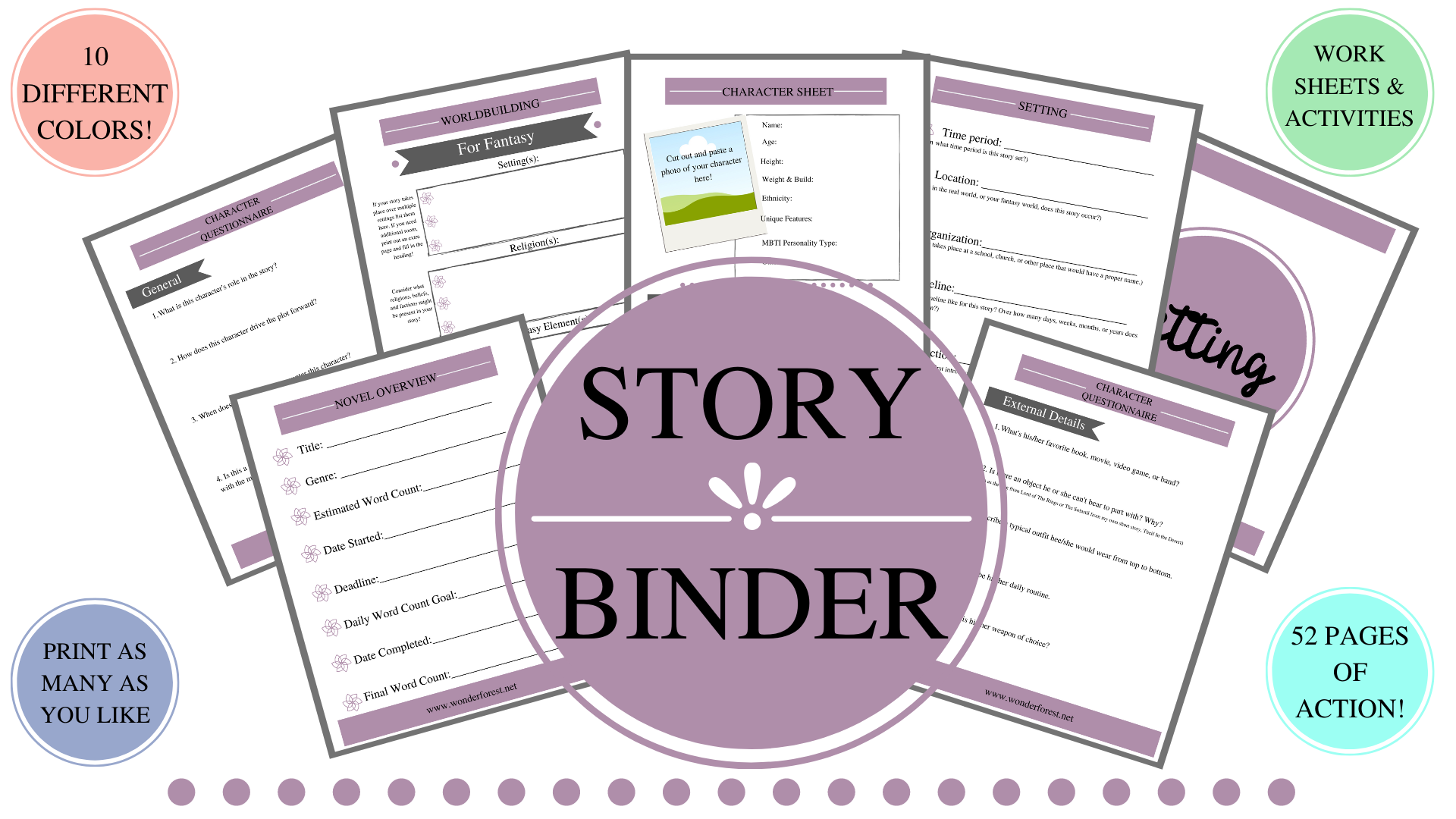
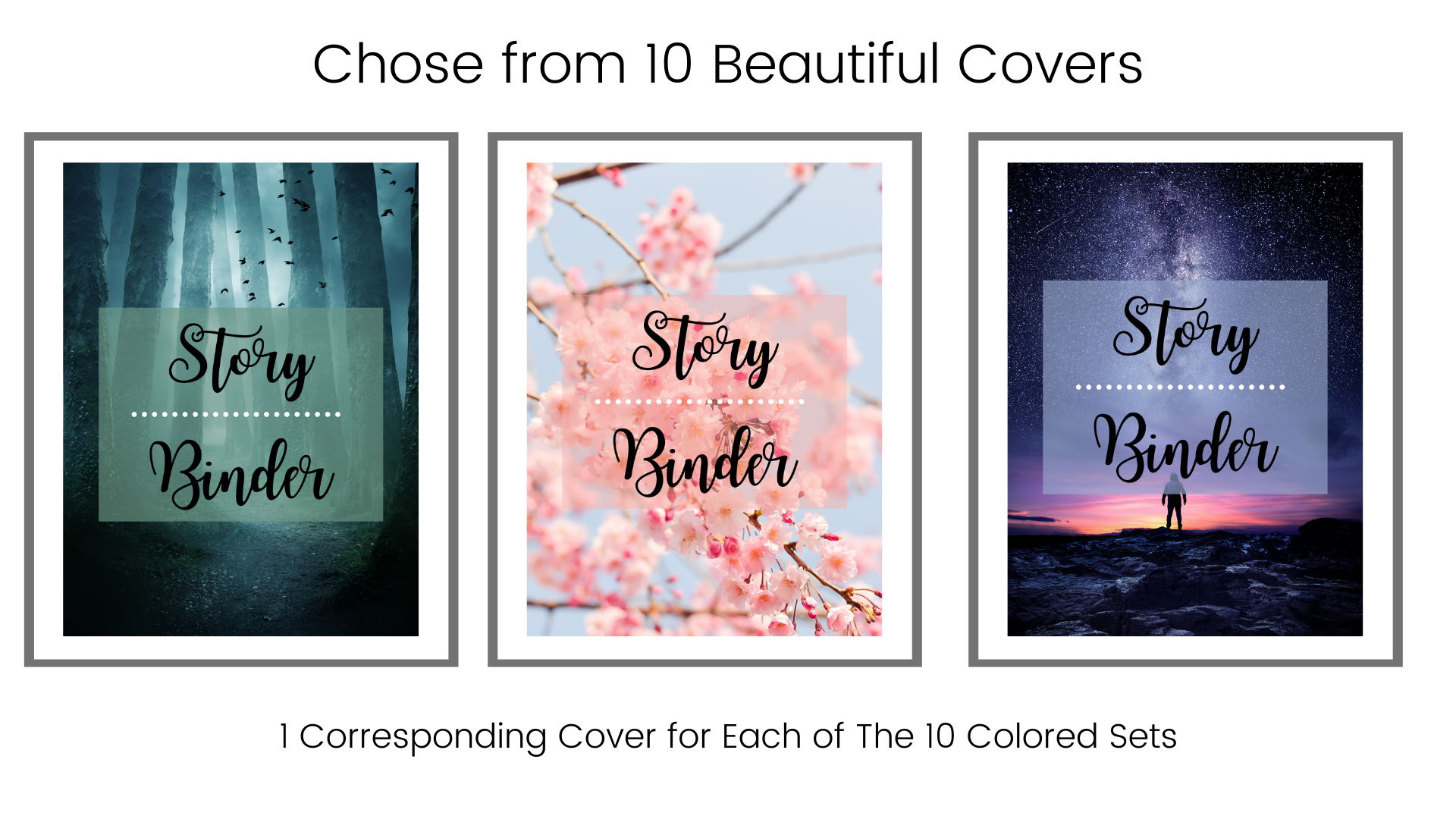

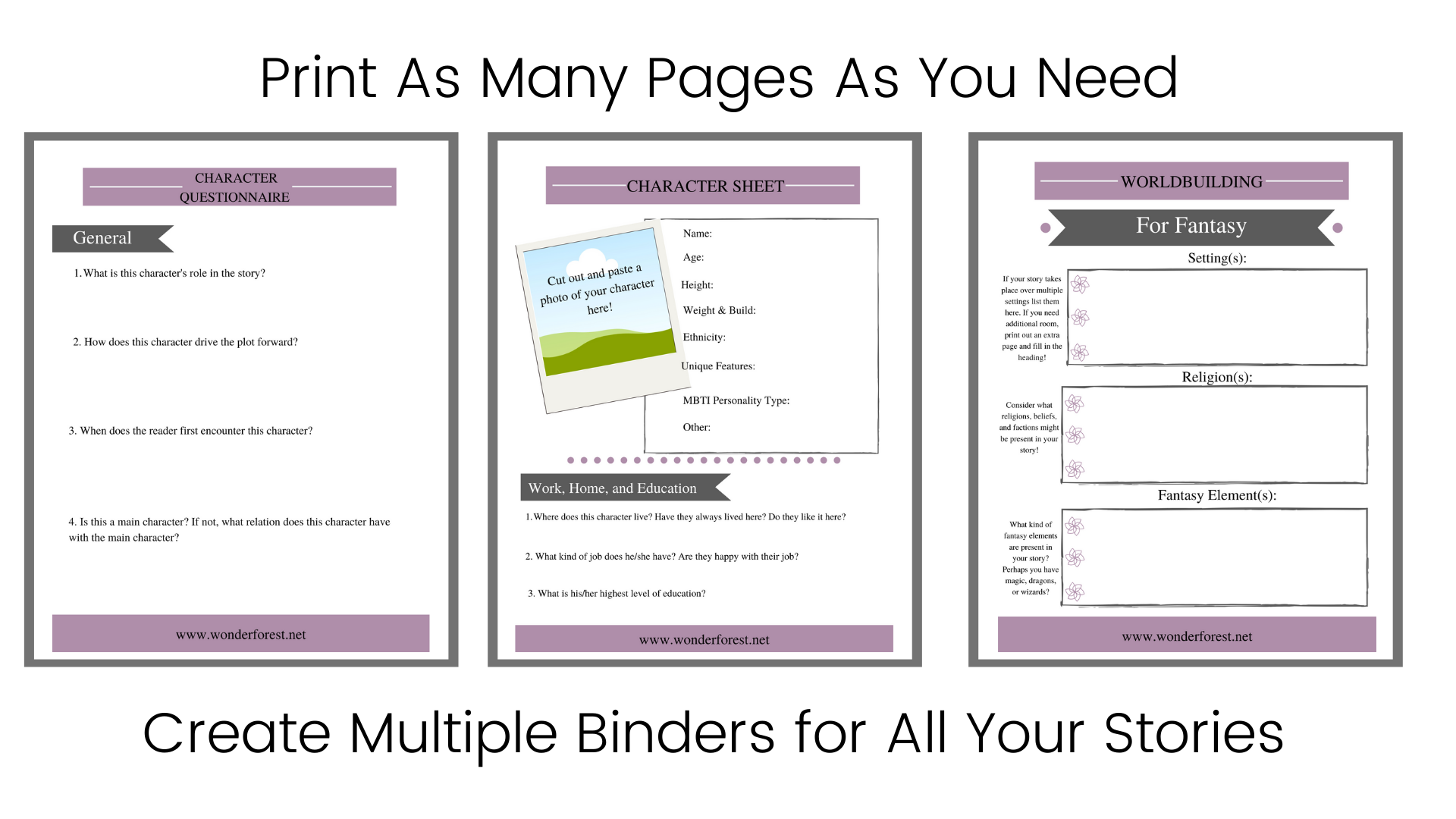
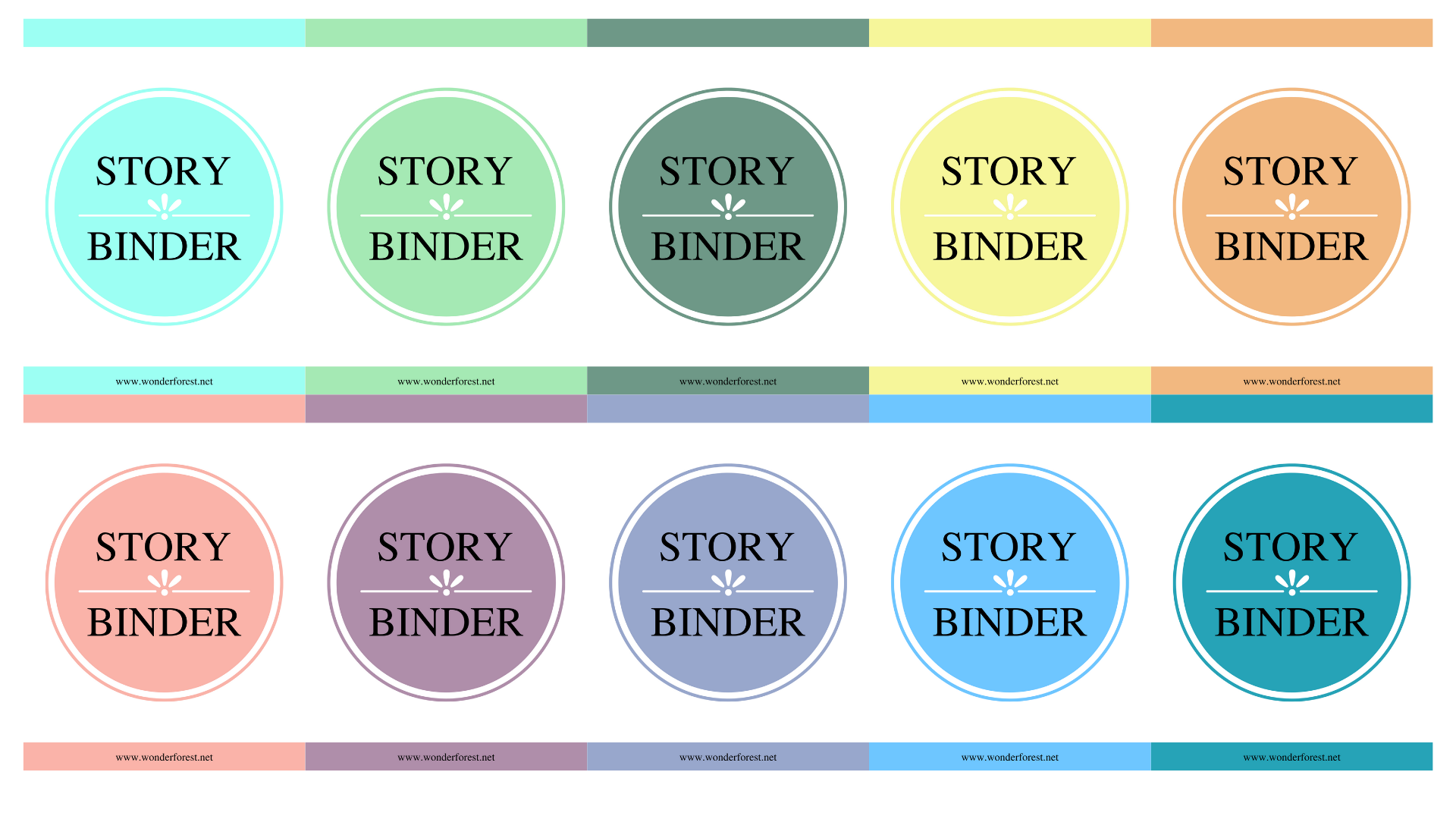
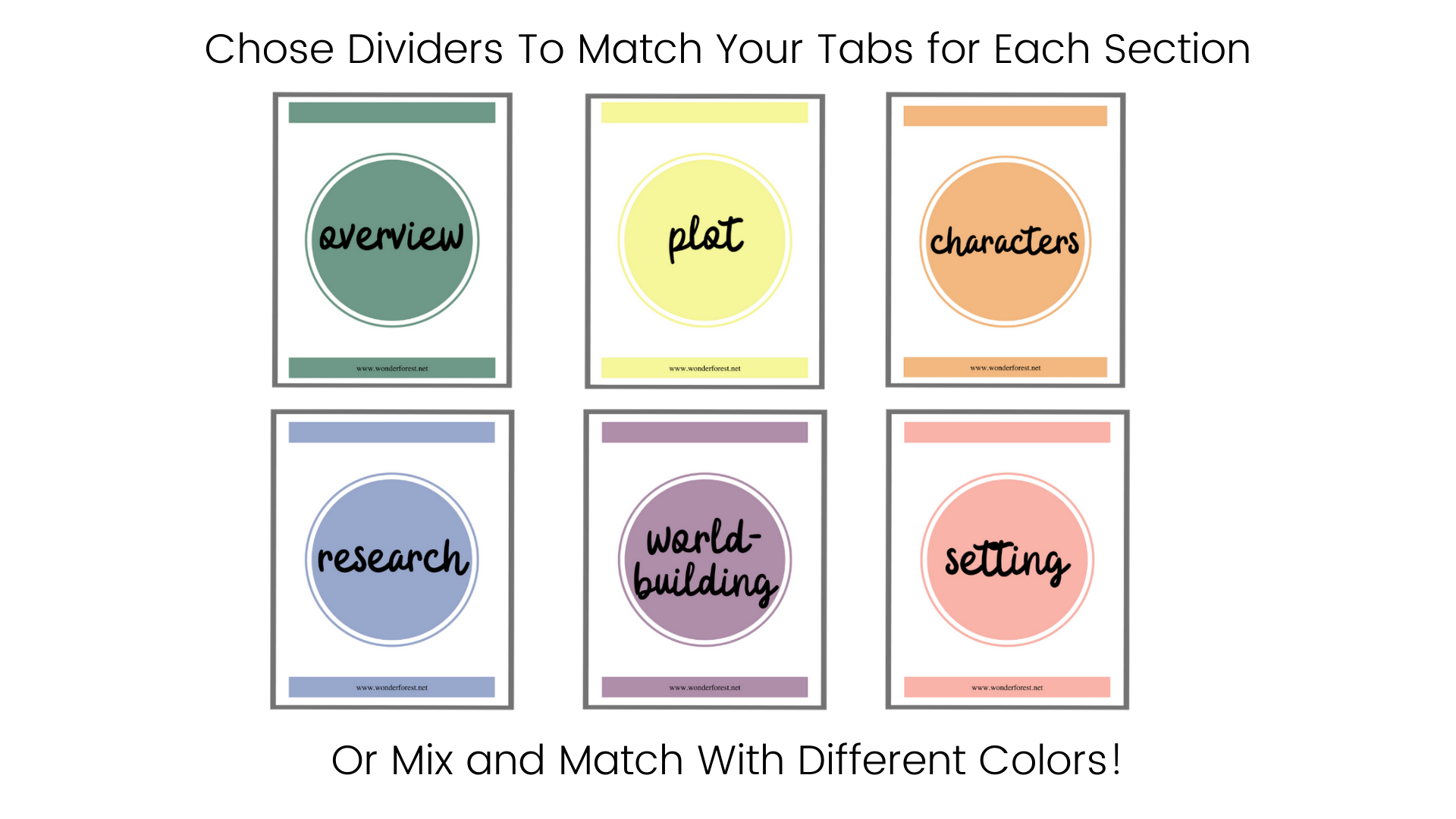
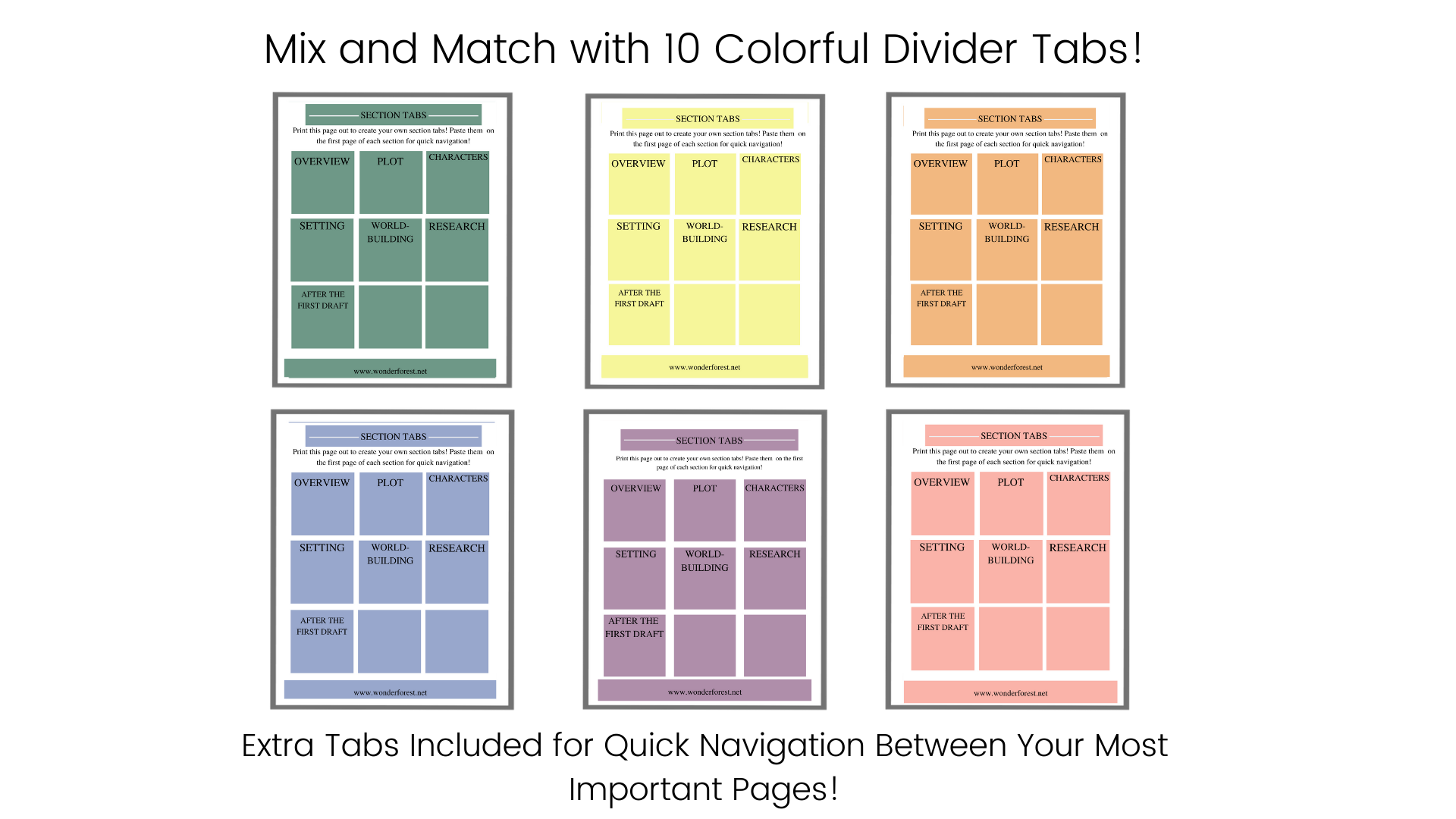
Click here to get your Story Binder Printables!
If you’d like to read a continuation of these tips, check out my blog post, 5 More Tips for Staying organized as a Freelancer!
And that’s it for my 5 tips for staying organized as a writer! What organization methods do you use? Are there any that I haven’t listed here that you just love? Comment below!
Thumbnail photo by Markus Spiske.
—Payton
Spring Cleaning For Writers: 10 Things Every Writer Should Do Before The New Year! (2019)
Spring cleaning isn’t always fun but it’s something we have to do if we want to start the year off on the right foot. This is also true for our digital lives and as writers we have a lot of important files to keep track of so maintenance and organization are imperative. I’ve prepared a list of 10 things you can do to spring clean as a writer! This list includes everything from organization to automation to social media and more!
Clean up your digital work space
Of course, you want to make sure your physical desk is tidy and neat before you get to writing—I mean, outer order is inner calm, am I right? (Gretchen Rubin fans, comment below!) But you also want to make sure your digital work space is organized as well to avoid loss and distractions.
Four things you can do to tidy up your digital work space are:
Sorting through old files, organizing the documents to be kept, and emptying the recycle bin
Using apps like Folder Colorizer to help better sort files and make certain folders easily recognizable
Defragmenting your hard drive and updating your computer (only defrag if you have a Hard Disk Drive since Solid State Drives automatically do this progress regularly)
Uninstalling old and unused/unnecessary programs
Back up all the important things
There’s nothing worse than spending weeks, months, or years on a project and losing it to bad back-up practices—trust me, I know—I lost 37 chapters of an early edition of my novel to file corruption. It’s discouraging, painful, and easily avoidable. Use the cloud or get an external hard drive to store important files so loss doesn’t set you back in your writing.
Update all your passwords and keep your accounts secure!
Pink rubber-gloved hand holding a red and yellow cleaning spray bottle against an aqua background. Photo by Jeshoots.com.
This is often given and often overlooked advice but it’s important to maintain at least the bare minimum when it comes to passwords and account security. As an author with a brand to protect, you should regularly be updating passwords, so malicious users don’t get access to your accounts and content. Also, make sure your passwords aren’t the same across multiple platforms! Most security breaches that make it past bank-level encryption usually happen because members use the same passwords for several accounts and spyware on the other sites gain access to sensitive information when they log in. Don’t be this person. Keep passwords separate and secure.
Update your social media and website!
This includes about sections and bios, photos, job history, and any other content that might have changed and should be updated. Surely a few things have changed since the beginning of 2019, so make sure you’re starting the New Year with up-to-date socials. Have made any accomplishments? What projects are you working on that you can share? Include fun little snippets of your life in your about and bio sections. Also, ensure your profile pictures are current. If you haven’t had a professional head shot taken in a while, consider hiring a photographer to get new photos for your social media.
Update pinned posts on Twitter and Facebook
Another part of updating your socials is ensuring your pinned posts/tweets are up-to-date as well. Check any Facebook groups that you manage, your Facebook author/business page, your Twitter profile, and anything else that allows you to pin content. When was the last time you pinned that post? Whoa—my pinned tweet was from 2017! There’s nothing that screams inactivity like an out-of-date pinned tweet or Facebook post! Keep pinned content updated just like you would your profile picture or bio!
Unsubscribe from others’ emails.
It’s 2020 and there is no reason you should be stuck on someone’s email newsletter list if you don’t genuinely enjoy the content, you’re having delivered to you email inbox. Unsubscribe from all the stores you don’t want to get promotional emails from and all the people you don’t even know. Look at your email inbox with your editorial glasses on and unsubscribe from any emails that don’t offer you any value as a writer. If you signed up for a newsletter once and all that influencer is doing is sending you emails about products, then unsubscribe!
Pro Tip: If the unsubscribe button is not located on the email or you have to take a long, convoluted path to unsubscribing from the newsletter, then mark the email as spam. Influencers or brands that don’t have the decency to comply with the CAN-SPAM act don’t even deserve your email on their list to begin with. Unsubscribe, sister.
Update your own emails!
Update all of your automated emails from newsletter confirmations to deliverables and any other kind of emails so that your automated emails are up-to-date. Make sure your email signatures are updated and displaying accurate contact information and socials.
Aqua and yellow notebooks with green pen. Photo by Chimene Gaspar.
Check your newsletter open rates to see exactly how many of your subscribers actually open your emails. How are people responding to your emails? Do subscribers like the freebies and other content you’ve given them? Do they download said content?
Consider updating the media in your emails so that graphics, photos, illustrations, fonts, and other decorative elements are not only new and refreshing but they are consistent and uniform with other social media.
Pro Tip: Canva is an excellent tool for crafting high-quality vector graphics that can be used in a wide array of projects. I use Canva for thumbnails in my YouTube videos, blog post thumbnails, and site buttons! Click here to check out Canva.
Update your website’s contact form and email links!
You can save so much time by making your contact form work for you! Avoid tons of unnecessary emails by requiring answers to detailed, specific questions. This allows you to gain as much information about the person trying to contact you, all in the first email. It will give you a better understanding of his/her needs and how to address the situation.
Here are a few fields to include in your contact form to help you get the most information in one go:
Ask specific questions about the project in question (if applicable)
Offer options for the reason they chose to reach out
Get a referral name—who sent them your way? How did they find you?
Get their website URL
Depending on your work—either writing or editing or something else, you might want to have different options for different guests who might reach out. You can include a check box for guest bloggers, literary agents, or fans, or you can set up links to separate forms for these different types of visitors.
Check out my contact form here to get an idea of what else you can include!
Keep track of your stats and watch the numbers grow!
From your email newsletter stats to Facebook groups to Twitter to your website, you should know your stats. Create a spreadsheet or write them down and keep track of them each month. Don’t take the numbers personally, they’re just a metric. Increases and decreases in subscribers or followers tell you all kinds of useful information—what’s working and what’s not, where you should back off, and where your content is thriving. Use these numbers to help you grow as a content creator. When the numbers start going up, you’ll find it’s quite fun keeping track of the steady increase!
Here’s where I keep track of my stats:
Facebook Business Page
Twitter
LinkedIn Analytics
Instagram
MailChimp subscribers
MailChimp campaign open rate
Squarespace Analytics
YouTube Analytics
Go over your goals for 2020 and make sure they’re specific, realistic, actionable, and sustainable. What did you do right in 2019? What big and small wins did you have in your creative field? What strengths and weaknesses do you have as a content creator and what did you learn from them? How can you improve in 2020?
Plan your attack for 2020
Have a serious conversation with yourself about what you’ve accomplished in 2019 and how you can use that momentum to do even more in 2020. Come up with an action plan based on your goals and needs. Take into account all of the resources you’re going to need to execute your action plan such as finances, education, support, time, preparation. Consider what you want your year to look like as a whole, from month to month, and over a week’s time and what you will need to make that vision a reality.
Spring cleaning is equally important digitally as it is physically and mentally. As a writer you should start the year off the right way by making sure your workspaces are organized, all of your online social media platforms, emails are up-to-date, all important content is backed up in the cloud or on an external device, your workstation is updated and passwords are changed regularly. These things will prepare you for 2020 and all the awesomeness the new decade has to offer your creative career.
That’s it for the 8 things all writers need to do before 2020 hits! What did you think about my Spring Cleaning for Writers list? Is there anything you’d add? Do you already practice these items? I’d love to hear your thoughts
Further Reading
Read my 5 Actionable New Year’s Resolutions For Writers In 2020 blog post here.
Read my 8 Questions Writers Should Ask Themselves in 2020 blog post here.
Read my 20 Bookish New Year’s Resolutions for 2020 blog Post here.
—Payton
Get Things Done With The Pomodoro Technique
25 Minutes On, 5 Minutes Off, 4 Times—It’s That Easy. When I first learned about the Pomodoro Technique, I probably thought the same thing as you—the Pomodoro what now? But as I learned more about it, it became an incredibly useful tool in writing projects.
25 Minutes On, 5 Minutes Off, 4 Times—It’s That Easy.
When I first learned about the Pomodoro Technique, I probably thought the same thing as you—the Pomodoro what now? But as I learned more about it, it became an incredibly useful tool in writing projects.
What is the Pomodoro technique?
The Pomodoro Technique is time management method first developed by Francesco Cirillo in the late 1980’s. The technique employs a timer to break large workloads into intervals at 25 minutes in length separated by five-minute breaks. Each interval is called a pomodoro, or the Italian word for tomato. Francesco Cirillo used the word pomodoro because it was the name of the kitchen times he used as university student.
How does it work?
When you sit down to work, you set a time for 25 minutes and work as diligently as possible for that amount of time. When the timer goes off, you take a quick five minute break and then repeat the process four times. When you’ve completed your fourth pomodoro, you take a thirty minute break.
Why does it work so well?
This process has grown in popularity, especially in entrepreneurial circles, and that’s because it works. You wouldn’t expect something so simple and easy to implement to be so effective, but it really is. The reason is because by breaking your workload into smaller parts, you make bigger tasks seem less daunting. If you only have to really focus for 25 minutes, you begin to challenge yourself to see what you can complete in that time frame.
Using the Pomodoro technique for writing everyday
I don’t usually use this time management method in my editing projects because breaking my reading concentration slows me down, but I love using it when writing. Especially when combined with NaNoWriMo, the pomodoro technique is insanely useful for getting writing done. Often, sitting down to write a blog post such as this or work on my manuscript is still a daunting task for me, but by breaking it up into a measly 25 minutes of work, I know I can accomplish a lot more because by breaking it down, I am also removing the dread that comes with knowing I have to write so much.
I usually complete my blog posts in a much shorter amount of time because I work so diligently within my allotted 25 minutes, and when the times goes off before I’m finished, I take a break and I’m ready to jump back in and pick up where I left off, usually finishing up not too long after the break.
And that’s it for my how-to-guide for the Pomodoro Technique! Have you ever heard of this method of timekeeping? What do you think? Let me know in the comments below!
Thumbnail photo by Anna Tarazevich
—Payton
My Top 5 Must-Read Motivational and Entrepreneurial Books
Motivational, entrepreneurial, or self-help books have grown immensely in population over the past five years and its easy to see why. While these kind of books aren’t all in the same category, they have three things in common and that’s that they’re helpful for everyone in any industry, they help jump-start the process of building better habits, they re-engineer the idea of taking charge of your day, and they show readers how to start going after the life that you want. This is a list of my favorite motivational books from 2019.
“The 5-Second Rule” by Mel Robbins.
Throughout your life, you've had parents, coaches, teachers, friends, and mentors who have pushed you to be better than your excuses and bigger than your fears. What if the secret to having the confidence and courage to enrich your life and work is simply knowing how to push yourself?
Using the science habits, riveting stories and surprising facts from some of the most famous moments in history, art and business, Mel Robbins will explain the power of a "push moment." Then, she'll give you one simple tool you can use to become your greatest self. It take just five seconds to use this tool, and every time you do, you'll be in great company.
More than 8 million people have watched Mel's TEDx Talk, and executives inside of the world's largest brands are using the tool to increase productivity, collaboration, and engagement.
“Will it Fly?” by Pat Flynn
Stop rushing into businesses born from half-baked ideas, misguided theories, and other forms of self-delusion. A lack of proper validation kills more businesses than anything else. As Joel Barker says, 'Speed is only useful if you re running in the right direction.' Will It Fly? will help you make sure you are clear for takeoff.
It answers questions like:
Does your business idea have merit?
Will it succeed in the market you re trying to serve, or will it just be a waste of time and resources?
Is it a good idea for YOU?
“Vlog Like A Boss” by Amy Schimmitauer (Now Amy Landino)
Vlog Like a Boss is the complete guide to video blogging. Amy Schmittauer is the Vlog Boss. As a new media triple threat -- YouTuber, keynote speaker, and bestselling author -- she coaches people to go after what they want in life and leverage online video to make it happen. Creator of the popular YouTube series Savvy Sexy Social, her channel boasts a global community and millions of views. Now, in her first book, she will show you how to Vlog Like a Boss and get the attention you deserve.
A collection of strategies and tactics from years of experience in online video, Schmittauer shares time-tested, proven methods to creating brand awareness with vlogging that will build a loyal community for years to come. This complete guide will show you how to:
overcome the 3 major fears that hold many people back from making videos
create your most engaging vlog every time with the Authority Video Formula
achieve your on-camera talent (and no, you don't need to be a natural )
leverage the "secret" to video success that creates fans for life
and much more
“Girl, Wash Your Face” by Rachel Hollis
Do you ever suspect that everyone else has life figured out and you don’t have a clue? If so, Rachel Hollis has something to tell you: that’s a lie.
With painful honesty and fearless humor, Rachel unpacks and examines the falsehoods that once left her feeling overwhelmed and unworthy, and reveals the specific practical strategies that helped her move past them. In the process, she encourages, entertains, and even kicks a little butt, all to convince you to do whatever it takes to get real and become the joyous, confident woman you were meant to be.
With unflinching faith and rock-hard tenacity, Girl, Wash Your Face shows you how to live with passion and hustle--and how to give yourself grace without giving up.
“You Are A Badass” by Jen Sincero
In this refreshingly entertaining how-to guide, bestselling author and world-traveling success coach, Jen Sincero, serves up 27 bitesized chapters full of hilariously inspiring stories, sage advice, easy exercises, and the occasional swear word, helping you to: Identify and change the self-sabotaging beliefs and behaviors that stop you from getting what you want, Create a life you totally love. And create it NOW, Make some damn money already. The kind you've never made before.
By the end of You Are a Badass®, you'll understand why you are how you are, how to love what you can't change, how to change what you don't love, and how to use The Force to kick some serious ass.
I hope you enjoyed this list of my top 5 motivational and entrepreneurial books of 2019! I know this is kind of early to be p putting this list together but as of now it is my current top five list. If it changes before the end of the year, I will update as needed.
And that’s it for my top five motivational and entrepreneurial books of 2019! Thanks for reading and let me know your thoughts below!
Thumbnail photo by Josh Felise.