How To Overcome Writer’s Block
What Is Writer’s Block?
Writer’s block is the kryptonite to a writer’s superpower—creativity. Have you ever found yourself staring at a blank page, unable to write? Perhaps you feel paralyzed by fear or unable to begin the process. Perhaps you move your hands to the keyboard, or lift your pencil to the page time and time again, only to pull them away, thinking hmm, why won’t the words just flow? Writer’s block happens to nearly every writer; it’s inevitable. Writer’s block is the inability to freely dive into writing and the feeling that whatever words come from your fingertips aren’t worth writing in the first place or won’t be good enough. The bad news? You’ve diagnosed yourself with writer’s block. But the good news? It’s treatable and an obstacle you can definitely overcome.
Hello readers and writerly friends!
If you’re a returning reader, welcome back and if you’re new to the blog, thanks for stopping by! In this blog post, we’re discussing writer’s block and all it encompasses, how to overcome it, and how to keep it from interfering with your creativity. There's thousands of other posts and articles out there that explain this topic, to be sure. But I am diving deep and explaining my own personal experience with writer’s block, how I overcame it, and how you can too. This post will deconstruct the nebulous concept of writer’s block and break it down into easily understandable symptoms and actionable and effective steps for curing these symptoms. This post is a longer one, so grab your coffee, tea, and your notepad and let’s get into it!
What Is Writer’s Block?
Writer’s block is the kryptonite to a writer’s superpower—creativity. Have you ever found yourself staring at a blank page, unable to write? Perhaps you feel paralyzed by fear or unable to begin the process. Perhaps you move your hands to the keyboard, or lift your pencil to the page time and time again, only to pull them away, thinking hmm, why won’t the words just flow? Writer’s block happens to nearly every writer; it’s inevitable. Writer’s block is the inability to freely dive into writing and the feeling that whatever words come from your fingertips aren’t worth writing in the first place or won’t be good enough.
What Does Writer’s Block Look Like?
It looks like a writer hunched over their keyboard or notebook with a furrow in their brow, a purse in their lips, and a blank page before them. It looks like a lack of motivation, inspiration, or consistency. It looks like notes and binders and word documents galore, but no completed book or short story to tie them all together. It looks like an untouched laptop or notepad gathering dust in the corner. Writer’s block presents itself differently for every writer, but the symptoms are often the same. The bad news? You’ve diagnosed yourself with writer’s block. But the good news? It’s treatable and an obstacle you can definitely overcome.
What causes writer’s block?
Writer’s block, while perhaps not a proper medical condition, is a creative hurdle that stops many writers in their tracks. It stems from inexperience, underdeveloped ideas, burnout, a lack of enthusiasm, motivation, or inspiration, fear of rejection or a feeling of inadequacy when it comes to a writer’s own abilities, and maintaining a lifestyle that does not support the habit of writing. Seasoned and aspiring writers alike can suffer from this roadblock in the creative process, but with time, practice, and perseverance, writers can push past this block and eventually leave it in the dust altogether.
A woman working on a Macbook. Photo by Elisa Ventur.
Why Am I Experiencing Writer’s Block?
You may find the answer to this question below:
Inexperience: Many novice writers do not know where to begin. They don’t know how to write a story, let alone develop and format a book. They don’t know the rules of writing and that inexperience can hold them back from unleashing their creative potential. If you want to be a writer, and a successful one at that, you must educate yourself on writing tools, best practices, and storytelling as an artform. This is the foundation of being an effective and knowledgeable writer. Read books about writing, take classes and attend workshops to build your skills with practice and feedback.
Underdeveloped ideas: Many writers find themselves unable to start writing because the ideas they want to write from are not fully developed. Brainstorming and research are crucial parts of the writing process. Writing from a vague idea is much, much harder than writing from a fully-realized idea. Depending on the genre you’re writing from, take all aspects of the story and cultivate them so they can grow from a budding seed of inspiration to a blossoming concept. For example, if you’re writing a fantasy story, write detailed descriptions of all the characters, settings, world cultures, religions, and histories, timelines, and events. These wordy descriptions will likely not make it into your draft, but they will serve as notes for you to expand and refine your ideas as you write. If you can see it so clearly in your mind’s eye, then you can write from it as if you were really looking at your main characters in their world, with your own two eyes.
Lack of enthusiasm: Some writers suffer from a lack of enthusiasm about what they’re writing. This can be a difficult hurdle to overcome especially if you write for work and don’t have much of a choice in the subject matter. For those who fall into this category, you have three choices: make some kind of personal connection to the subject matter, or find a new writing job, or write for pleasure instead. For those who have an idea they really like, but feel disconnected from it or as if they don’t know enough about the topic to write on it, go back to the Inexperience bullet point. Educate yourself on the topic thoroughly enough that you can confidently and accurately write about it without feeling like you’re writing in the dark.
Lack of motivation: Many writers feel a lack of motivation when it comes to writing. This symptom of writer’s block can be one of the hardest to push past. Writers who feel unmotivated should take a realistic look at their lives and consider why they may feel that lack of motivation. Do you feel like writing at all? Do you enjoy writing? Do you enjoy storytelling and developing ideas? Do you enjoy making connections with others and sharing experiences? Do you enjoy bringing an idea to life? If any of your answers to these questions were a no, why? Why do you dislike any of these steps?
If you found yourself saying no, why are you writing —or not writing —in the first place? Why label yourself as a writer, if it's not something you actually want to do? Many writers never end up writing a book, but they don this title and put immense pressure on themselves to engage in an activity that truly doesn’t resonate with themselves. Dig deep and determine if you want to write, why you want to write, and why you are a writer. This why is your reason for doing what you do and it’s going to help you shift your mindset in a big way. If writing is your passion and purpose and being a writer is part of your identity, it will help excite and motivate you to practice writing, because it's what you do. Find your personal connection to writing and take it with you into every writing session.
Lack of inspiration: Many people who want to write a book feel as if they have nothing to write about. While a strong feeling, this idea couldn’t be farther from the truth. Every single person has a unique perspective and worldview. Every person has a unique experience. No two lives are identical and in turn, no two stories are the same. Your unique existence is valid and so is your story. If you feel like you don’t have a story or idea to write about, write from real life. Write from your experiences and memories. If you don’t want to write about your personal experiences, write fictional stories that you wish were true about your life. Go back to the Inexperience and Underdeveloped Ideas bullet points and follow those steps. Read other books from the genres you want to write from. Research topics, themes, and ideas, then develop them further into elements you can craft a story from. I like to think the writing process is like building sand castles on the beach —you have billions of grains of sand to work from, but for the castle to take shape, you must sculpt, carve, mold, chisel, and join those grains together. You must work those grains of sand until they form the shape you’re going for.
Diagnosing & Treating Writer’s Block. Graphic by Payton Hayes.
Fear of rejection: Many writers struggle with the fear of rejection whether they are aware of this or not. It comes from a combination of Inexperience, Underdeveloped Ideas, and a low self esteem as a writer. These writers may feel confidence in other areas of their lives —they may do well in school or their jobs, they may feel confidence in their physical appearances, they may be aware of other activities they excel at, but when it comes to writing, they don’t believe in themselves or their abilities. The key to overcoming this struggle is practice. Practice, practice, practice. For many writers, the process of writing is very personal and tied closely to their identity. For this reason, it can be difficult for writers to put themselves and their work out there. However, this can be one of the most freeing experiences and is vital to your growth as a writer. When I started seriously writing, I kept my fantasy stories close to my heart. I never let my friends or family read them because I didn’t want them to actually know what my writing was like, for better or worse. They knew I was a writer, but they didn’t know if I was a good or bad writer, and I clung to that uncertainty. I didn’t put my writing online or allow others to read it until much, much later, when I was in college and was somewhat forced to let others into my thoughts, emotions, and written words. From discussion posts in my online courses to writing workshops and critiques in my creative writing classes, to instructor feedback, I was required to put my writing out there, in some form or another.
What I came to realize was that I should have done this much, much sooner. I would have never broken out of my shell as a writer and a person, had I not been vulnerable and put my work out into the world for others to see, read, like, dislike, criticize, judge, compliment, and tear apart. I was terrified that someone would read my stories and think wow, this is truly poor writing. The reality is that any artform is subjective. We hear this a lot when it comes to visual art, but the same is true for writing. Subjective means “based on or influenced by personal feelings, tastes, or opinions” and when it comes to writing, this means readers will bring their own unique perspectives, worldviews, emotions, experiences, and opinions into the work, whether they are aware of it or not. There is nothing writers can do to stop readers from doing this, and they shouldn’t try to. As a writer, you must allow this fact of life to free you from the confines of wanting to please everyone. Allow yourself to let go of the desire to control other people’s opinions and interpretations of your work. It’s an impossibly unrealistic, unattainable, and unhealthy expectation. Whenever I find myself worrying over how others will react to my writing, I try to remember two things: Buddhism and peaches.
Let me explain.
Look, I’m not a Buddhist and I’m not telling you to convert to Buddhism. However Buddhists do practice the art of surrender. This concept is based on letting go of what one cannot control. You cannot control how others react to your writing. You cannot make them like it. You cannot please every single person with your writing, so just let this go. One of my favorite quotes is from Dita Von Teese who said, “You can be the ripest, juiciest, peach in the world, and there’s still going to be somebody who hates peaches.” There will always be someone who doesn’t like peaches and there will always be someone who can find something they don’t like about your writing. Free yourself from the desire to be liked by everyone, by being okay with rejection. Embrace it. Allow yourself to be disliked, criticized, and unaccepted. Allow yourself to produce bad writing. Allow yourself to fail. By doing this, you remove the pressure to be perfect and allow yourself to be. You allow yourself to write, no matter what comes of it. You allow yourself to grow as a writer and a person.
Writing conducive lifestyle: Many writers have a hard time writing because they do not lead a life that aligns with being a writer. To be a writer, you must have time to dedicate to reading, researching, studying, writing, editing, and honing your skills. Being a writer in practice rather than name, is more than just writing. To be a writer, you must live a life that supports the regular practice of writing and all that process entails. Writing is not only an activity, it is a lifestyle and a long-term practice. It takes years of dedication, consistency, and practice to result in expert, well-honed writing skills. If you have children or a busy life, you may find it quite difficult to carve out time to write, but it is paramount to being a good writer, let alone finding success in writing. If you answered the questions in the Lack of motivation bullet point, then by now, you should know whether or not you really want to continue writing. If the answer is no, you should probably look into something else. However, if you do, then your next objective is to set aside time every day to improve your writing. Make this a realistic and attainable goal and track your progress as you go. Start out simple and ensure your path is the one of least resistance from both yourself and others in your life.
How To Defeat Writer’s Block. Graphic by Payton Hayes.
How Do I Overcome Writer’s Block?
If you read through those lengthy bullet points, then by now, you know what must be done. You know what writer’s block is, what it looks like, how it affects writers, where it comes from. Now that you understand writer’s block, it is time to take action. I’ve listed several ways you can combat writer’s block. Practicing these steps will help you build the muscles you need to defeat writer's block whenever it rears its big ugly head. I have also designed a printable flier for you to put up in your writing area, so you can always have these tips equipped and at the ready when writer’s block strikes.
Writing everyday: If you are a writer, make writing a priority. The choice is up to you. If you’ve decided writing is your purpose, then make it a daily practice and make no exceptions. Tell yourself the affirmation: Writers write. I am a writer, and I am going to write. Set aside a specific time each day that you sit down and write. You will likely need more time to research, brainstorm, read, and do other writing-adjacent activities, but make sure you write every.single.day. Start with five, ten, fifteen, or thirty minutes at a time, depending on your experience and ability. If you haven’t written in months or years, set aside five minutes each day to write. Find some writing prompts or writing exercises and set a timer, then write until the timer beeps. Chances are you will feel compelled to continue writing past the time you set, but don’t force yourself to do so. If you want to spend five minutes each day working on the same writing project, you can do that too. Gradually increase your writing time as you strengthen those writing muscles and build the habit into your life. It takes twenty-one days to build a habit. That comes out to 1.75 hours across three weeks. When broken down into manageable chunks, a consistent, daily writing practice becomes more possible and over time, it becomes less like a manual task and more automatic. Five minutes every day. That’s all it takes!
Writing workspace: To make your daily writing practice easier, design a workspace that makes you want to write. Invest in a comfortable desk chair or a standing desk if necessary. Turn on soft lighting and play some instrumental music to help relax your mind while you let the creative juices flow. Make sure you have snacks and a nice warm beverage on hand. You can train your brain to get into writing mode by doing the same thing at the same time every day and employing all five senses to reinforce the habit. For example, if you want to write for ten minutes every day, starting at 7:00 p.m., start by playing your favorite song or an instrumental track you enjoy to remind yourself that it's time to write. Bonus points if you set an alarm to go off at 7:00 p.m. with the song, so it's automated and not on you to remember. While the song is playing, make yourself a cup of tea, grab a fruit or bag of chips, and get your workstation and timer ready. When you’re ready to go, start writing, and don’t stop. Remember, you’re not writing the most amazing, perfect words ever put together on earth. Just write.
Establish a rewards system that incentivizes you to write. We all enjoy different things—some of us enjoy shopping, others enjoy playing video games, and some enjoy eating delicious food. Without being counterproductive to your other goals or negatively impacting your health, come up with a rewards system that will help you reach your writing goals. If it’s your goal to write so many words each week, set a reward that will encourage and excite you to sit down to write and accomplish that goal. For example, I would like to buy a new book or two. I won’t get a new book until I finish reading one I already own, so I don’t have a bunch of unread books on my shelf. The same principle goes for writing. If you want to reach that weekly word count goal, write for the reward. You don’t have to write perfectly, just get those words onto the page.
Take care of yourself and your health: This advice is not just for writers, but because writing is so personal and tied to our mental and emotional health, self-care is an important step in creating a lifestyle that supports writing. Get plenty of quality sleep, practice good hygiene, maintain a healthy diet, and exercise regularly. For people with disabilities, mental illness, or neurodivergence, get any necessary assistance if you haven’t yet.
Some Additional Tips For Combatting Writer’s Bock
Try morning pages or a brain dump. Before you sit down to write or work on an ongoing project, try freeing your mind. The concept of “Morning Pages” comes from Julia Cameron’s The Artist’s Way, and can be an effective strategy for getting all the mental distractions out of your way before you actually start writing. Like the name suggests, brain dump pages or morning pages are simply a page or two of everything on your mind that you want to offload so you can think clearly. It can be total nonsense, a to-do list, a stream of consciousness, a series of mad ramblings —whatever it is, get it out of your head and onto the page so you can make room for the real writing.
Let yourself write garbage. If you’re struggling with perfectionism and overcoming your judgmental internal editor, let yourself be okay with writing garbage. Create a new draft and title it “trash draft” if you like. Then write with reckless abandon. You can write about whatever you like or you can work on a project you’ve been writing. Make your internal editor take a backseat to your internal writer and watch as the story takes shape on the page. No writer creates perfection in the first draft, so stop telling yourself the rough draft is bad. A garbage page is better than nothing. You can create treasures from a pile of trash, but you cannot edit a blank page.
Get involved in a writing community. If external accountability is more effective for you, get connected with other writers. Network with writers, editors, publishers, and published authors for advice, craft tips, editorial news, and external motivation to keep writing. Sometimes, having a writing community can be more powerful for combating writer’s block that a routine or paycheck. Writing communities are a great way for writers to celebrate one another’s accomplishments and receive truly helpful feedback on writing.
Writer’s Block As A Result of Burnout
If you’ve made it this far, then the next piece of advice will sound quite contradictory to everything said thus far. If you’re experiencing writer’s block as a symptom of burnout, take a break. Stop writing. I know, it sounds crazy! First, I’m telling you to write, then telling you not to write. Trust me.
If you’ve done everything advised so far and nothing has worked, don’t force yourself to write when you just can’t. I’m not saying give up, but give yourself time and patience to recover from the burnout before jumping back into writing. When it is time to dive back in, do so slowly and with grace. Stick your toe in the water before diving in headfirst. If you’ve been stuck on a book for years and nothing you do can make you want to continue writing it, try writing something else. Take a break. When it’s time, you’ll come back to it. And if it’s time for you to pivot, don’t judge yourself for doing so. It may be time for a change.
Thinking Realistically About Creativity
Creativity sometimes comes from a spark of inspiration, the elusive mystical muse that chooses to strike at random. But most often, creativity is a skill you practice regularly, and it’s not as glamorous as the media makes it seem. Writing is hard work and it requires a healthy lifestyle, commitment, vulnerability, and consistency rather than artistic brilliance. Either you’ve chosen to be a writer, or writing has chosen you. If this is indeed the path you wish to take, you must go all in. I’m not telling you it’s always easy, but it does get easier with time, practice, and perseverance. When I first started out, I went years between working on chapters of the same book. Now, I write multiple blog posts each week. I still struggle with feeling motivated or excited to write. Whenever I’m dragging myself to my writing desk rather than running, go through the steps to ensure I am doing everything in my power to get myself to write. It usually works, and then once in a while it doesn’t and I know it’s time for a break. Give yourself some grace as a writer and as a human. There's a million things out there that could affect you or get in the way of your writing practice. But if you’re dedicated, determined, and willing to put in the effort, you can be a writer, and your writing will improve with every session.
You’re a writer. Writing is what you do. It’s in your bones. It is your purpose and your reason. Writing is your destiny. Now write.
Thank you for taking the time to read this blog post. I hope it helped you to better understand yourself as a writer, the struggle of writer’s block, and how to overcome it and become a better writer. If you enjoyed this post or if it helped you in some way, please leave me a comment! I’d love to know your thoughts! If you’d like to read more writing advice from me, please check out the recent posts from my blog below!
Bibliography
Hayes, Payton. “How To Overcome Writer’s Block.” Shayla Raquel’s Blog, February 7, 2023.
Hayes, Payton. “Diagnosing & Treating Writer’s Block.” Graphic created with Canva, February 7, 2023.
Hayes, Payton. “How To Defeat Writer’s Block.” Graphic created with Canva, February 7, 2023.
Related Topics
Know The Rules So Well That You Can Break The Rules Effectively
Writing Every Day: What Writing As A Journalist Taught Me About Deadlines & Discipline
7 Amateur Writer Worries That Keep You From Taking The Plunge (And Ultimately Don't Matter)
Yoga For Writers: A 30-Minute Routine To Do Between Writing Sessions
For Content Creators and CEOs with ADHD: Strategies to Succeed Despite Overwhelm and Distractions
8 Ways To Level Up Your Workspace And Elevate Your Productivity
How To Organize Your Digital Life: 5 Tips For Staying Organized as a Writer or Freelancer
Recent Blog Posts
*This article was originally posted in 2023 as an online exclusive for Shaylaraquel.com, but since the site is currently offline, I’ve reposted my article here so other writers can try the tips and tricks that worked for me. If Shaylaraquel.com goes live again, I will redirect traffic back to the original post.
Written by Payton Hayes. | Last Updated: March 17, 2025.For Content Creators and CEOs with ADHD: Strategies to Succeed Despite Overwhelm and Distractions
Hi readers and writerly friends!
someone with severe Adult ADHD I personally know how this neurotype can affect one’s personal and professional life. ADHD is a neurodivergence, not a disorder, and worth looking into whether or not you have been diagnosed with it. Readers and writers, I’ve created a list of tips and tricks (ADHD friendly) that can help you in your business whether neurotypical or neurodivergent, like myself. If you’re in a rush, check out the headers and sections in bold to get the most out of skimming this post.
Note: Some of the advice in this blog post is from my own personal experience, tips and tricks from other people I know who have ADHD, and the book, Mastering Your Adult ADHD: A Cognitive-Behavioral Treatment Program, Second Ed. Client Workbook by Steven A. Safren. Any quotes from the workbook are cited in-text and at the end of this post (Safren 2017)
Rearrangeable Corkboard Calendar. Photo by Monica Sauro.
Calendars, Planners, and Daily Task Lists
As per the workbook and my own experience, having a toolkit of simple, practical, sustainable, and daily organization and planning tools is key to combatting prioritization-confusion, time-blindness, and forgetfulness in general. This is true for people with and without ADHD. Having a 3-step planning system ensures consistency and employs repetition —a useful tactic for remembering important tasks day-to-day, week-by-week, and month-to-month. I’ve been using this system for three months now, and it has changed how much I can get accomplished in a single day. I’m not advising you go overboard with adding tasks to your plate and burn yourself out. But you’ll be amazed at the productivity and action you can achieve by employing a simple planning routine that can be scaled up or down and modified in many ways to fit many different lifestyles and stages of life.
How to execute this planning strategy:
Use a Calendar for a monthly view. This can be paper or dry-erase calendar, but make sure its simple and big enough to write 1-3 important tasks, appointments, or events in each day’s space.
Use a Planner or weekly agenda for keeping up with tasks throughout the week. Realistically plan your days so that you can get your professional and personal work done in a timely manner without overworking yourself. Unless you can consistently produce quality results, stick to no more than 3-5 tasks a day until this becomes a habit. Pick out a planner that you like and avoid choosing frills over functionality. The more space the better. I prefer just a plain planner with a calendar view for each month and a few lines for each day of the month in an agenda format. Ensure the planners size can accommodate your handwriting as well as portability, because this will be your middle-man between your home calendar and task list as well as your point of reference when away from home.
Use a Daily Task List for daily task planning and organization. Again, limit your responsibilities to reflect your true capability and slowly add more tasks onto your plate when you feel comfortable doing so.
Pro Tip: Use the same color-coding system in your planner and task list as you do on your monthly calendar. Get colored pens that match your expo markers so that you can peek at either tool and read it at-a-glance, ensuring ease of understanding and consistency. Only use a color-coding system if it will benefit you, though. If you’re worried it will become too complicated, take too much time to set up, or you’ll get hung up on perfectionism, opt for 3 colors max, or skip this step altogether.
For Digital Planners: I would love to be more eco-conscious and go paperless, but the repetition of writing plans down 1-3 times helps me remember when and what I’ll be doing each day. This process also helps me to catch any discrepancies between one of my planning tools and I can catch mistakes (such as an event written on the wrong day of the month) much easier and usually before the event. However, if you’re really not one for writing things down and would prefer to go the digital route, there’s a few tools you can use to achieve the same 3-step planning system mentioned above.
Tablet displaying a virtual weekly planner. Photo by Jess Bailey.
Pick a good virtual calendar such as Google Calendar. Color-code events as needed and try to keep colors consistent across all apps and devices.
Use a good digital planner as well —below, I mention Notion as a great resource for note-taking but it can also serve as a fully-customizable virtual planner/agenda as well. If you’re overwhelmed by the customization, there’s a ton of other free and paid virtual planning/productivity apps out there!
Use a simple virtual notes app or list app such as Google Keep Notes or Google Tasks. Notes has more formatting options but Tasks has a satisfying check-off function for when you’ve completed tasks.
If you’re going the virtual route, use digital alarms to help you stay on track! The Pomodoro Technique is a great strategy for getting both quality work and breaks done in a timely manner. If you’re not going digital, keep hand-held timers around your house or at your desk in the office to use to help with time management.
The workbook provides some rules for effective use of the calendar and task list:
Rules for the Calendar and Task List
The calendar and task list system replaces ALL pieces of paper
Pieces of paper just get lost.
Instead of keeping an appointment slip, a business card, or anything like this, copy the information onto the task list or enter it directly on your calendar.
Phone messages from voice mail or other places go on the task list.
Log every phone message (from voice mail and so forth) on the task list as a to-do item.
If you date when you have completed the task, you will then have a record of having done it in case anyone asks you about it in the future.
All appointments go on the calendar.
No appointment slips that can easily get lost!
All tasks must go on the task list.
Task list items should be looked at EVERY DAY, and revised accordingly.
Do not obsess about trying to get a perfect system.
Many individuals want to have the perfect calendar and task list systems. Do not fall into this trap! This will just result in not having any systems.
If you cannot decide on the “best” system, then just use a simple calendar and task list system.
Remember it’s important to give your system a fair shot! This means keeping one system for at least three months, long enough to get used to it.
Use a system that is within your comfort zone.
There are many options for calendar and task list systems—including paper systems, applications on smartphones or tablets, and multiple computerized applications. Many of our clients ask us which is the “best” system, and this is not really a question that we can easily answer. The question for you to ask yourself is this: “What’s the best system for me?”
— (Mastering Your Adult ADHD, 29-30)
Manageable chunks
Downsize overwhelming parts into manageable chunks. Make step-by-step processes for tasks that seem daunting and go one step at a time. This will help you manage overwhelm, anxiety, and, unnecessary busy work. Make a list of items and order them according to due date or priority, and try to get them done as soon as possible. Do not wait until the last minute, no matter how tempting that next episode of Orange Is The New Black may be. Make a reasonable, executable game plan for your goals or project, and proceed one step at at time. Don’t get hung up on the details or perfectionism, just start.
“A good plan executed right now is better than a perfect plan executed next week.” —George S. Patton.
Woman looking through her weekly planner. Photo by Covene.
Prioritization with the A,B,C’s
Now that you know of an effective and sustainable planning strategy and you know to break overwhelming tasks up into more manageable steps, it’s time to prioritize. As mentioned earlier, without prioritizing tasks, its easy to get caught up in busy work. Getting a lot of tasks completed and crossed off your to-do list feels good, but is it really getting you closer to your goals? By being overly productive with mundane tasks, are you actually getting any important work done?
That’s where the A,B,C’s come in. I learned this strategy in the workbook as well:
List all of your tasks. Then assign an “A,” “B,” or “C” rating to each task:
“A” Tasks: These are the tasks of highest importance. They must be completed in the short term (like today or tomorrow).
“B” Tasks: These are lower-importance, longer-term tasks. Some portions should be completed in the short term, but other portions may take longer.
“C” Tasks: These are the tasks of lowest importance. They may be more attractive and easier to do, but they are not as important.
Be very careful not to rate too many items as “A”!
Practice doing all of the “A” tasks before the “B” tasks and all of the “B” tasks before the “C” tasks.
— (Mastering Your Adult ADHD, 34-36)
When first going over this concept, my therapist put it this way: “A” tasks must be done on the day they’ve been assigned to. “B” tasks can be moved to other days but not move more than a week away from their original date. “C” tasks can be infinitely moved and do not require a defined date/time. An “A” task might be going to a doctor’s appointment. A “B” task might be getting your car’s oil changed. A “C” task might be finishing a book you’re reading for pleasure. This prioritization strategy will look different for everyone, especially at different stages of life.
Just remember the priority: “A”= Highest importance, “B”=Medium importance, and “C”=Lowest importance. Avoid overwhelm and burnout by strategically spacing “A” tasks throughout the week if possible. Try to limit “A” tasks to no more than 1-3 things a day until you feel comfortable with this system.
Color-coding tasks instead: If you’d rather use a color-coding system for prioritization, traffic light colors Red, Yellow, and Green make a great color-combination for action! Red= Stop what you’re doing and do the most important tasks first. Yellow=Be cautious of time and complete the lesser-important tasks next. Green= Go! on tasks of lowest importance once you’ve completed Red and Yellow tasks first!
“Eat the Frog” or “Start”
Have you ever heard of someone eating the frog when it comes to content creation, their personal to-do list, or professional positions? This means to start with the hardest item or most difficult item on the to-do list. This item is typically something that requires research, planning, and time to execute. It is a task that requires more energy and time to complete. Often these tasks are called ”frogs” because they’re hard to swallow, or hard to get done and often include a lot of planning and/or procrastination. By getting them done early, one can look forward to the “downhill” slope throughout the day/list. Get the hardest task out of the way and it will be easier as the day goes on.
If you’re more of a “work your way up” to the hardest task from the easiest tasks, that’s okay too! Not everyone feels comfortable starting with the “frog".” Just make sure you’re not doing busywork or deluding yourself with a false sense of productivity. Ensure your actions and “warm-up” tasks are actually moving the needle, and getting you closer to your goals.
Make use of versatile apps and devices
I’m saving for an iPad and Apple Pencil so I can do digital artwork, digitize my existing physical artwork, and start creating unique animations for my YouTube channel. I’ve seen some pointillism artists doing dotwork with tattoo guns on paper, saving their hands the trouble and repetitive stress. Utilize the technology we have today to save time tomorrow.
Clickup’s Blog has tons of great resources for productivity and combatting ADHD. Greg Swan’s post “10 Best Mind Mapping Software (Pros, Cons, Pricing)” explains how mind-mapping can be a useful tool for productivity and breaking tasks down into actionable steps:
Mind map software lets you create a diagram or flowchart of your ideas. This helps you easily illustrate the relationships and hierarchy between concepts.
Most mind mapping tools come in different sizes to suit various needs, offering other functionality. Generally, your average mind map maker falls under one (or more) of these categories:
Diagramming: a technical diagram such as engineering flowcharts, architectural designs, network diagrams, etc.
Brainstorming: problem-solving sessions to organize and present an idea visually
Business intelligence: visualize data as charts by importing it from business applications
Software development: prepare site map diagrams, software wireframes, etc.
— (Swan, paragraphs 5-8)
Checkbox to-do list on paper. Photo by Thomas Bormans.
Take notes
When it comes to conventions, panels, educational videos, courses, classes and other avenues for creative information, remember to take notes —and not just cover vocabulary. Let’s get honest for a second, aesthetically pleasing notes make studying that much easier, for sure, but it’s not a necessary effort. As long as your notes are legible and cover important topics that will likely come up later (or for students, will be in the exam) then you are good to go. Feel free to digitize or edit your notes later. First, focus on jotting down as much information as possible.
Pro Tip: If you don’t feel confident in your ability to type as fast as the professor or speaker talks, then feel free to record the panel or discussion. Make sure you get permission/clearance before recording someone else. When you have time, type up and refine the notes into easily-digestible, succinct, effective, and at-a-glance notes. Put them on the wall, your vision board, or bathroom mirror to see them frequently until their concepts and advice is cemented solidly in your brain. Then, file your notes away in an organized fashion and make sure to refer back to them regularly.
Notion and other note-taking apps
I genuinely enjoy this app and the features it provides users. Notion has an almost overwhelming number of features and useful elements. I personally use the application to create lists, blog post rough drafts, flesh out poems, and to tack down other ideas, but this barely scratches the surface of Notion’s versatility. This post is not sponsored by Notion, nor am I affiliated with them.
Celebrate milestones, big and small
Don’t forget to celebrate hard work and milestones. Go out every once and a while to celebrate and acknowledge the hard work you’ve done. If the work is online, it can be especially hard to quantify successes or measure productivity, so go out every now and again and celebrate the small and big wins! Don’t. Skip. On. This. Even if you don’t drink, are veggie, or have a tight curfew, make sure you allow time for you to, celebrate both the small and big wins and really soak it in. When your supervisor gives you a compliment, treat yourself to a nice coffee, or when you meet a work or personal creative deadline early, grab that chocolate-chip muffin as treat (as long as your not on a diet, lol —look into other rewards systems if you’re alcohol-cruelty-gluten-free, etc.!”
FAQ pages
For entrepreneurs and creatives with websites, this page can save you a lot of time and trouble. Although it’s pretty self-explanatory, a Frequently Asked Questions (FAQ’s) page serves as a buffer between you and your reader’s repetitive, previously answered/address queries. Link the FAQ page in the footer or contact section of your website and put 5-20 of the most frequently asked questions there, to help avoid repetition and wasted time re-addressing the same questions over and over again.
Lead magnets
Sometimes called freebies, lead magnets are the little juicy bits of content that readers subscribe to your content in order to access. For cooking blogs, it may be a 20-page mini cookbook. For writing blogs, it may be a short guide for combatting writer’s block or a writing checklist. Just about any website can have a lead magnet and it’s the easiest, most automatic way to obtain an email address from a visitor to your site. Lead magnets are powerful, effective, enticing marketing tools and they’re very easy to create. Design a unique, actionable, useful piece of downloadable/printable content with an editor such as Canva and upload it as a downloadable file into your newsletter block on your website. Once the reader enters his or her email into the box and hits the subscribe button, they’ll be prompted to download the content they signed up for. Now you’ve unlocked another potential customer who you can market to, straight to their inbox, and they just gave you that access!
Minibatch and time-batch tasks
Similar to prioritization and chunking tasks into more manageable steps, minibatching tasks can serve as a useful strategy for planning, organization, optimization, and execution. To do this, break your larger tasks down into smaller, doable steps, then put those smaller tasks onto your calendar or planner, according to the type of activity required to complete the task. For example, if your car needs several maintenance tasks done, schedule a time to look at and order car parts, make appointments to the alignment shop and oil-change shop, and plan a day to get all the car work done. Another example, if you need to record videos, take photos, or hop on webcam, schedule these tasks all on the same day if possible. You’ll save yourself the time and trouble of getting ready for each individual appointment and get the most wear out of your outfit/makeup/hair-styling too!
Have frequent co-working sessions
Schedule in regular co-working sessions with friends, partners, and colleagues. These sessions are for working collaboratively on projects and brainstorming and are an amazing resource for creatives and office-workers alike. Friends can help you pick paint samples and the interior design of your living room, while colleagues can help you come up with new strategies for success in the workplace. Who says you can’t have coffee in the morning with a client in the morning and meet up with your bestie for lunch in the afternoon?
Schedule “people days”
Much like the time-batching tasks, schedule all of your face-to-face appointments, coffee-shop meet-ups, conferences, phone calls, and co-working sessions in the same day, when possible. This will save you time getting read for each appointment and once you’ve made it through the first meeting, you’ll be ready to tackle the next meeting as your confidence and productivity high snowballs you throughout the day.
ADHD management and CBT therapy
Regardless of if you’ve been diagnosed with ADHD or not, these tips can be useful for anyone who gives them an honest try because they’re practical, scalable, sustainable, effective, and simple. However, these tips may not be enough if your life is a hot mess like mine was in 2020-21. After having done my own ADHD management program and CBT program for PTSD, I can truly say it has changed my life for the better. I would recommend anyone struggling with ADHD symptoms to reach out to your primary healthcare provider and discuss options for treatment with them. Depending on the severity, you may require therapy, management, medication, or lifestyle changes in order to manage any debilitating or annoying symptoms you may have. I’m not a doctor —I just know this process helped me understand and embrace myself and gave me the patience and grace to work through my challenges without shame, fear, or judgement. Please do not diagnose yourself. If you feel you may be struggling with ADHD, contact your doctor or counsellor and have a formal assessment and diagnosis done.
Thank you so much for reading this blog post! If you liked this post, let me know what you thought of it in the comments below, and please check out my other posts! If you have any other actionable tips for productivity as a creative with ADHD, drop a comment below!
Bibliography:
Bormans, Thomas. “Free Pen Image.” Unsplash photo, August 30, 2020.
Notion Labs Inc. “Notion - notes, docs, tasks.” Google Play Store, accessed 11, 2022.
Sauro, Monica. “Brown calendar photo.” Unsplash photo, May 16, 2019.
Swan, Greg. “10 Best Mind Mapping Software (Pros, Cons, Pricing)” ClickUp Blog. October 13, 2022.
Further Reading:
How To Organize Your Digital Life: 5 Tips For Staying Organized as a Writer or Freelancer
8 Ways To Level Up Your Workspace And Elevate Your Productivity
The 4 Most Useful FREE Apps for Writers in 2022 (Sync Across Multiple Devices, Not Only iOS)
Recent blog posts:
—Payton
8 Ways To Level Up Your Workspace And Elevate Your Productivity
Not only is my new workspace such a refreshing place to be in now, but it serves as a fabulous backdrop for my video calls and meetings. If that’s not enough for you, a room this beautiful just makes me so excited to show up and get to work.
Hi readers and writerly friends!
With all of the craziness of the pandemic and most people working from home now, it has become more important now than ever to tailor a special, intentional space for you to do your work and to do it well. Whether you work in an office with a team or from the comfort of your own home, your workspace can have a major impact of the quality of the work you produce and how you feel physically and mentally while you work. Since people are working from home more in 2020 it’s absolutely crucial that you set up your home office for success.
Stay tuned to check out these 8 must-haves for your at-home or in-office workspace so you can always accomplish your best work:
Get the right chair
Making sure you get your best work done starts with a comfortable workspace and a comfortable workspace begins with your seat. A comfy desk chair is an absolute must-have when you’re spending a lot of time seated in deep work and its certainly not an investment you want to skip.
Do some research on what features come with the desk chairs available to you. Consider quality, comfort, aesthetic, and pricing. I’d love to recommend my IKEA Kimstad White Millberget Swivel Chair because it is so comfy! And if you’re wanting something a little fancier, the Furmax Ribbed Office Desk Chair is a great alternative. If you’re looking for a few other chair choices, Forbes has an amazing list of office chairs from best quality to budget options.
Bright and airy workspace. Photo by Adrijana Bozic.
Bright and airy workspace. Photo by Adrijana Bozic.
2. Wallpaper or new paint
Friends, it’s time to ditch the drab drywall and add some color to your space. I recently renovated my home office by painting the walls and changing out the curtains. I went from a horrid creamy yellow color and black curtains (yeah, right? What was I thinking?) and opted for medium gray walls with a beautiful teal accent wall and sheer, teal curtains instead and let me tell you, it has made all the difference. Not only is my new workspace such a refreshing place to be in now, but it serves as a fabulous backdrop for my video calls and meetings. If that’s not enough for you, a room this beautiful just makes me so excited to show up and get to work.
As mentioned, you can add an accent wall if wallpapering or painting all four walls is just too daunting at this time. Removable wallpaper is a fantastic option for experimenting with different aesthetics— just stick it on and peel it off when you’re done.
You can find removeable wallpaper just about anywhere, but I recommend supporting fellow artists on Society6. You can find some unique and amazing wallpaper designs for a special, tailor-made workspace.
Pro tip: If you can’t commit to wallpaper or painting, consider checking out wall hangings and tapestries instead. These are a great way to add in a pop of color to your space in a less-invasive, less-permanent way. Society6 sells artist’s work in tapestries and wall hangings as well.
3. Lighting
It’s no secret that lighting is a big deal both in and out of the content creation world. Whether or not you’re working for someone else or yourself while you work from home, the quality of your work will suffer if you’re not working in the right lighting. Don’t strain your eyes. Good lighting is essential for focus and productivity. Science shows that poor lighting can ultimately impact your mindset—this study from the NIMH has found that light directly impacts mood and learning.
My Chesapeake Bay Pearlized Rain Glass Oil Diffuser. Photo by Payton Hayes.
It’s obvious that a dim, dull room doesn’t exactly do wonders for your motivation. The LE Dimmable LED Desk Lamp is one of my all-time favorite additions to my at-home workspace. With the adjustable brightness, low-profile footprint, and collapsible swivel arm, this light is perfect for both small and larger home offices. Himalayan Salt Lamps and Essential Oil Diffusers are great additions that have added benefits such as air purification and aromatherapy. I have this gorgeous Chesapeake Bay Pearlized Rain Glass Diffuser that doubles as a lamp when I want a softer light in the evenings. In that same vein, candles are also a great way to cozy up a bland office space —just make sure they’re all natural, soy-based candle, such as these lovely vegan candles from Halarosis.
If you’re going to be creating video or attending a lot of zoom meetings, this mini ring light and tripod stand is a must-have. You can easily level-up your professionalism in your online meetings or videos by upgrading your lighting and backdrop.
Bright and airy workspace. Photo by Adrijana Bozic.
4. Desk Setup
I’d venture to guess that most of your work happens at or around your desk, so assess your current workstation situation. Is your desk cluttered and messy? Are there papers and pens scattered about? Is there a Starbucks cup graveyard in your trashcan? Is it completely bare and boring? Is it easy to locate everything you need, or do you need some more organization?
Level up your desk set up with some simple organization tools to help you waste less time searching for objects and spend more time doing what’s important. Monitor desk mounts and monitor stands can be a great way to create more diskspace if you’re working with a smaller set up. And if you really want to level up your desk, consider swapping out your current set up for a standing desk. This one can be raised or lowered with the press of a button, and it offers preset options so you can easily adjust it as needed throughout the day. One of my colleagues uses a standing desk and she swears by it. It’s a great way to break up hours of sitting with a little movement and get better blood flow to the lower half of your body.
5. Organization
Be prepared for anything by keeping all your essential office supplies nearby in your home office. Depending on what kind of work you do, it’s a pretty safe bet to stock up on all the office basics: paper, pens, printer ink, tape, staples, etc. Having these items readily available in your workspace helps you stay organized and productive. Filing systems, pen and pencil holders, are a lifesaver for keep all of your must-haves tucked neatly away but still within reach. This beautiful rose gold organizer is my go-to and can be a great addition to your space to keep you from losing important papers in all those would-be piles. It also has divided compartments for easy access of the supplies you reach for the most. Keep the bulk of your supplies stockpiled somewhere out of the way and keep only what you need at your desk.
Likewise, if you don’t want to use an on-desk organizer, consider using a bulletin board or in-desk filing system. This great corkboard is affordable and available on amazon here. You can also stay organized by using a white board, desktop calendar, or planner. The possibilities are endless! Just do what works for you and helps you to keep organized and productive.
6. Office plants
Where are my green thumbs at? Adding in a plant or two is a great way to purify the air while doubling as cute décor. If your workspace is feeling a little bland, an office plant might be just what you need. Good news for my friends who aren’t particularly plant-inclined: you don’t have to be a seasoned gardener to keep most office-friendly plants alive.
This article by Sophie Lee from NBC News, explains how Houseplants directly affect our health in a positive way:
At work, place plants, especially those with broad leaves, on your desk; they will help regulate humidity and increase levels of positivity — seeing greenery and nature help us feel more relaxed and calm, which in turn benefits your everyday mood.
— Sophie Lee, NBC News
You can read the full article here.
My go-to office plants are snake plants, ivy, and monsteras. Snake plants require minimal attention and can add some vibrancy back into your office space. Ivy plants can be a beautiful touch to any room with taller shelfs or high places for the plants long curtain of tendrils to cascade down. Monstera plants are great for bigger spaces and can give your home office a tropical vibe. Bamboo, succulents, and aloe plants are other low maintenance choices. And failing that, you can always spruce up your workspace with fake plants too!
Pink desktop decor. Photo by Adrijana Bozic.
7. Customize your office
One awesome perk of working from home is the ability to design your office the way you want to. Add in your own style and make sure your workspace feels like you. Whether or not you’re actually your own boss, it’s much easier to focus and be productive when you feel at home in your office. Customize and decorate your workspace in a way that gets your excited to do your most important work. Add in some personal touches such as a photo with a friend or a note from a loved one. These kinds of personalized additions not only help level up your workspace but they can cheer you up on tough work days when you need an encouraging reminder of who you are and the people who believe in what you can do.
This photo holder is great for displaying multiple pictures in one small space. You can also create a mood/vision board with motivational quotes, positive affirmations and your personal goals for a custom collage that reminds you to keep pushing towards your goals.
8. Tidy up any and all clutter
If you’ve been around here for any amount of time, then you might know how much I love Gretchen Rubin’s book Outer Order, Inner Calm: Declutter and Organize to Make More Room for Happiness and we’re going to touch on that again real quick. Too much clutter piling up in your workspace can eventually get to you, even if you’re an organized-chaos type of person. To stay efficient and productive, make sure everything has a place and regularly tidy up to keep everything in order. A great way to combat daily clutter is to use the tried and true ‘Leave the Room’ rule. Whether its your empty coffee cup after a day’s work or the overflowing paper bin, making sure to complete one tidying up task every time you leave the room will do wonders for keeping your workspace tidy with minimal effort. This practice takes seconds and will save you so much time in the long run.
And that’s it for my eight tips on how to level-up your home office or workspace! What do you think of these tips? What are your plans for sprucing up your workstation? Let me know what you thought of the post in the comments below!
Related topics:
How To Organize Your Digital Life: 5 Tips For Staying Organized as a Writer or Freelancer
Yoga For Writers: A 30-Minute Routine To Do Between Writing Sessions
Spring Cleaning For Writers: 10 Things Every Writer Should Do Before 2020!
—Payton
5 MORE Ways To Stay Organized As A Writer Or Freelancer
It’s hard enough keeping organized as a person in general, but add being a freelancer and/or business owner into the mix—of course we’re going to feel a little in over our heads sometimes. Not to worry, though—I’ve put together a list of five ways to stay organized as a freelancer! Not a freelancer just yet? You can still use all of these tips to your advantage and hopefully they will help you move closer to your goal of being your own boss!
If you haven’t read the first blog post I wrote on this topic, click here!
Get organized digitally
You may have heard the words “spring cleaning” at some point in your life, but as an online content creator and freelance editor, I am here to tell you that this phrase doesn’t just refer to de-cluttering objects in your real life—it also means keeping organized virtually. As a Virgo (I think Jenna Marbles can relate!) there is nothing worse than a chaotic, cluttered room when I sit down to work. This is no different in my digital spaces. I try to keep everything just as organized on my computer as I do in my home.
Folders are labeled and sometimes colored, projects are divided up into parts, and everything has a place. I even have a method for planning and preparing my blog posts that go out every Friday. Monday mornings, I will start brainstorming, outlining, and designing my blog posts. I typically get them completed way ahead of time, but it’s nice to know that if I get stumped, I have until Friday at 12 PM CST to finish everything up.
I like to color-code my folders according to the four following categories: not ready, some parts completed, time-sensitive, and ready to post. I typically schedule three blog posts to go out at a time, but this system allows me to write posts ahead of time (or when I am feeling particularly inspired) and save them for later. I do this by using the free windows app, Folder Colorizer. To further organize, I break each project down into three parts: photos, thumbnail image/cover image, and the blog post text. It takes time to complete each of these tasks so by breaking them down, I can effectively time-batch similar tasks. (Keep reading!)
Calendar blocking
Calendar block like there’s no tomorrow.
This may look different for each person—Amy Landino practically blocks out every waking (and sleeping) second on her calendar. I personally, prefer to only block out things that aren’t part of my current routine or items that have changed in the routine, and once they become part of my everyday life, they get taken off the calendar. No matter how intense you go with your own calendar blocking, make sure that it is sustainable for you. You don’t want to just start throwing events and appointments up on the calendar without rhyme or reason! You might consider only blocking a few things to start with so you don’t get overwhelmed.
I prefer to use Google calendar. I have never enjoyed physically writing events out on a paper calendar or planner—maybe that’s just my inner perfectionist talking, but I truly do live for flexibility a digital calendar offers me. In addition to that, I can pretty much connect anything to my Google calendar—yoga classes, dentist appointments, and even bills! Also, Google calendar works seamlessly among your other Google accounts and can be connected to Trello if you use that, but it’s definitely not the only calendar to go with! You can even try out a few different calendars to see which works best for you. Like I said before, Google calendar is my go-to and that’s what you’ll see in the pictures below!
As you can see above, this is what my calendar looks like on a month-by-month basis. Of course some events change, I end up with different editing clients, and the occasional dentist appointment will arise. I like to block out only the items that are not routine/temporary routines such as an event that may be a week or month long. However, it doesn’t hurt to get into the details. You can always include your morning routine, nightly pre-sleep rituals, and gym days as well.
Of course, the next two pictures show you what my weekly and daily views for my calendar look like. You can see the different calendars I am subscribed to on Google calendar (with exception to a few for my own privacy/editing client’s privacy.) I like to include Out of Office appointments, so when several of them pop up in the same day/week I can save time by time-batching similar tasks! (I promise, it’s the next item in this list!) I further filter my tasks into calendars such as bills, writing/prep for this blog, designing merchandise and preparing for my next two poetry books, and work for my freelance editing business, to name a few.
Pro tip: Ditch the to-do list! Yes, they can help you get an idea of what you need to do in a day, week, month, or even a year. However, to-do lists are more of a brain-dump instead of color-coded, sorted tasks. When you start looking at a calendar more like a timed to-do list, it helps you prioritized the events in your life. Instead of just looking at an arbitrary list of wants and needs, filter tasks out into events and appointments in your calendar. If you have a hard time separating tasks that you need to get done versus tasks you would like to get done, then consider using a prioritization matrix.
Time-batch similar tasks
Time-batching is the art of grouping similar activities together to save time. For instance, if you are a YouTuber and you need to film a talking-head video, use the opportunity to film several in one day! (Just make sure to change your clothes and accessories so your subscribers don’t catch on!) If you know you have an interview or business meeting, why not take this opportunity (when you have made yourself presentable) to schedule a coffee date with an old friend to catch up? This not only makes great use of your time (and finely styled hair and makeup) but it allows you to build connections with the people in your life—whether they’re your lifelong friends or just a newly made acquaintance.
In addition to time-batching out of office appointments, you can time-batch project tasks as well! Like I mentioned above, I like to break down my projects into three smaller parts: photos, thumbnails, and text. However, instead of trying to crank out all three parts of the project in one sitting, I know I can more effectively complete projects by time-batching their similar tasks. If I am editing photos for one project, and I know I will need to edit photos for another, it just makes sense that I get all of my editing out of the way in one session. When I get on a role with writing, it is much easier to start working out the details of the next blog post after I’ve been typing for a bit and already have my writer-brain warmed up. If you’re a creative, you know how hard it is to break away from what you’re doing and is much easier to simply push on until the project is complete. I pair this almost unhealthy ability to stubbornly get things done with time-batching so that I can both achieve the highest level of productivity whilst maintaining a healthy work/life balance.
Only check your email once a day
I’ll be honest, I don’t always follow this tip, but when I do, I notice that I am so much more productive and less distracted. Sometimes, it just makes sense to answer all your emails at a set time instead of compulsively checking your inboxes to ensure they’re at 0. Set an alarm just after lunch or whenever you feel is best for answering email and only respond at that set time. This way, you can be in touch without having others think you have nothing better to do with you time.
Turn off your notifications
On a very similar note to the one mentioned above, turning off your notifications can be a huge boost to your productivity. Even if you’re not looking to increase your productivity, perhaps you want to be more focused or more mindful in the moment—and turning off your notifications will help you do just that! I personally only have notifications on for text and Snapchat and even then, my phone is typically on do-not-disturb. There is nothing groundbreaking that I absolutely must see the moment a piece of content goes live. I don’t NEED to be notified every time this influencer tweets that or a YouTuber posts a new video. It’s just another distraction that I don’t need while I am working. Additionally, if someone really needs to get my attention—my loved ones specifically—can break through my do-not-disturb.
As you can see, I don’t have many notifications turned on. Also, don’t be worried for me—that’s the most screen time I’ve had all week and I was editing photos today. 😉
So what do you think about these tips for staying organized as a freelancer? Do you think they’ll help you stay organized? Did I forget any tips that you love? Sound off in the comments below!
Thumbnail photos by Karolina Grabowska.
—Payton
5 Healthy Habits For Every Writer
It goes without saying that performance in any creative arena can benefit from healthy habits like getting plenty of sleep, regular exercise, and eating healthy, but what many people don’t know is that there are healthy habits for the mind as well! It’s important to practice self-care but it’s kind of hard to tell what information is useful and what isn’t with the rise of Twitter Self-Care posts. It seems like a buzzword that’s flippantly tossed around along with hustle, grind, and burnout. I wonder why. (Not really.) Below are some healthy habits that are known to increase productivity positivity by helping you to establish boundaries and build a healthy relationship with your creative self. These tips and tricks will help you be more productive both in your writing and other aspects of life.
Establish boundaries. Really. Set certain times for working creatively. This not only helps with consistency, but it helps you know you don’t have to procrastinate working on passion projects until creativity strikes. Likewise, make a space for yourself to create, freely. Don’t just work on the bed, and if you already work from home, use a different space. If you have a laptop, go to a local coffee shop or library to change the space, mood, and environment so that creativity can flow. Click here to read more about the Pomodoro Technique and how you can use it to improve your daily writing habits.
Get involved with the writing community. Follow other writers who inspire you. Follow writing prompt pages on Instagram. Join Facebook groups for writers, readers, and editors. Join or put together a local critique group for writers in your area. Being involved in the writing community is incredibly useful since it grants you access to a wider array of resources, feedback, and people who will act as sounding boards. You will find there are tons of people from all different walks of life in the writing community, and there is something to learn from each of them.
Set up creative free time such as leisure reading or journaling. These two are almost passive activities that benefit you immensely as a writer. To specialize in one genre, you must read extensively in that genre to be come familiar with what is out there. To ease the fear of writing and the misguided need for perfection, set special time aside for journaling. Just a few minutes will do—but give yourself permission to write absolute garbage and be okay with it. Click here to read more about how writing everyday helps cure writer’s block!
“If you want to be a writer, you must do two things above all others: read a lot and write a lot.” -Stephen King
Participate in monthly writing challenges. Writing challenges are fun, engaging, and inspiring. Instagram has plenty of daily creative writing prompts for each day of the month and NaNoWriMo is a great kickstart program for writing novels. There are tons of other writing challenges out there so see what you can find and challenge yourself to write in ways you never thought of before!
Set up a rewards system that doesn’t get you in trouble in other areas of your life. When we hear the words “reward system” we often think, oh great, now the writing blogger is contradicting my dietician by saying I should have brownies as a reward for writing… no? Then it’s just me, I guess. But it’s always the same—rewards that are counterproductive for our other goals. Two things can coexist, people! I suggest you set up a weekly, bi-weekly, or monthly reward system so that each time you meet your goal you get points which you can put towards something such as spending time watching your favorite series or playing games. See how these three items are all leisure activities. However, if you take time from your Netflix binge, you’re not losing out in other areas of your life. My dad always tells me “What do writers do? They write,” and he’s totally right about that. If you’re a serious writer, you absolutely must make time for it, even if that means sacrificing other leisure activities., because if it’s your passion, it’s worth it. Save the bigger rewards such as the occasional sweet or a night out on the town or even that new handbag, for the bigger milestones in your writing, like the first 50,000 words, your completed rough draft, and the revised, final draft, et cetera.
And there you go! Those are my 5 Healthy Habits for Every Writer. Of course, these tips can be applies to any creative outlet such as film-making or drawing, but the important takeaways are that you’ve got to set boundaries and commit to them, challenge yourself, get involved, make time for leisure activities, and set up a sustainable rewards system.
Comment below if you’ve heard of any of these before and which ones were new to you! Also, if you try this guide out, comment below! I’d love to know how it helped you and what creative outlet you used it for!
Thumbnail photo by Pineapple Supply Co.
—Payton
How To Organize Your Digital Life: 5 Tips For Staying Organized as a Writer or Freelancer
When it comes to writing, something we don’t always keep in mind is how necessary it is to keep our materials/notes organized and our writing space clutter-free. If you’ve been around the blog for a moment, then you know I am a huge proponent of Gretchen Rubin’s Outer Order Inner Calm and I practically preach that book at any opportunity I get.
But it’s not just the “outer” organization that matters. In fact, as writers, we have several writing spaces that all need to be kept tidy in order for us to write stress-free. We have our digital space which encompasses the cloud, your PC or Mac’s hard drive, and your email inbox. Then, we have our physical space which encompasses our actual writing area such as our desks and the room in which we do the actual writing. Lastly, our most important writing space is our notebooks, binders, and folders that hold anything related to our books and their contents. By keeping all of these things organized, you set yourself up for success in your writing.
Keeping the Cloud Organized
This is probably one of the easiest elements of our writing space to keep organized. If you use Google Drive, One Drive, or Dropbox, then you know your content is safe and secure in the cloud so you can write freely without the worry of corrupted files or the loss of unsaved work. However, it can be quite easy to clutter up your cloud storage pretty quickly. One way to keep cloud storage organized is to routinely remove unnecessary documents and keep only the essentials in the cloud. The second way to keep your cloud storage organized is to create a file system that makes sense and is easy to navigate.
Pro Tip: While we’re on the subject of external storage, I have to take a moment to say how important it is to have a backup storage system in case of a power outage, file corruption, or anything else that can cause you to lose you work. The worst thing to happen to a writer is to lose all the progress you’ve made and have to start over due to poor storage practices. I keep a current back up of all my content both in the cloud and on an external hard drive.
Keeping Your Hard Drive Organized
Borrowing some advice from the first item in this list, you can keep your hard drive organized by creating a file system that makes sense and is easy to navigate. My favorite way to organize my folders for both writing, editing, and work on my website, is to colorize them with this handy little tool called Folder Colorizer. (Not affiliated with them, I just really love this application!)
In the screenshots below you can see how I colorize my folders for my website. The color-coding helps me know at a glance which of my projects need to be started, have been started and have some progress, and which projects are completed and ready to be posted. For a traditional book writer, this might look a little different, such as red for “to-do’s” yellow for “works in progress” and green for “completed” elements of your novel. By picking the novel process apart, it makes the project seem a little less daunting.
Color-coding folders with Folder Colorizer.
You can color-code folders with Google Drive (for free) as well, but color options are limited.
Keeping Your Email Inbox Organized
Inbox 0 is one of the most satisfying things ever. Maybe that’s saying something about how boring my life is but seriously, if you’ve never cleaned your inbox out completely, then you’ve got to do it! Unsubscribe from email lists that aren’t helping you grow as a writer or freelancer, delete old conversations, and organize that inbox! I have a “delete later” folder that houses all of my important but not that important emails that I want to hang onto for a little while. After a few months, this folder gets emptied, but it saves my inbox from getting cluttered.
Other folder ideas for email organization include:
5-year folder or 7-year folder for all business documentation —Read this post from Nolo that explains what types of documentation you should keep on record for your business.
Clients folder for emails between yourself and clients or your other site users and clients
B2B folder for emails from your business to other businesses
Legal folder for any important legal documents you may need to access easily
*Make sure to back up any super important documents in a secondary backup location.
Keeping Your Physical Space Organized
Rodrigo Cazanova’s Post-It Board keeps his writing organized. He says the purple notes are for the character’s travels, the pink notes are character interactions, the blue ones are info notes, and the green sticky notes are scenes.
This is probably one of the least fun of the organization methods I am suggesting but its completely necessary to creating a space that is conducive to writing. I won’t go on another rant about Gretchen Rubin, but I will show you a few ways to keep your physical writing space organized.
Create a file system or caddy for all your notes, notebooks, binders, etc.
Set up a clean and organized desk area to write (your bed doesn’t count!)
Use a dry-erase board, bulletin board, or post-it note system to stay on track
Design a vision board or playlist that reminds you of your novel, the setting, and the characters to help you stay focused when you sit down to write
Keeping Your Notebooks and Binders Organized
I prefer to use a binder, but some writers prefer notebooks. It’s all about what works for you and what is easier to keep organized. Kristen Martin prefers to use several different notebooks for different aspects of her writing and projects. A friend of mine from a writer group on Facebook prefers to use a bulletin board system for keeping his work organized. Another writerly friend I know uses a planner for her books. She outlines the book and sets a deadline, then uses the planner to help her stay on track throughout the writing process.
Since I prefer the single binder method, I have included a special kit for you guys! This printable set of binder pages will help you keep your writing notes organized and neat all in one place!
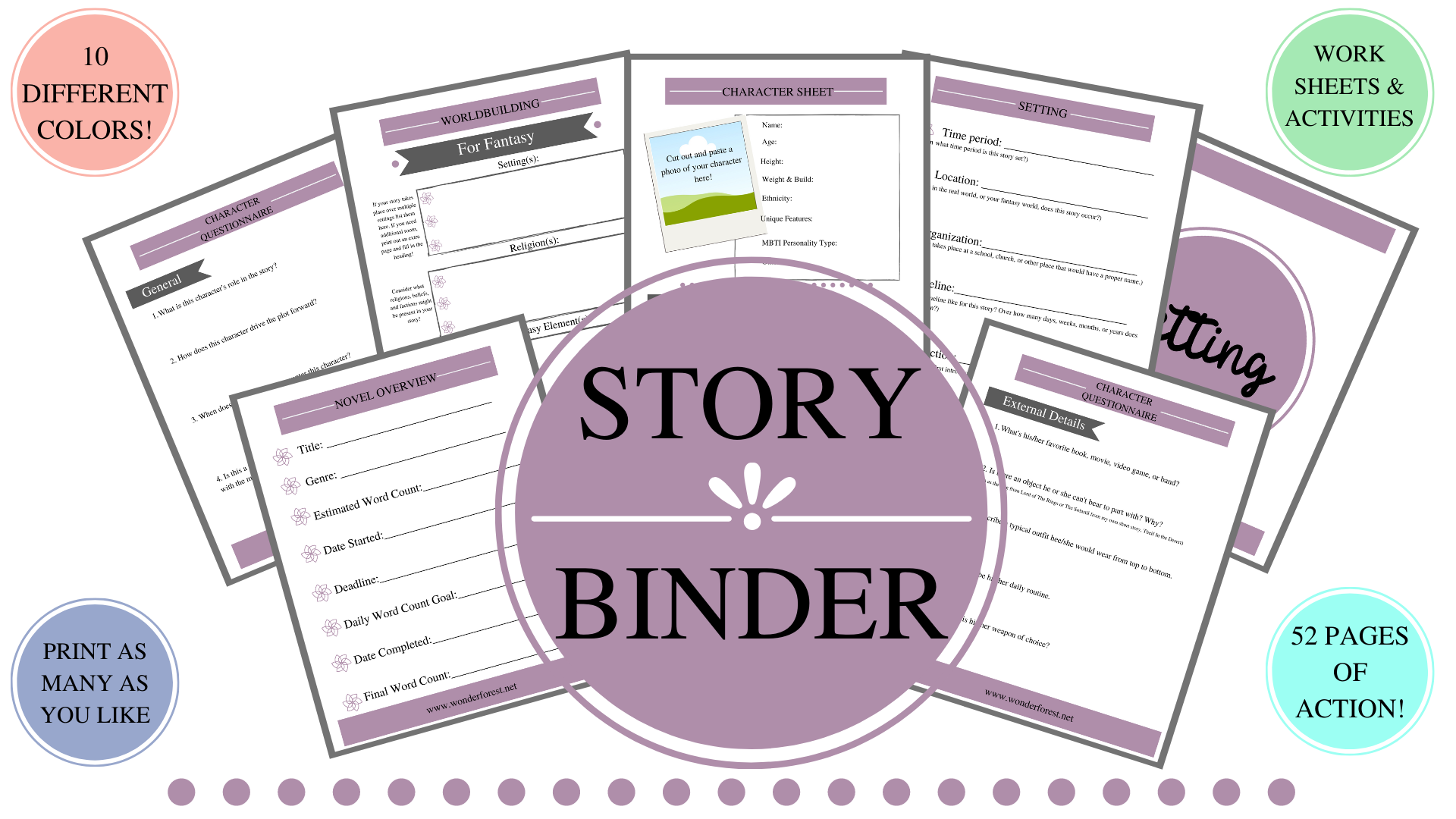
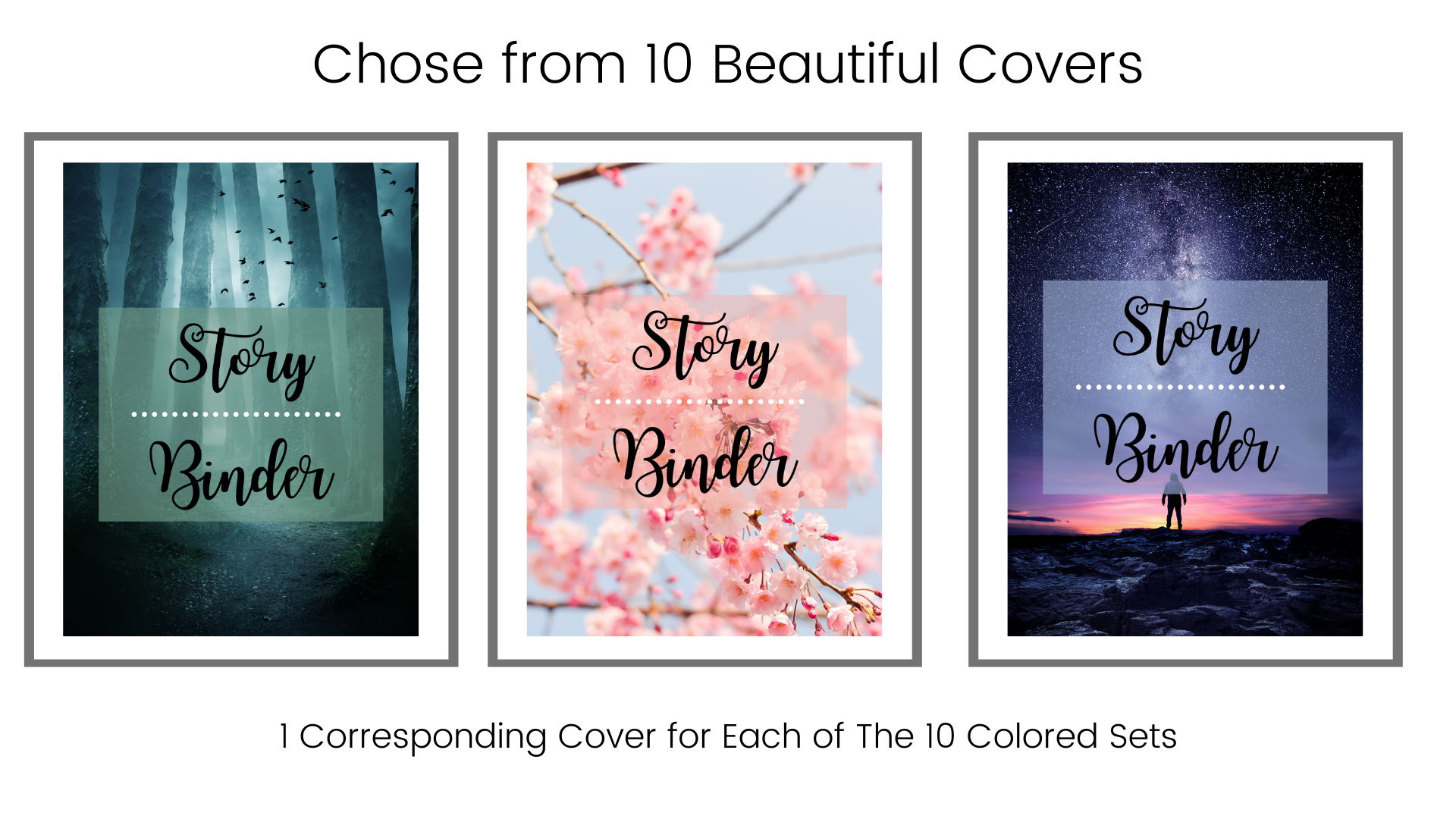

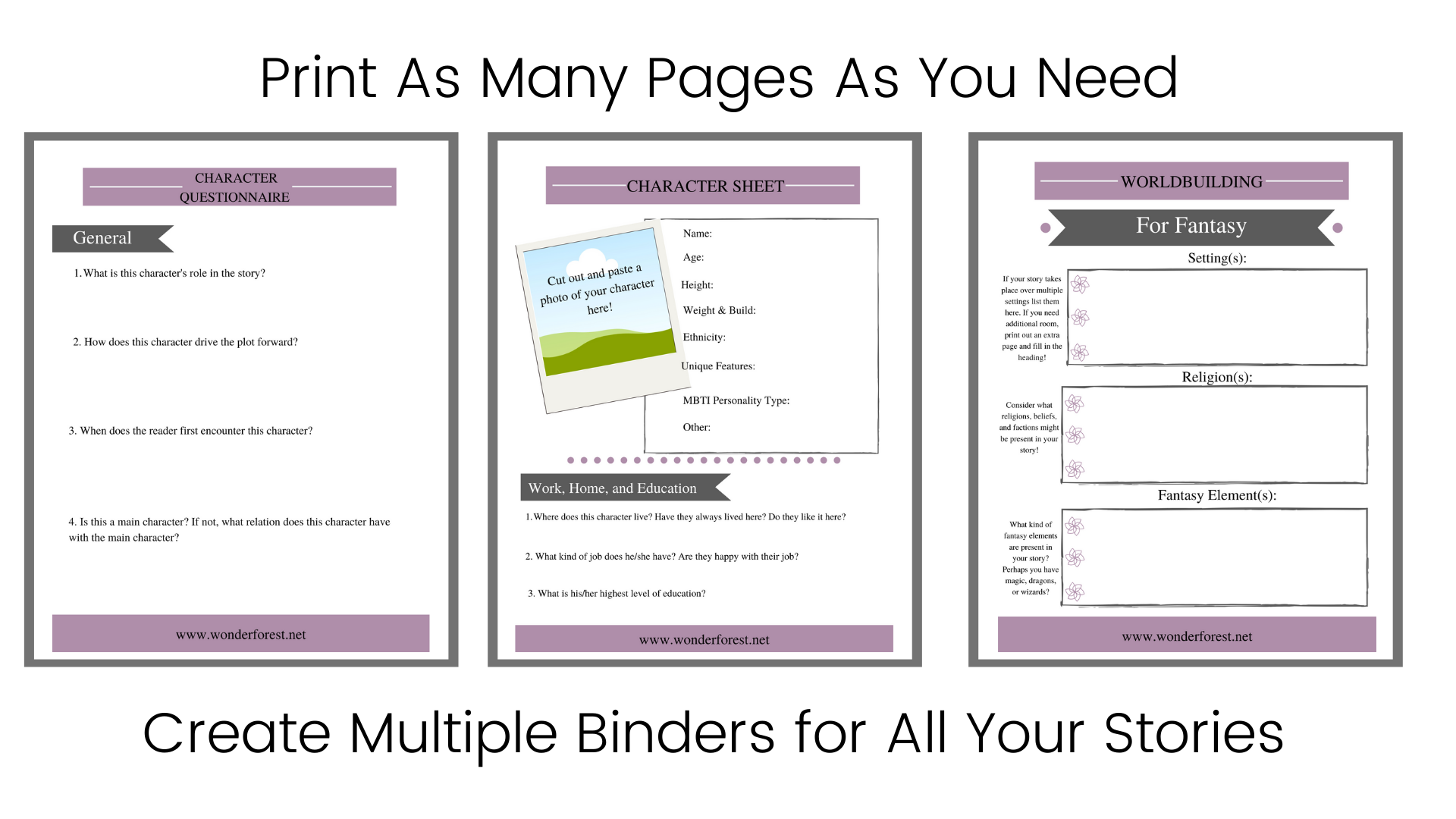
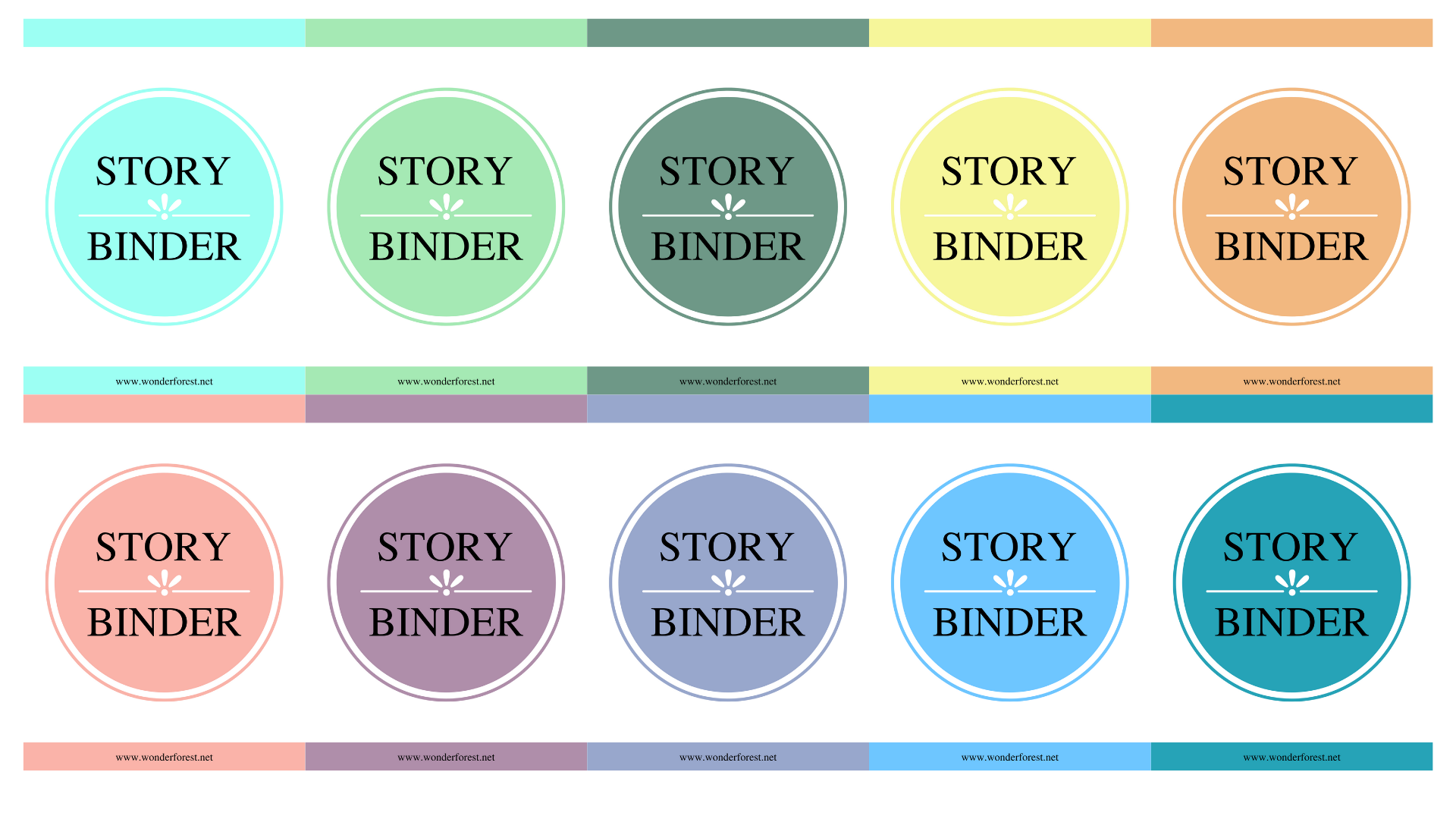
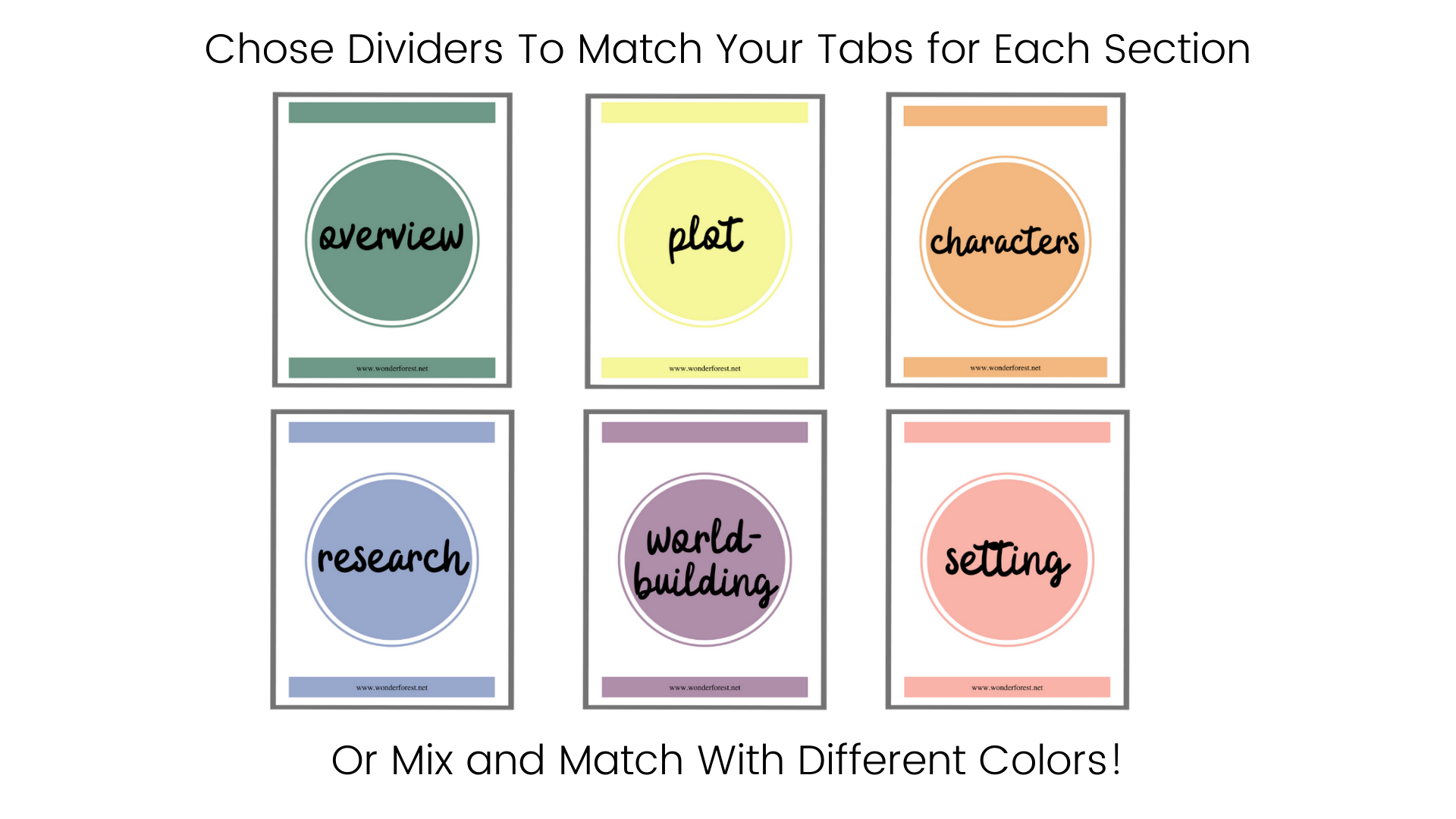
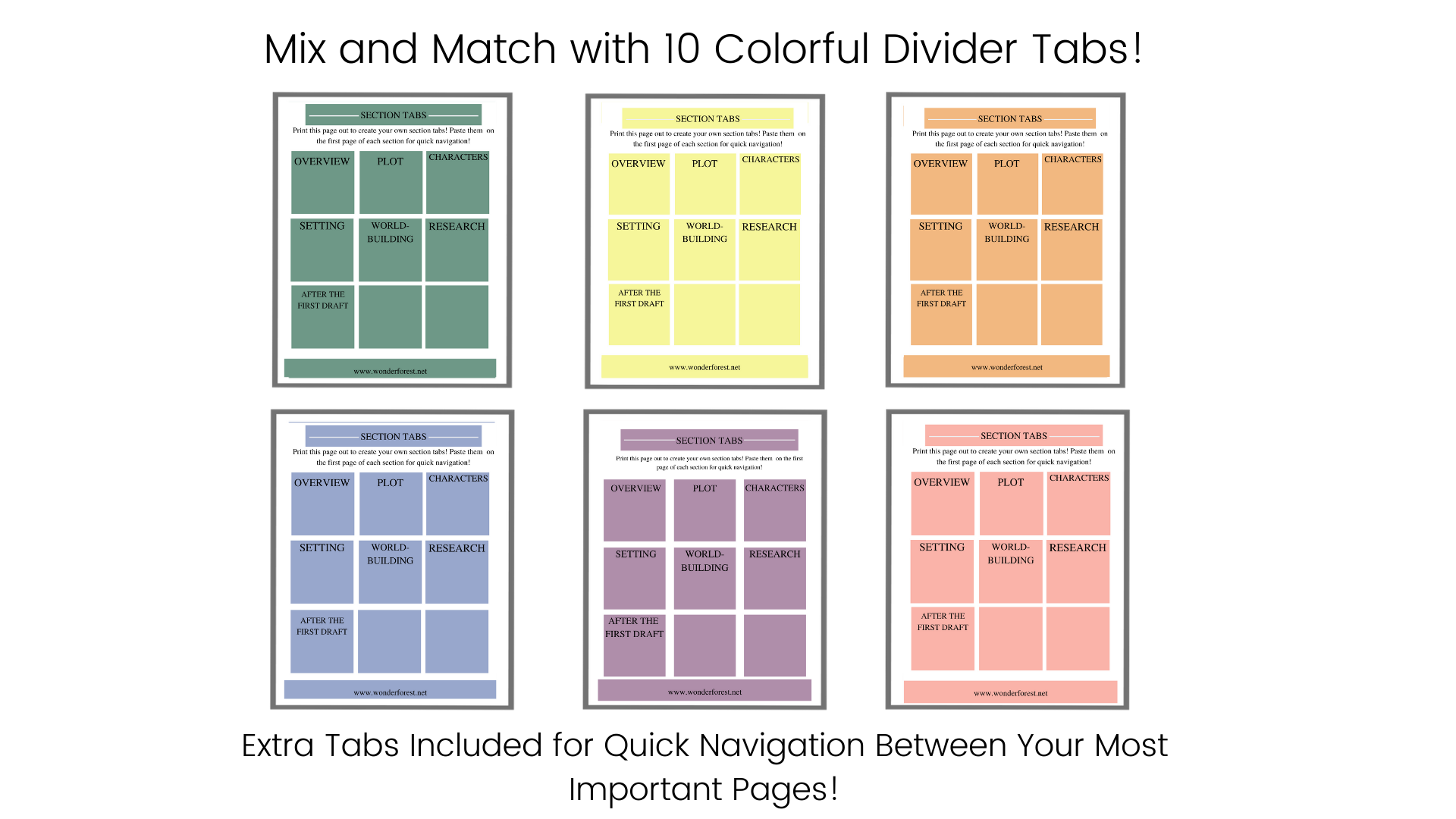
Click here to get your Story Binder Printables!
If you’d like to read a continuation of these tips, check out my blog post, 5 More Tips for Staying organized as a Freelancer!
And that’s it for my 5 tips for staying organized as a writer! What organization methods do you use? Are there any that I haven’t listed here that you just love? Comment below!
Thumbnail photo by Markus Spiske.
—Payton
Spring Cleaning For Writers: 10 Things Every Writer Should Do Before The New Year! (2019)
Spring cleaning isn’t always fun but it’s something we have to do if we want to start the year off on the right foot. This is also true for our digital lives and as writers we have a lot of important files to keep track of so maintenance and organization are imperative. I’ve prepared a list of 10 things you can do to spring clean as a writer! This list includes everything from organization to automation to social media and more!
Clean up your digital work space
Of course, you want to make sure your physical desk is tidy and neat before you get to writing—I mean, outer order is inner calm, am I right? (Gretchen Rubin fans, comment below!) But you also want to make sure your digital work space is organized as well to avoid loss and distractions.
Four things you can do to tidy up your digital work space are:
Sorting through old files, organizing the documents to be kept, and emptying the recycle bin
Using apps like Folder Colorizer to help better sort files and make certain folders easily recognizable
Defragmenting your hard drive and updating your computer (only defrag if you have a Hard Disk Drive since Solid State Drives automatically do this progress regularly)
Uninstalling old and unused/unnecessary programs
Back up all the important things
There’s nothing worse than spending weeks, months, or years on a project and losing it to bad back-up practices—trust me, I know—I lost 37 chapters of an early edition of my novel to file corruption. It’s discouraging, painful, and easily avoidable. Use the cloud or get an external hard drive to store important files so loss doesn’t set you back in your writing.
Update all your passwords and keep your accounts secure!
Pink rubber-gloved hand holding a red and yellow cleaning spray bottle against an aqua background. Photo by Jeshoots.com.
This is often given and often overlooked advice but it’s important to maintain at least the bare minimum when it comes to passwords and account security. As an author with a brand to protect, you should regularly be updating passwords, so malicious users don’t get access to your accounts and content. Also, make sure your passwords aren’t the same across multiple platforms! Most security breaches that make it past bank-level encryption usually happen because members use the same passwords for several accounts and spyware on the other sites gain access to sensitive information when they log in. Don’t be this person. Keep passwords separate and secure.
Update your social media and website!
This includes about sections and bios, photos, job history, and any other content that might have changed and should be updated. Surely a few things have changed since the beginning of 2019, so make sure you’re starting the New Year with up-to-date socials. Have made any accomplishments? What projects are you working on that you can share? Include fun little snippets of your life in your about and bio sections. Also, ensure your profile pictures are current. If you haven’t had a professional head shot taken in a while, consider hiring a photographer to get new photos for your social media.
Update pinned posts on Twitter and Facebook
Another part of updating your socials is ensuring your pinned posts/tweets are up-to-date as well. Check any Facebook groups that you manage, your Facebook author/business page, your Twitter profile, and anything else that allows you to pin content. When was the last time you pinned that post? Whoa—my pinned tweet was from 2017! There’s nothing that screams inactivity like an out-of-date pinned tweet or Facebook post! Keep pinned content updated just like you would your profile picture or bio!
Unsubscribe from others’ emails.
It’s 2020 and there is no reason you should be stuck on someone’s email newsletter list if you don’t genuinely enjoy the content, you’re having delivered to you email inbox. Unsubscribe from all the stores you don’t want to get promotional emails from and all the people you don’t even know. Look at your email inbox with your editorial glasses on and unsubscribe from any emails that don’t offer you any value as a writer. If you signed up for a newsletter once and all that influencer is doing is sending you emails about products, then unsubscribe!
Pro Tip: If the unsubscribe button is not located on the email or you have to take a long, convoluted path to unsubscribing from the newsletter, then mark the email as spam. Influencers or brands that don’t have the decency to comply with the CAN-SPAM act don’t even deserve your email on their list to begin with. Unsubscribe, sister.
Update your own emails!
Update all of your automated emails from newsletter confirmations to deliverables and any other kind of emails so that your automated emails are up-to-date. Make sure your email signatures are updated and displaying accurate contact information and socials.
Aqua and yellow notebooks with green pen. Photo by Chimene Gaspar.
Check your newsletter open rates to see exactly how many of your subscribers actually open your emails. How are people responding to your emails? Do subscribers like the freebies and other content you’ve given them? Do they download said content?
Consider updating the media in your emails so that graphics, photos, illustrations, fonts, and other decorative elements are not only new and refreshing but they are consistent and uniform with other social media.
Pro Tip: Canva is an excellent tool for crafting high-quality vector graphics that can be used in a wide array of projects. I use Canva for thumbnails in my YouTube videos, blog post thumbnails, and site buttons! Click here to check out Canva.
Update your website’s contact form and email links!
You can save so much time by making your contact form work for you! Avoid tons of unnecessary emails by requiring answers to detailed, specific questions. This allows you to gain as much information about the person trying to contact you, all in the first email. It will give you a better understanding of his/her needs and how to address the situation.
Here are a few fields to include in your contact form to help you get the most information in one go:
Ask specific questions about the project in question (if applicable)
Offer options for the reason they chose to reach out
Get a referral name—who sent them your way? How did they find you?
Get their website URL
Depending on your work—either writing or editing or something else, you might want to have different options for different guests who might reach out. You can include a check box for guest bloggers, literary agents, or fans, or you can set up links to separate forms for these different types of visitors.
Check out my contact form here to get an idea of what else you can include!
Keep track of your stats and watch the numbers grow!
From your email newsletter stats to Facebook groups to Twitter to your website, you should know your stats. Create a spreadsheet or write them down and keep track of them each month. Don’t take the numbers personally, they’re just a metric. Increases and decreases in subscribers or followers tell you all kinds of useful information—what’s working and what’s not, where you should back off, and where your content is thriving. Use these numbers to help you grow as a content creator. When the numbers start going up, you’ll find it’s quite fun keeping track of the steady increase!
Here’s where I keep track of my stats:
Facebook Business Page
Twitter
LinkedIn Analytics
Instagram
MailChimp subscribers
MailChimp campaign open rate
Squarespace Analytics
YouTube Analytics
Go over your goals for 2020 and make sure they’re specific, realistic, actionable, and sustainable. What did you do right in 2019? What big and small wins did you have in your creative field? What strengths and weaknesses do you have as a content creator and what did you learn from them? How can you improve in 2020?
Plan your attack for 2020
Have a serious conversation with yourself about what you’ve accomplished in 2019 and how you can use that momentum to do even more in 2020. Come up with an action plan based on your goals and needs. Take into account all of the resources you’re going to need to execute your action plan such as finances, education, support, time, preparation. Consider what you want your year to look like as a whole, from month to month, and over a week’s time and what you will need to make that vision a reality.
Spring cleaning is equally important digitally as it is physically and mentally. As a writer you should start the year off the right way by making sure your workspaces are organized, all of your online social media platforms, emails are up-to-date, all important content is backed up in the cloud or on an external device, your workstation is updated and passwords are changed regularly. These things will prepare you for 2020 and all the awesomeness the new decade has to offer your creative career.
That’s it for the 8 things all writers need to do before 2020 hits! What did you think about my Spring Cleaning for Writers list? Is there anything you’d add? Do you already practice these items? I’d love to hear your thoughts
Further Reading
Read my 5 Actionable New Year’s Resolutions For Writers In 2020 blog post here.
Read my 8 Questions Writers Should Ask Themselves in 2020 blog post here.
Read my 20 Bookish New Year’s Resolutions for 2020 blog Post here.
—Payton
Writing Every Day: What Writing As A Journalist Taught Me About Deadlines & Discipline
Developing a consistent daily writing habit is fundamental for writers aiming to enhance their craft. Waiting for the perfect moment or relying solely on inspiration can lead to procrastination and hinder progress. Embracing the imperfection of first drafts allows writers to focus on completion rather than unattainable perfection. Regular writing not only demystifies the creative process but also builds discipline, making it easier to tackle larger projects and meet deadlines. Ultimately, consistent practice and dedication are key to overcoming challenges like writer's block and achieving success in writing endeavors.
A photo of the newsroom, FA 115, Rose State College, 2018. Photo by Payton Hayes.
Hello readers and writerly friends!
If you’re a returning reader, welcome back and if you’re new to the blog, thanks for stopping by! In this blog post, I’ll be outlining how working as a journalist taught me that being successful a successful writer means maintaining a daily writing practice. Just like with playing sports or being an opera singer, writers have to put in the practice to perfect their craft. Basketball players practice shooting hoops and dribbling so they can control the ball when its game time. Opera singers practice their scales and warm up their vocal chords to keep their voices clear and strong for performances. Writers must write every day to work out their writing muscles and keep the creativity flowing. In this post, I will go into detail about how working as a journalist got me into the practice of daily writing and what it taught me about deadlines and discipline.
After working as both a social media coordinator and a features writer at a local newspaper, I learned the writing process isn’t as complex as some make it out to be. This job taught me that I don’t have to wait for the right moment for creativity to strike or for the creative muse to grace me with its presence. For years, I believed I could only write during ungodly late hours of the night, when I was in the writing mood, or when I was in the right headspace to do my best work. The truth is that I was a) just procrastinating writing and postponing the growth of my craft and b) was never going to create my best works on the first draft anyways.
The latter has to be one of the hardest concepts to grasp as a writer and I’ve made multiple blog posts addressing it because was probably the biggest hurdle for me to overcome as a creative mind. I don’t doubt that thousands of other writers out there, struggle with this same problem—that writer’s block will pass and when it does you will do your best writing. The thing is—perfection is overrated. Even established, best-selling authors can expect poor quality writing in their rough draft. Its just a fact of the craft that a writer cannot create a perfect draft in the same breath as their first draft. You can read more about this topic in my blog post about blank pages versus bad pages here.
Not only have I learned that I shouldn’t set such high expectations for first drafts and that I should just write instead of waiting for the right moment, but I have also learned that with enough diligence and patience, I can harness and master creativity in an everyday routine. Working at the newspaper required me to adhere to strict deadlines and write on a routine to ensure each step of the publishing process was completed in a timely manner so that the paper made it to the press on time. This was a demanding job, but it taught me a lot about the writing process, even if it was journalism. Journalistic writing often requires you to write way a head of schedule so multiple edits can be made, and fact checking can be done before print. Demystifying the creative process has helped me to overcome writer’s block and the fear that comes with writing. It is certainly possible to commit to creative deadlines and longer projects.
Being a successful, professional writer means you can and must write consistently. Publishers and agents are looking for writers who write because it’s what they do and not how they feel. If all the great American writers stopped writing when they felt writer’s block begin to set in, the list of the Top 100 Books Everyone Should Read would be much shorter than a hundred books.
Another thing is, that if you write every day, you will become a better writer. The more you write and edit your work, the more familiar you become with the writing process. This not only removes the fear that comes with writing, but it is exactly as they say—practice makes perfect. By consistently practicing writing, you are effectively honing your skill and making yourself a better writer.
Over the years, I've learned that writer's block takes two forms; it appears as the lack of motivation to write or the lack of inspiration. While these two forms sound incredibly similar, there's an important distinction—motivation is the reason someone feels compelled to do something while inspiration is the sudden, brilliant creative idea that person feel compelled to create or bring to life.
Lack of motivation typically comes from burnout, wavering between the writer and editor mindset, feelings of inadequacy, and procrastination. Lack of inspiration comes from stagnancy, lack of stimulation, and lack of challenge. The key difference between the two is this: a writer cannot be inspired and unmotivated simultaneously, because inspiration acts as an entity of motivation. When a writer feels inspired, they may push through these negative feelings in order to achieve their goal and see their creation to the end. A lack of feeling inspired might stem from an environment that isn't conducive to growth, lack of stimulation, and lack of challenge.
I was inspired to write the blog post because of the sheer number of comments I get from writers who claim they can only write when they feel inspired or in the right frame of mind, when that is simply not true. What any prolific writer will tell you is that they’ve achieved success because of consistency, patience and dedication. If you truly love your craft and the art of storytelling, you owe it to yourself and your writing to honor these values.
Bibliography
Hayes, Payton. “A photo of the newsroom, FA 115, Rose State College.” March 26, 2018.
Hayes, Payton. “Study Tips To Slay Finals, My Article From The 15th Street News, April Issue.” April 10, 2017 (Thumbnail photo).
Related Topics
Know The Rules So Well That You Can Break The Rules Effectively
7 Amateur Writer Worries That Keep You From Taking The Plunge (And Ultimately Don't Matter)
Yoga For Writers: A 30-Minute Routine To Do Between Writing Sessions
For Content Creators and CEOs with ADHD: Strategies to Succeed Despite Overwhelm and Distractions
8 Ways To Level Up Your Workspace And Elevate Your Productivity
How To Organize Your Digital Life: 5 Tips For Staying Organized as a Writer or Freelancer
Recent Blog Posts
Written by Payton Hayes | Last Updated: March 17, 2025Get Things Done With The Pomodoro Technique
25 Minutes On, 5 Minutes Off, 4 Times—It’s That Easy. When I first learned about the Pomodoro Technique, I probably thought the same thing as you—the Pomodoro what now? But as I learned more about it, it became an incredibly useful tool in writing projects.
25 Minutes On, 5 Minutes Off, 4 Times—It’s That Easy.
When I first learned about the Pomodoro Technique, I probably thought the same thing as you—the Pomodoro what now? But as I learned more about it, it became an incredibly useful tool in writing projects.
What is the Pomodoro technique?
The Pomodoro Technique is time management method first developed by Francesco Cirillo in the late 1980’s. The technique employs a timer to break large workloads into intervals at 25 minutes in length separated by five-minute breaks. Each interval is called a pomodoro, or the Italian word for tomato. Francesco Cirillo used the word pomodoro because it was the name of the kitchen times he used as university student.
How does it work?
When you sit down to work, you set a time for 25 minutes and work as diligently as possible for that amount of time. When the timer goes off, you take a quick five minute break and then repeat the process four times. When you’ve completed your fourth pomodoro, you take a thirty minute break.
Why does it work so well?
This process has grown in popularity, especially in entrepreneurial circles, and that’s because it works. You wouldn’t expect something so simple and easy to implement to be so effective, but it really is. The reason is because by breaking your workload into smaller parts, you make bigger tasks seem less daunting. If you only have to really focus for 25 minutes, you begin to challenge yourself to see what you can complete in that time frame.
Using the Pomodoro technique for writing everyday
I don’t usually use this time management method in my editing projects because breaking my reading concentration slows me down, but I love using it when writing. Especially when combined with NaNoWriMo, the pomodoro technique is insanely useful for getting writing done. Often, sitting down to write a blog post such as this or work on my manuscript is still a daunting task for me, but by breaking it up into a measly 25 minutes of work, I know I can accomplish a lot more because by breaking it down, I am also removing the dread that comes with knowing I have to write so much.
I usually complete my blog posts in a much shorter amount of time because I work so diligently within my allotted 25 minutes, and when the times goes off before I’m finished, I take a break and I’m ready to jump back in and pick up where I left off, usually finishing up not too long after the break.
And that’s it for my how-to-guide for the Pomodoro Technique! Have you ever heard of this method of timekeeping? What do you think? Let me know in the comments below!
Thumbnail photo by Anna Tarazevich
—Payton
My Top 5 Must-Read Motivational and Entrepreneurial Books
Motivational, entrepreneurial, or self-help books have grown immensely in population over the past five years and its easy to see why. While these kind of books aren’t all in the same category, they have three things in common and that’s that they’re helpful for everyone in any industry, they help jump-start the process of building better habits, they re-engineer the idea of taking charge of your day, and they show readers how to start going after the life that you want. This is a list of my favorite motivational books from 2019.
“The 5-Second Rule” by Mel Robbins.
Throughout your life, you've had parents, coaches, teachers, friends, and mentors who have pushed you to be better than your excuses and bigger than your fears. What if the secret to having the confidence and courage to enrich your life and work is simply knowing how to push yourself?
Using the science habits, riveting stories and surprising facts from some of the most famous moments in history, art and business, Mel Robbins will explain the power of a "push moment." Then, she'll give you one simple tool you can use to become your greatest self. It take just five seconds to use this tool, and every time you do, you'll be in great company.
More than 8 million people have watched Mel's TEDx Talk, and executives inside of the world's largest brands are using the tool to increase productivity, collaboration, and engagement.
“Will it Fly?” by Pat Flynn
Stop rushing into businesses born from half-baked ideas, misguided theories, and other forms of self-delusion. A lack of proper validation kills more businesses than anything else. As Joel Barker says, 'Speed is only useful if you re running in the right direction.' Will It Fly? will help you make sure you are clear for takeoff.
It answers questions like:
Does your business idea have merit?
Will it succeed in the market you re trying to serve, or will it just be a waste of time and resources?
Is it a good idea for YOU?
“Vlog Like A Boss” by Amy Schimmitauer (Now Amy Landino)
Vlog Like a Boss is the complete guide to video blogging. Amy Schmittauer is the Vlog Boss. As a new media triple threat -- YouTuber, keynote speaker, and bestselling author -- she coaches people to go after what they want in life and leverage online video to make it happen. Creator of the popular YouTube series Savvy Sexy Social, her channel boasts a global community and millions of views. Now, in her first book, she will show you how to Vlog Like a Boss and get the attention you deserve.
A collection of strategies and tactics from years of experience in online video, Schmittauer shares time-tested, proven methods to creating brand awareness with vlogging that will build a loyal community for years to come. This complete guide will show you how to:
overcome the 3 major fears that hold many people back from making videos
create your most engaging vlog every time with the Authority Video Formula
achieve your on-camera talent (and no, you don't need to be a natural )
leverage the "secret" to video success that creates fans for life
and much more
“Girl, Wash Your Face” by Rachel Hollis
Do you ever suspect that everyone else has life figured out and you don’t have a clue? If so, Rachel Hollis has something to tell you: that’s a lie.
With painful honesty and fearless humor, Rachel unpacks and examines the falsehoods that once left her feeling overwhelmed and unworthy, and reveals the specific practical strategies that helped her move past them. In the process, she encourages, entertains, and even kicks a little butt, all to convince you to do whatever it takes to get real and become the joyous, confident woman you were meant to be.
With unflinching faith and rock-hard tenacity, Girl, Wash Your Face shows you how to live with passion and hustle--and how to give yourself grace without giving up.
“You Are A Badass” by Jen Sincero
In this refreshingly entertaining how-to guide, bestselling author and world-traveling success coach, Jen Sincero, serves up 27 bitesized chapters full of hilariously inspiring stories, sage advice, easy exercises, and the occasional swear word, helping you to: Identify and change the self-sabotaging beliefs and behaviors that stop you from getting what you want, Create a life you totally love. And create it NOW, Make some damn money already. The kind you've never made before.
By the end of You Are a Badass®, you'll understand why you are how you are, how to love what you can't change, how to change what you don't love, and how to use The Force to kick some serious ass.
I hope you enjoyed this list of my top 5 motivational and entrepreneurial books of 2019! I know this is kind of early to be p putting this list together but as of now it is my current top five list. If it changes before the end of the year, I will update as needed.
And that’s it for my top five motivational and entrepreneurial books of 2019! Thanks for reading and let me know your thoughts below!
Thumbnail photo by Josh Felise.






































































